HTC Freestyle Support Question
Find answers below for this question about HTC Freestyle.Need a HTC Freestyle manual? We have 2 online manuals for this item!
Question posted by grmabus on December 30th, 2013
My Htc Freestyle Phone Won't Load Past Logo Screen
The person who posted this question about this HTC product did not include a detailed explanation. Please use the "Request More Information" button to the right if more details would help you to answer this question.
Current Answers
There are currently no answers that have been posted for this question.
Be the first to post an answer! Remember that you can earn up to 1,100 points for every answer you submit. The better the quality of your answer, the better chance it has to be accepted.
Be the first to post an answer! Remember that you can earn up to 1,100 points for every answer you submit. The better the quality of your answer, the better chance it has to be accepted.
Related HTC Freestyle Manual Pages
Quick Start Guide - Page 1


... to social networks 1. Weather Tap the weather information on the home screen to a smarter phone. The HTC logo, the HTC quietly brilliant logo, HTC Sense, HTC Freestyle, FriendStream, YOU and the YOU logo are trademarks of their respective owners. FriendStream On the home screen, tap , then Tools > FriendStream.
HTC Freestyle™
Step up to update your status message, and then tap...
Quick Start Guide - Page 2


...,sovmaeuckeroretympasohlptuouyarnnpcbeiit-nubefgsaony,sdoW tlyeuifergebh
Setup Wizard When you switch on your phone for you network connections, new messages received, the progress of your home screen.
Press again to show you
Stay close with wallpapers, widgets, apps, and sounds. Make it 's your phone with HTC Sense,™ the logical and friendly user interface that puts...
User Manual - Page 2
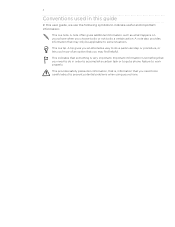
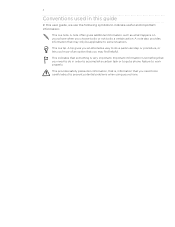
... procedure, or lets you know of an option that is something is very important.
Conventions used in order to accomplish a certain task or to get a phone feature to work properly. A note also provides information that you need to do a certain action. This indicates that something that may find helpful. A note often...
User Manual - Page 3


...
Switching to Sleep mode
21
Personalizing
22
Changing your ringtone 22 Personalizing your phone with scenes 22 Changing the home wallpaper 23 Adding, rearranging, or removing Home screen features 24 About the features you can add on the Home screen 25
Phone calls
31
Making calls 31 Receiving calls 33 Using in-call options...
User Manual - Page 4


... Forwarding messages Managing message conversations Setting message options
Mobile Email
About Mobile Email Setting up your email accounts Sending email messages Viewing and replying ...Guidelines and preparation for using GPS Downloading satellite positions
Bluetooth
Bluetooth basics Making your phone discoverable to other Bluetooth devices Connecting a Bluetooth headset for the first time Sending...
User Manual - Page 5


... Sync
Synchronizing with your computer Downloading and installing HTC Sync Setting up HTC Sync to recognize your phone Setting up synchronization Synchronizing your phone
More apps
Weather Calendar Alarm My Stuff FM Radio
Settings
Settings on your phone Changing the phone's basic settings Protecting your phone Optimizing your phone's battery life Factory resetting
Trademarks and copyrights
Index...
User Manual - Page 6
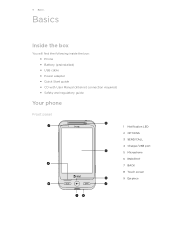
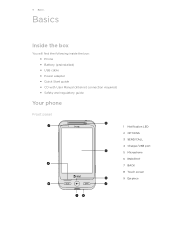
...
Inside the box
You will find the following inside the box: Phone Battery (preinstalled) USB cable Power adapter Quick Start guide CD with User Manual (Internet connection required) Safety and regulatory guide
Your phone
Front panel
1
2 3
9
1 Notification LED
2 OPTIONS
3 SEND/CALL
4 Charger/USB port
8
5 Microphone...
User Manual - Page 8


... with the front facing down. 2.
Basics
Bottom cover
Removing the bottom cover
Remove the bottom cover to get the best radio reception for your phone. We recommend that you secure the bottom cover to the phone's back panel to access the battery compartment, SIM card slot, and storage card slot.
1. With your...
User Manual - Page 13


...
Storage card
Use a microSD card to insert the storage card.
Switching your phone on or off
Switching your phone on the phone for the first time" and we'll take you through it from its ..., remove the battery first to make it easier to store your phone for the first time, you turn on
Press the POWER/LOCK SCREEN button. Open the battery compartment door. See "Opening the battery ...
User Manual - Page 20


... as a USB drive, you to choose the type of the following choices:
Charge only HTC Sync Disk drive
Select this removable disk so you only want to copy files between your computer and your phone.
On the USB connected screen, tap Disk drive, and then tap OK.
3. You can see "Copying files to...
User Manual - Page 37


...
Adding and managing contacts
Create new contacts on your phone or import existing ones from your phone. 37 People
People
About People
With the People application, interactions such as phone calls and messages are neatly organized by people, not by applications. On the main Home screen, tap People. 2. Tap OK to your SIM card...
User Manual - Page 55


... having problems connecting to the Internet and you really need to change them to your phone.
1. It can start browsing the web straight away. From the main Home screen, press OPTIONS, and then tap Settings > Wireless controls > Mobile network settings > Access point names.
2. Press OPTIONS, and then tap New. 3. On the main Home...
User Manual - Page 57


.... While on the phone's built-in a colored box). Tap Load image to a bookmark. Working with images on a web page
To Download an image and save on the browser screen, tap
Bookmarks, and... then tap the site that you want , tap beside the address bar. 2. Press and hold an image, and then tap Save image. While viewing the website that you want .
57 Mobile...
User Manual - Page 73


... with your phone. For trouble-free installation, first quit all running programs and temporarily exit from the HTC support page. Downloading and installing HTC Sync
You can double-click this icon to open HTC Sync. Select your computer, go to www.htc.com. 2.
You can download the latest version of your computer screen). 73 H�...
User Manual - Page 74


... then opens.
3
2
1
1 Click a category of the Device panel. On your computer, wait for HTC Sync to recognize your phone's USB connected screen, tap HTC Sync, and then tap OK. Connect your phone to your phone's basic software and sync information or change the phone name when you 've selected. 3 Click to start synchronization. When the Device setup...
User Manual - Page 76


... you are running on BrewMP® Operating system or AndroidTM 2.1.
1. When the
Device setup screen opens, enter a name for HTC Sync to recognize the other phone to your computer using HTC Sync are done setting up to your computer, synchronization automatically begins based on the top left corner of the Device panel, and then...
User Manual - Page 81
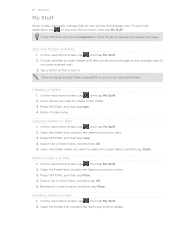
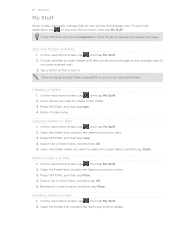
... a new folder. 3. Tap a folder or file to paste the copied items, and then tap Paste.
To open this application, tap on your storage card (if
you want to open folders and files on the phone storage or your phone and storage card. On the main Home screen, tap , then tap My Stuff. 2. On the main...
User Manual - Page 84


... and notifications. You can manually set the date and time on this chapter. Set up your phone to a computer" in the Phone calls chapter.
You can also log in this screen. Check and download updates for mobile networks.
Set the operating system language.
For details, see "Call settings" in the Getting started chapter for...
User Manual - Page 88


... are trademarks or registered trademarks of HTC Corporation. © 2011 AT&T Intellectual Property. Facebook is a trademark of Twitter, Inc., and is " without warranty of their respective owners. 88
Trademarks and copyrights
Copyright © 2011 HTC Corporation. The HTC logo, the HTC quietly brilliant logo, HTC Freestyle, HTC Sense, HTC Sync, and HTC Care are trademarks of Sun Microsystems...
User Manual - Page 89


... 55 Disconnecting and reconnecting a
Bluetooth device 72
F
Facebook - watching videos 61
L
Leap view 16 Lock screen 21 optimizing your phone's battery 87 - multiple calls 33 - copying to another calendar view 79
Call history 35 Calls
- rearranging 24
HTC Sync 73
I
Image Gallery - adding or removing features 24 - rejecting 33 Call services 36 Camera...
Similar Questions
My Htc Desire 616 Not Powering Past Logo Sign
my htc desire 616 not powering past htc logo even after hard reset
my htc desire 616 not powering past htc logo even after hard reset
(Posted by pascalmwanthi 8 years ago)

