HTC Freestyle Support Question
Find answers below for this question about HTC Freestyle.Need a HTC Freestyle manual? We have 2 online manuals for this item!
Question posted by kingXg on September 3rd, 2013
Htc Freestyle Wont Go Past Battery Screen
The person who posted this question about this HTC product did not include a detailed explanation. Please use the "Request More Information" button to the right if more details would help you to answer this question.
Current Answers
There are currently no answers that have been posted for this question.
Be the first to post an answer! Remember that you can earn up to 1,100 points for every answer you submit. The better the quality of your answer, the better chance it has to be accepted.
Be the first to post an answer! Remember that you can earn up to 1,100 points for every answer you submit. The better the quality of your answer, the better chance it has to be accepted.
Related HTC Freestyle Manual Pages
Quick Start Guide - Page 1


...&T Intellectual Property and/or AT&T affiliated companies.
HTC Freestyle™
Step up to update: Tap Settings > Status update and check or clear the appropriate check boxes. Open the album containing photos you want to social networks 1. Log in Facebook: Tap Upload photos. All rights reserved. Screen images simulated. Upload photos in to upload...
Quick Start Guide - Page 2


..., right on top. Capture more .
Ensure
that is always up to twelve contacts to your home screen. Finally, a phone that works for one place so it 's your mind? Add up to Camera mode. 2. it...Press again to start recording a video.
just the way I need it yours
Customize your phone with HTC Sense,™ the logical and friendly user interface that
is in Sleep mode. Make it
Right...
User Manual - Page 3


...
Basics
6
Inside the box
6
Your phone
6
Bottom cover
8
Battery compartment door
9
SIM card
10
Battery
11
Storage card
13
Switching your phone on or off
13
Entering your PIN
14
Setting up your phone for the first time
14
Finger gestures
14
Getting started
15
Getting to know the Home screen
15
Status and notifications
17...
User Manual - Page 5


... Sync
Synchronizing with your computer Downloading and installing HTC Sync Setting up HTC Sync to recognize your phone Setting up synchronization Synchronizing your phone
More apps
Weather Calendar Alarm My Stuff FM Radio
Settings
Settings on your phone Changing the phone's basic settings Protecting your phone Optimizing your phone's battery life Factory resetting
Trademarks and copyrights
Index...
User Manual - Page 6
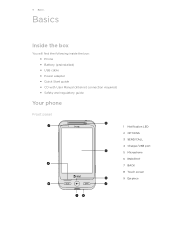
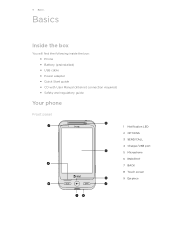
...
Inside the box
You will find the following inside the box: Phone Battery (preinstalled) USB cable Power adapter Quick Start guide CD with User Manual (Internet connection required) Safety and regulatory guide
Your phone
Front panel
1
2 3
9
1 Notification LED
2 OPTIONS
3 SEND/CALL
4 Charger/USB port
8
5 Microphone
6 END...
User Manual - Page 10


...Removing the battery".
4. Your phone supports both 1.8 V and 3 V SIM cards. Removing the SIM card
1. If the battery is installed, remove the battery first to...battery compartment door."
3. Open the battery compartment door. Remove the bottom cover. Push the SIM card in until it easier to make it from its cut-off corner facing out.
5. 10 Basics
SIM card
The SIM card contains your mobile...
User Manual - Page 12


... being charged. Attach the power plug to charge the battery.
Do not remove the battery from the phone while you charge the battery while the phone is fully charged. When you are charging it using your phone.
3. Plug in the status bar or lock screen. The light turns to start using the power or car adapter...
User Manual - Page 20


... any USB drive). On the USB connected screen, tap Disk drive, and then tap OK.
3. After copying, unmount the removable disk (that came with your phone.
2. You can see what's inside the...the following choices:
Charge only HTC Sync Disk drive
Select this option if you want to charge the battery while your phone is connected to your computer. While the phone's storage card is connected to...
User Manual - Page 21


... video) video to increase or decrease the media volume.
The phone screen automatically unlocks when you leave the phone idle after a certain period of time. The Volume screen automatically closes. For details on the lock screen. Press POWER/LOCK SCREEN again to wake up the phone,
and then drag down the volume bars or continue pressing VOLUME...
User Manual - Page 22


... a supported ringtone format such as your new ringtone. Slide open the Notifications panel from the top of the Home screen. Tap Phone ringtones to choose a preset ringtone or tap Audio files to choose from your storage card" in the Getting started chapter.
1. The selected audio file should ...
User Manual - Page 23


... scene
You'll start with only the main Home screen displayed. 3. Every time you add or modify something on the Home screen, your phone automatically saves your day-to the newly created scene, with only the main Home screen when you want to your Home screen according to set as the wallpaper. Tap Home, and...
User Manual - Page 44


...keyboard layout that suits your typing style. 1. QWERTY Keypad Phone Keypad
This layout is the default keyboard layout. Enter key...mobile phone keypad. Backspace key. Entering text
Use the following keys while entering text using the Phone keypad layout. Tap to toggle between portrait and landscape orientation. Orientation key. Tap to enter an uppercase letter. From the main Home screen...
User Manual - Page 47


... (SMS) to other mobile phones. Tap the To field, and then do any of the following:
Enter the first few characters of characters for a single text message, your received messages are neatly grouped by conversations per contact. Select a contact list type, tap one message.
1. On the main Home screen, tap Messages.
1 2
1 Indicates...
User Manual - Page 55


...turn your phone should connect automatically to stop working.
On the main Home screen, press OPTIONS...Adding a new access point
If your mobile operator has changed their network connection ...mobile operator is displayed in the Network operators item. The right mobile...screen, make
sure that your phone on for the proper settings. When you may cause services to your mobile...
User Manual - Page 62


... then tap OK.
Song Match enables users to quickly find music by holding their AT&T mobile phone. Tap an album to a new multimedia message. Select one or more details, see the Messages chapter.
Facebook. Play Screen Discover Screen
Shop Screen
Allows you to play the music you want to a song playing on the radio...
User Manual - Page 68


... in your phone for GPS navigation, open the Download Satellites screen in unstable signal reception.
The Global Positioning System (GPS) is responsible for determining your phone. Downloading satellite...additional data charges. The Department is built and operated by obstructions such as mobile phones or radar-detecting devices) may be affected by the US Defense Department.
...
User Manual - Page 76


... or AndroidTM 2.1.
1. Synchronizing another phone with your computer
HTC Sync can separately customize your sync settings for HTC Sync to recognize the other phone to three phones with your computer, wait for this phone. You can synchronize up to your selected categories, click the Sync now button. When the
Device setup screen opens, enter a name for your...
User Manual - Page 87


... reset via settings
1.
When prompted, press VOLUME DOWN to keep before the first time you notice
that the battery life is turned off
1. Performing a factory reset while phone is decreasing. From the main Home screen, press OPTIONS, tap Settings > Display > Auto light sensor.
Cut down on activities such as you factory reset...
User Manual - Page 88


... Inc. Java, J2ME and all other countries. The HTC logo, the HTC quietly brilliant logo, HTC Freestyle, HTC Sense, HTC Sync, and HTC Care are trademarks of HTC Corporation. © 2011 AT&T Intellectual Property. Brew is... any form without notice. Facebook is a trademark of Sun Microsystems, Inc. HTC shall not be liable for technical or editorial errors or omissions contained herein, nor...
User Manual - Page 89


... 39 - rearranging 24
HTC Sync 73
I
Image Gallery - removing 11
Battery compartment door 9 Bluetooth 69
- editing events 79, 80 - deleting 39 - logging in 42 - creating 81 - adding or removing features 24 - extended Home screen 16 - 89 Index
Index
A
Access point 55 Airplane mode 36 Alarm 80
B
Battery 11 - inserting 11 - optimizing your phone's battery 87 - receiving...

