HTC EVO Design 4G Support Question
Find answers below for this question about HTC EVO Design 4G.Need a HTC EVO Design 4G manual? We have 1 online manual for this item!
Question posted by EQfam on September 16th, 2014
Video Of How To Activate Asr On Htc Evo 4g
The person who posted this question about this HTC product did not include a detailed explanation. Please use the "Request More Information" button to the right if more details would help you to answer this question.
Current Answers
There are currently no answers that have been posted for this question.
Be the first to post an answer! Remember that you can earn up to 1,100 points for every answer you submit. The better the quality of your answer, the better chance it has to be accepted.
Be the first to post an answer! Remember that you can earn up to 1,100 points for every answer you submit. The better the quality of your answer, the better chance it has to be accepted.
Related HTC EVO Design 4G Manual Pages
EVO DESIGN 4G USER GUIDE - Page 9


... the Video Store 151 Rent or Buy a Video...152 Manage Your Video Library 152 Check or Change the HTC Watch ...Settings 153 Web and Data...155 Ways to Connect ...155 Wi-Fi...155 Turn Wi-Fi On and Connect to a Wireless Network 156 Check the Wireless Network Status 156 Connect to a Different Wi-Fi Network 157 Add the Wi-Fi Widget ...157 Sprint 4G...
EVO DESIGN 4G USER GUIDE - Page 11


...207 Stocks ...210 Weather...213 News Feeds ...216 Car Panel ...218 Dock Mode ...219 HTC Sync...219 HTCSense.com ...227
Sign Up for Your HTCSense.com Account 227 Use HTCSense.com ...228 ...Voice Commands ...229 Automatic Speech Recognition (ASR 229 Voice Recorder ...230 Voice Input...232 Bluetooth ...232 Turn Bluetooth On or Off 232 ...
EVO DESIGN 4G USER GUIDE - Page 18


... how you will then be guided to protect against unauthorized access. Touch > Phone. (If your screen is activated. Complete the Setup Application
Once your device has been turned on Google location services...-Fi.
● Use Google location: Turn on and activated, you use your device.
● Set up accounts: Set up for HTC Sense. Without a password, anyone who has access to your...
EVO DESIGN 4G USER GUIDE - Page 22


... mm Headset Jack allows you hold to airplane mode. When activated, the proximity sensor does not affect the device's 3G, 4G, or Wi-Fi connection.
● Front Indicator Light (...Personalize, Wallpaper, Ringtones, and Settings.
CAUTION! While in Contacts, touch to take photos and videos or start a video call . When in either a stereo headset or an optional headset for a contact.
●...
EVO DESIGN 4G USER GUIDE - Page 63


... device's 4G features and settings, see Data Services (Sprint 3G and 4G Networks). Note: When enabled, TTY mode may impair the audio quality of other settings for the phone application.
...51 Please check with select TTY devices. 4G Settings
Your device give you access to the headset jack. For details on mobile networks, see Sprint 4G. For details on your voicemail options and...
EVO DESIGN 4G USER GUIDE - Page 73
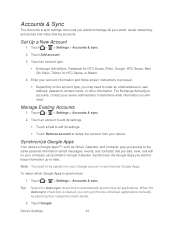
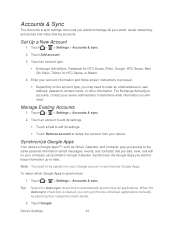
... Touch an account type.
Exchange ActiveSync, Facebook for HTC Sense, Flickr, Google, HTC Sense, Mail, Qik Video, Twitter for HTC Sense, or Watch.
4. Synchronize Google Apps
Your device's Google...be signed in to proceed.
Depending on your email, social networking, and picture and video sharing accounts. Touch > > Settings > Accounts & sync. Device Settings
61 To select which ...
EVO DESIGN 4G USER GUIDE - Page 86


...using the keypad. Touch X at the right side of an Entry
1. Select a Ringer Type for example, Mobile) to an Entry
1. See Change the Default Ring Tone.
1. Assign a Picture to an Entry
Assign ... contact calls you want to edit. 4. Edit the Phone Number of a
number to take a new picture. (See Taking Pictures and Shooting Videos.)
4. On the Phone section, touch the number you want to use, crop...
EVO DESIGN 4G USER GUIDE - Page 161


...your insider to . NASCAR Sprint Cup Mobile
Now you have access to NASCAR by following specific drivers. Touch > > NASCAR. Touch an onscreen option to activate features that include:
Home is..., additional photos, and race stats.
SPEED displays a list of selectable multimedia video clips from the SPEED channel that are specific to NASCAR.
My Driver to customize...
EVO DESIGN 4G USER GUIDE - Page 163


... then touch one to watch it.
● Touch Recommended to check recently released movies and TV shows in the HTC Watch video store. The Watch App
On the Watch application's main screen, you'll see movies and TV shows that you're looking for.
Applications and Entertainment
...
EVO DESIGN 4G USER GUIDE - Page 164


..., touch to rent or to
manage your HTC Watch account.
6. From the video library, you to buy the video.
5.
Note: Make sure to use a credit card that have been fully downloaded to your
All videos
Lists all your library to buy the video. Manage Your Video Library
Use the video library to enter it 's being downloaded...
EVO DESIGN 4G USER GUIDE - Page 165
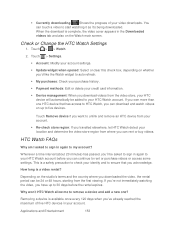
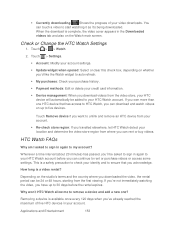
... can be 24 or 48 hours, starting from where you 've already reached the maximum of your HTC Watch account before the rental expires. Why won't HTC Watch allow me to your video downloads. If you acknowledge. Whenever a time interval (about 20 minutes) has passed, you'll be added to your credit card...
EVO DESIGN 4G USER GUIDE - Page 172


..., but it will interrupt any in to voicemail. Incoming calls will also see the 4G icon . incoming calls go directly to establish connection with the Sprint 3G Network. When...About phone > Phone identity > Current username. Your device will be able to voicemail.
With DDTM on a voice call at the same time. Your connection is active when data is my data connection active?
...
EVO DESIGN 4G USER GUIDE - Page 185


...of the screen to turn on the introduction screen.
3. To use your device as eight computers or mobile devices via Wi-Fi. Note: To connect to use the default router name.
4. Set Up ...default search engine to your device has an active data connection.
For more information, see Sprint 4G and Data Services (Sprint 3G and 4G Networks). Sprint Hotspot
Sprint Hotspot turns your device...
EVO DESIGN 4G USER GUIDE - Page 186


...when setting up Sprint Hotspot, and then click Connect.
4.
Web and Data
174 When Sprint Hotspot is active and is ready to the Internet.
1. In the Connect to your device's Sprint Hotspot and access ... allow only specific devices to connect and use Sprint Hotspot to connect to share its 4G connection, the 4G hotspot icon ( ) appears in the list of available networks immediately. Note: Your ...
EVO DESIGN 4G USER GUIDE - Page 187


... to allow connection, touch Allow on your new settings. For more information, see HTC Sync.
2. To allow only specific devices or computers to connect to Sprint Hotspot on your device has an active data connection. Touch Done.
5. Select the Sprint Mobile Hotspot check box at any time, using the provided USB cable.
4. Clear...
EVO DESIGN 4G USER GUIDE - Page 202


... for HTC Sense.
4. Camera and Video
190 Touch > Facebook for each video.
Share Photos and Videos on your device and connect to the receiving Bluetooth device so the files can be logged in to your Facebook account to share a photo or video right after you can select photos, videos, or both and send them to another phone...
EVO DESIGN 4G USER GUIDE - Page 231


... on your device's Web browser.
● Install third-party mobile phone apps (not downloaded from Android Market) from your computer.
With HTC Sync™ you can:
● Synchronize contacts between Microsoft Outlook... you can enjoy them on the go.
● Easily import your captured photos and videos from the dock. Dock Mode
Place the device on your computer.
Note: While in Dock...
EVO DESIGN 4G USER GUIDE - Page 241
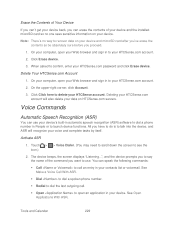
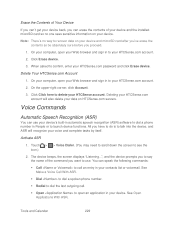
...phone number.
Redial to dial the last outgoing call an entry in to your HTCSense.com account. 2. Click Click here to see the
2. Touch > icon.)
> Voice Dialer. (You may need to scroll down the screen to delete your HTCSense account. When asked to call .
Open to launch device functions. Activate ASR... speech recognition (ASR) software to dial a phone number in People...
EVO DESIGN 4G USER GUIDE - Page 260


...Touch > > Settings > Wireless & networks > Mobile networks > Roaming.
Touch Sprint Only ...Phone Calls), although some additional instructions may also set global roaming options through the Settings menu. Note: Plus Code Dialing is simple with the Plus (+) Code Dialing feature. Enable Global Roaming Mode
Your device is designed to enter global roaming mode automatically when you activate...
EVO DESIGN 4G USER GUIDE - Page 267
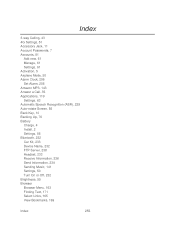
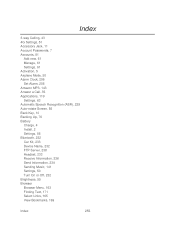
Index
3-way Calling, 43 4G Settings, 51 Accessory Jack, 11 Account Passwords, 7 Accounts, 81
Add new, 61 Manage, 61 Settings, 61 Activation, 5 Airplane Mode, 50 Alarm Clock, 206 Set Alarm, 206 Amazon MP3, 143 Answer a Call, 35 Applications, 119 Settings, 63 Automatic Speech Recognition (ASR), 229 Auto-rotate Screen, 55 Back Key, 10 Backing...
Similar Questions
How To Upload Music From My Pc To My Htc Evo Design 4g For Boost Mobile Phone
(Posted by daviwi 10 years ago)
How Do I Convert Recorded Video From My Evo To Play On Windows?
(Posted by flaconstable 12 years ago)

