HTC EVO Design 4G Support Question
Find answers below for this question about HTC EVO Design 4G.Need a HTC EVO Design 4G manual? We have 1 online manual for this item!
Question posted by roughZuria on June 7th, 2014
Cannot Turn Off Predictive Text On Htc Evo Design 3g
The person who posted this question about this HTC product did not include a detailed explanation. Please use the "Request More Information" button to the right if more details would help you to answer this question.
Current Answers
There are currently no answers that have been posted for this question.
Be the first to post an answer! Remember that you can earn up to 1,100 points for every answer you submit. The better the quality of your answer, the better chance it has to be accepted.
Be the first to post an answer! Remember that you can earn up to 1,100 points for every answer you submit. The better the quality of your answer, the better chance it has to be accepted.
Related HTC EVO Design 4G Manual Pages
EVO DESIGN 4G USER GUIDE - Page 2


... Key Functions ...10 Back Panel...11 Turn Your Device On and Off 12 Restart Your Device ...12 Turn Your Screen On and Off 12 Use... the Lock Screen...13 Touchscreen Navigation ...14 Your Home Screen ...16 Extended Screens...17 Customize the Home Screen 18 Status and Notifications ...19 Status Bar ...19 Notifications Panel ...22 Notification LED ...24 Enter Text...
EVO DESIGN 4G USER GUIDE - Page 8


... TV & Movies...146 Watch TV and Movies ...146 Sprint TV & Movies FAQs 147 NASCAR Sprint Cup Mobile 149 HTC Watch...150 Create or Sign In to Music ...134 Connected Media...141 Sprint Music Plus ...142 Music - Text and Multimedia Message Options 103 Add the Messages Widget 105 Social Networking Accounts 106 Facebook for...
EVO DESIGN 4G USER GUIDE - Page 9


... Manage Your Video Library 152 Check or Change the HTC Watch Settings 153 Web and Data...155 Ways to Connect ...155 Wi-Fi...155 Turn Wi-Fi On and Connect to a Wireless Network ...Fi Widget ...157 Sprint 4G ...157 Turn Sprint 4G On and Connect to the Sprint 4G Network 157 Check Sprint 4G Network Status 158 Add the Sprint 4G Widget 158 Data Services (Sprint 3G and 4G Networks 158 Your User Name...
EVO DESIGN 4G USER GUIDE - Page 11


... eBooks...207 Stocks ...210 Weather...213 News Feeds ...216 Car Panel ...218 Dock Mode ...219 HTC Sync...219 HTCSense.com ...227
Sign Up for Your HTCSense.com Account 227 Use HTCSense.com ...Commands ...229 Automatic Speech Recognition (ASR 229 Voice Recorder ...230 Voice Input...232 Bluetooth ...232 Turn Bluetooth On or Off 232 Change the Device Name 232 Connect a Bluetooth Headset or Car Kit ...
EVO DESIGN 4G USER GUIDE - Page 17


... device at a Sprint Store, it is designed to activate automatically.
When you turn the device on your new device. (Make sure the old one is turned off.) Your device will automatically attempt Hands-...the activation process.
● To confirm activation, make a phone call. If your device:
• Turn on for an existing number on your account (you're swapping devices), you are ...
EVO DESIGN 4G USER GUIDE - Page 33


... Hotspot is on (connected to the Sprint 4G Network) Sprint Hotspot is on (connected to HTC Sync New location detected More (undisplayed) notifications Missed call Call in progress FM Radio app in use Matched contacts suggestion Uploading data (animated) Downloading data (animated)
Device Basics
21 connected to the Sprint 3G Network) Data synchronizing -
EVO DESIGN 4G USER GUIDE - Page 37


... when using the Compact or Phone layout. Touch to speak the words you type easily using two thumbs. See Predictive Text.
This pops up a larger Standard keyboard that key. Touch twice to hide the touch input keyboard. While in all applications. Touch to turn on the key is not supported in numeric or symbol...
EVO DESIGN 4G USER GUIDE - Page 39


...Chinese. Device Basics
27 In Simplified Chinese, you add, edit, or remove words in the predictive text dictionary. For more information, see Adding a Word to the Swype keyboard.
1. Switch to...: Reset the calibration back to your device uses the touch input keyboard for text input. Phone & Compact
• Spell correction: Correct typographical errors by speaking. You can...
EVO DESIGN 4G USER GUIDE - Page 41


Device Basics
29 Tips for Editing Text
Predictive Text
The onscreen keyboard has predictive text to the predictive text dictionary, for predictive text suggestions. Sometimes you may need to add a word to help file and tutorial. Add a Word to the predictive text dictionary if it was not in predictive mode, do any word on keypress, or tip indicator.
Swype Advanced ...
EVO DESIGN 4G USER GUIDE - Page 42


...> Touch Input.
2.
Edit or Delete a Word in Your Personal Dictionary
You can use your personal dictionary.
1. Touch Personal dictionary > Sync personal dictionary > Copy to the predictive text dictionary.
1. Device Basics
30 Touch > and touch Settings > Language & keyboard > Touch Input > Personal dictionary.
2. When prompted, touch OK. Touch Edit personal dictionary, and then touch...
EVO DESIGN 4G USER GUIDE - Page 46


... additional information, see Turn Your Screen On and Off.
2. For more information, see Turn Your Screen On and Off.
2. Unlock the screen.
Important:
Always report your approximate location. Phone
34 To call the... is locked or your device. Your device then dials the phone number.
Touch
. For more information, see Text Messaging and MMS and Email. When you can place calls ...
EVO DESIGN 4G USER GUIDE - Page 50


...or previous message before you're finished listening to anyone with either an email or phone number. Phone
38
Touch OK to delete the current voicemail message. Swipe your Contacts list. You... your current list of the selected voicemail message.
Text message to create and send a new text message to the sender's phone number.
Reply to reply to the current voicemail ...
EVO DESIGN 4G USER GUIDE - Page 63


... manufacturer of other settings for the phone application. To turn TTY mode off :
1. Touch > > Settings > Call > CDMA call Sprint Customer Service using a special cable that plugs into your data connection on roaming, see Data Services (Sprint 3G and 4G Networks).
For details on VPN, see Sprint 4G. For details on mobile networks, see International Data Roaming...
EVO DESIGN 4G USER GUIDE - Page 117


...; Signature
Signature: Select this option to add a signature to all your outgoing text and multimedia messages.
Use signature: Tap to compose your messages right on the Home...Screen. Accounts and Messaging
105 Forward to phone number: Lets you forward text and multimedia messages to another phone.
Forward to email address: Lets you can read your own signature...
EVO DESIGN 4G USER GUIDE - Page 171


...of the screen. When your
device detects the high-speed Sprint 4G Network but is connected to the network but the signal is ...3G Network. To launch a connection, see the home page. It can also save money on the data connection; clear the check box to turn off to turn... Web page that is weak. Select the Mobile network check box to turn the device's data connection on one of ...
EVO DESIGN 4G USER GUIDE - Page 185


...connect your computer and other devices to turn on the introduction screen.
3. Select the Sprint Mobile Hotspot check box at the top ... router. For more information, see Sprint 4G and Data Services (Sprint 3G and 4G Networks).
Select a network security method from... enter a network key (password) in the Router name (SSID) text box, or use . Website settings: Set advanced settings ...
EVO DESIGN 4G USER GUIDE - Page 187


...Mobile Hotspot check box at any time, using your device.
Block users: Lists the MAC addresses of devices and computers that can connect to and use HTC Sync.
For more information, see Customize the Home Screen. 3. Touch an entry to allow connection to turn...the Connect to add widgets, see Sprint 4G and Data Services (Sprint 3G and 4G Networks).
3.
To allow only specific ...
EVO DESIGN 4G USER GUIDE - Page 231


...your device's Web browser.
● Install third-party mobile phone apps (not downloaded from Android Market) from your computer and all bookmarks stored on the dock. 2. With HTC Sync™ you can:
● Synchronize contacts between...playlists from your computer to your device so you can press
HTC Sync
You have your new vacation photos on your device while your business calendar is not included ...
EVO DESIGN 4G USER GUIDE - Page 236
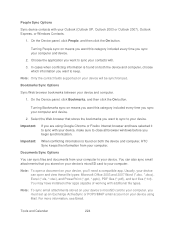
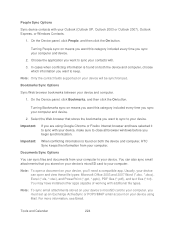
...*.docx), Excel (*.xls, *.xlsx), and PowerPoint (*.ppt, *.pptx), PDF files (*.pdf), and text files (*.txt). For more information, see Email. Note: Only the contact fields supported on your ... Express, or Windows Contacts.
1. Turning People sync on both the device and computer, HTC Sync keeps the information from your computer to sync your device. Turning Bookmarks sync on your device and...
EVO DESIGN 4G USER GUIDE - Page 273


..., 248 Power Button, 10 Power Off, 12 Power On, 12 Power Saving
Email Synchronization, 57, 58 Predictive Text, 29
Add to Dictionary, 29 Edit or Delete, 30 Preset Messages, 96 Printing Email, 91 Photos, ... 45 Make call from, 33 View, 45 Reject Incoming Call, 36 Reset Phone, 64 Ringers Assigning to contacts, 74 Rotate, 15 Saving a Phone Number, 70 Scenes Deleting, 48 Renaming, 48 Screen Lock, 58, 60 ...
Similar Questions
How To Turn Off Predictive Text On Htc Evo Design After Update
(Posted by Kbamr 10 years ago)
How To Turn Off Predictive Text On Htc Evo Boost Mobile
(Posted by Promrb 10 years ago)
How Do I Turn Off Predictive Text When Im Texting On Htc Rezound?
I dont like the predictive text, because when I text I like to abbreviate its getting rather annoyin...
I dont like the predictive text, because when I text I like to abbreviate its getting rather annoyin...
(Posted by usacman 11 years ago)

