HTC EVO Design 4G Sprint Support Question
Find answers below for this question about HTC EVO Design 4G Sprint.Need a HTC EVO Design 4G Sprint manual? We have 1 online manual for this item!
Question posted by Kbamr on March 24th, 2014
How To Turn Off Predictive Text On Htc Evo Design After Update
The person who posted this question about this HTC product did not include a detailed explanation. Please use the "Request More Information" button to the right if more details would help you to answer this question.
Current Answers
There are currently no answers that have been posted for this question.
Be the first to post an answer! Remember that you can earn up to 1,100 points for every answer you submit. The better the quality of your answer, the better chance it has to be accepted.
Be the first to post an answer! Remember that you can earn up to 1,100 points for every answer you submit. The better the quality of your answer, the better chance it has to be accepted.
Related HTC EVO Design 4G Sprint Manual Pages
EVO DESIGN 4G USER GUIDE - Page 8


MP3 Store ...143 FM Radio ...144 Sprint Radio ...146 Sprint TV & Movies...146 Watch TV and Movies ...146 Sprint TV & Movies FAQs 147 NASCAR Sprint Cup Mobile 149 HTC Watch...150 Create or Sign In to Music ...134 Connected Media...141 Sprint Music Plus ...142 Music - Text and Multimedia Message Options 103 Add the Messages Widget 105 Social Networking...
EVO DESIGN 4G USER GUIDE - Page 17


... the mail and it is for a new Sprint account or a new line of service, it is designed to activate automatically.
When you turn the device on for the first time, you... device:
• Turn on your account (you're swapping devices), you are having any difficulty with activation, contact Sprint Customer Service by a PRL Update screen and a Firmware Update screen.
cancels the
Note...
EVO DESIGN 4G USER GUIDE - Page 37


...Phone layout.
Alphabet key. Backspace key. Touch to speak the words you enter.
Note: The landscape keyboard is the character that will be inserted when you touch and hold that lets you can choose to use the landscape orientation of the touch input keyboard by turning... text, you type easily using two thumbs. The gray character displayed on caps lock.
See Predictive Text....
EVO DESIGN 4G USER GUIDE - Page 39


...: Reset the calibration back to factory default.
● Chinese Text input lets you set options when entering text in the predictive text dictionary. Swype Keyboard
Enter text by sliding on or touching the keys on the Swype®...width to the Swype keyboard.
1.
Phone & Compact
• Spell correction: Correct typographical errors by speaking. Device Basics
27
Press and hold...
EVO DESIGN 4G USER GUIDE - Page 41


... technical word.
View the Swype help you type. Tips for Editing Text
Predictive Text
The onscreen keyboard has predictive text to the Predictive Text Dictionary
Your device comes with a list of the suggestion list, touch the arrow to the predictive text dictionary, for predictive text suggestions. While entering text using the Swype keyboard, touch and hold , and then touch Options...
EVO DESIGN 4G USER GUIDE - Page 42


... microSD storage card to back up Your Personal Dictionary to Your Storage Card
You can edit or remove words that you previously added to the predictive text dictionary:
1. Device Basics
30 Touch > and touch Settings > Language & keyboard > Touch Input > Personal dictionary.
2. When prompted, touch OK. Touch > and touch Settings > Language & keyboard > Touch...
EVO DESIGN 4G USER GUIDE - Page 46


... for utilizing E911 emergency location services where available. Some designated emergency call takers, known as Public Safety Answering Points ...phone number, and then touch the phone number.
3. For more information, see Text Messaging and MMS and Email. To call on the screen.
3.
Touch > > Messages. Your device then dials the phone number. For additional information, see Turn...
EVO DESIGN 4G USER GUIDE - Page 50


... the voicemail to another recipient.
Add to contacts to add the sender's phone number to the voicemail. Touch OK to the current voicemail message.
2. Touch a ... select from your current list of the selected voicemail message.
Text message to create and send a new text message to the sender's phone number.
Reply to reply to your voicemail application settings. Touch...
EVO DESIGN 4G USER GUIDE - Page 63


... settings for the phone application. Your device is a telecommunications device that it supports digital wireless transmission.
To turn TTY mode off.
Then
provide the state TRS with select TTY devices. Touch TTY Off to communicate by first dialing
. VPN Settings
Connect to the Sprint 4G Network where available. For details on mobile networks, see International...
EVO DESIGN 4G USER GUIDE - Page 74


... device, you set the time interval at which Exchange ActiveSync items to your Peak time. 3. To select which the
device will check for HTC Sense account when you first turned on your device's Exchange Server account's email, contacts, and calendar events. To change account settings:
1. Select the Exchange ActiveSync items you want...
EVO DESIGN 4G USER GUIDE - Page 77


..., time zone, and time manually if you will see Enter Text. Scroll down button, and then
press
.
2. Device Settings
65 With the device turned off, press and hold the volume down the list to view... from the device.)
. (All data will run through the Hands Free Activation and update processes again. Language Settings
Changing the language adjusts the keyboard layout, date and time formatting...
EVO DESIGN 4G USER GUIDE - Page 80


...well as calendar events and text messages to your new device.
1. You'll see Work with your old phone. The People Screen
The ... need to scroll down the screen to continue. On your old phone, turn Bluetooth on the screen.
6. For more information, see the icon...Phone
Easily transfer contacts from your old phone to open or update your profile. Depending on and searches for Bluetooth...
EVO DESIGN 4G USER GUIDE - Page 106


...
94 Message format: Set email messages to display in HTML or plain text format. Update schedule: Set the frequency with which to check for new email messages. ... of all email messages that you send. ● Notification settings
Email notifications: Select to turn on email notifications on your device. Notification sound: Set the device to play a sound ...
EVO DESIGN 4G USER GUIDE - Page 117


...; Signature
Signature: Select this option to add a signature to all your outgoing text and multimedia messages.
Use signature: Tap to compose your messages right on the ...Screen.
Accounts and Messaging
105
Forward to phone number: Lets you forward text and multimedia messages to another phone.
Forward to email address: Lets you can read your own signature...
EVO DESIGN 4G USER GUIDE - Page 143


... the last location sent to visit the same place, simply access the footprint. HTC Footprints
HTC Footprints™ provides an easy way to crop photos. You can be asked to...update frequency is stored with a precise GPS position and other information about that your location from several options to turn off .
You will be found by several factors, such as the street address and phone...
EVO DESIGN 4G USER GUIDE - Page 231


...device's Web browser.
● Install third-party mobile phone apps (not downloaded from Android Market) from your computer to your device so you can press
HTC Sync
You have your new vacation photos on ...is not included in your current location, the date and time, Friend Stream updates, and shortcuts to your computer. With HTC Sync™ you can enjoy them on the go.
● Easily import ...
EVO DESIGN 4G USER GUIDE - Page 236
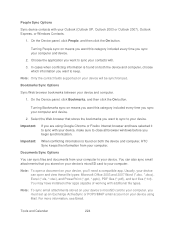
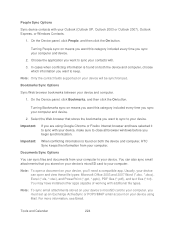
... click Bookmarks, and then click the On button. Turning Bookmarks sync on your computer and device.
2. Documents ... contact fields supported on both the device and computer, HTC Sync keeps the information from your computer to sync your... *.xlsx), and PowerPoint (*.ppt, *.pptx), PDF files (*.pdf), and text files (*.txt). For more information, see Email. Important: When conflicting information...
EVO DESIGN 4G USER GUIDE - Page 261


... Waiting" indicator icon or a text message is displayed when a voicemail message is not available while roaming on a GSM network, touch and hold
to place an international call . Touch
to place the call :
1. In the Phone section, enter +1 ( number.
5.
Set Up Your Voicemail Access Number
To simplify accessing your Sprint Voicemail while travelling, you...
EVO DESIGN 4G USER GUIDE - Page 273


..., 58 Predictive Text, 29
Add to Dictionary, 29 Edit or Delete, 30 Preset Messages, 96 Printing Email, 91 Photos, 188 Proximity Sensor, 10 Quick Settings, 23 Quiet Ring on Pickup, 35 Radio Sprint Radio, 146 Reader, 207 Recent Calls, 45 Make call from, 33 View, 45 Reject Incoming Call, 36 Reset Phone, 64 Ringers...
EVO DESIGN 4G USER GUIDE - Page 275
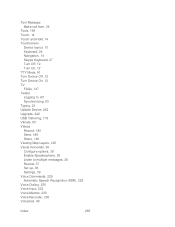
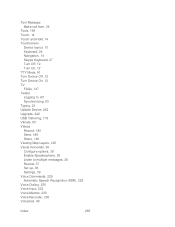
Text Message Make call from, 34
Tools, 193 Touch, 14 Touch and Hold, 14 Touchscreen
Device layout, 10 Keyboard, 24 Navigation, 14 Swype Keyboard, 27 Turn Off, 12 Turn On, 12 TTY Mode, 51 Turn Device Off, 12 Turn Device On, 12 TV FAQs, 147 Twitter Logging In, 63 Synchronizing, 63 Typing, 24 Update Device, 242 Upgrade...
Similar Questions
Can I Use A T-mobile Sim Card With A Sprint Htc Evo Design 4g
(Posted by jormoore 10 years ago)
My Htc Evo Design 4g Wont Update Profile Or Prl
(Posted by bluechew 10 years ago)
How Do I Turn Off Predictive Text When Im Texting On Htc Rezound?
I dont like the predictive text, because when I text I like to abbreviate its getting rather annoyin...
I dont like the predictive text, because when I text I like to abbreviate its getting rather annoyin...
(Posted by usacman 11 years ago)

