HTC EVO Design 4G Support Question
Find answers below for this question about HTC EVO Design 4G.Need a HTC EVO Design 4G manual? We have 1 online manual for this item!
Question posted by brenjsemec on April 11th, 2014
How To Send A Voicemail On An Evo Design
The person who posted this question about this HTC product did not include a detailed explanation. Please use the "Request More Information" button to the right if more details would help you to answer this question.
Current Answers
There are currently no answers that have been posted for this question.
Be the first to post an answer! Remember that you can earn up to 1,100 points for every answer you submit. The better the quality of your answer, the better chance it has to be accepted.
Be the first to post an answer! Remember that you can earn up to 1,100 points for every answer you submit. The better the quality of your answer, the better chance it has to be accepted.
Related HTC EVO Design 4G Manual Pages
EVO DESIGN 4G USER GUIDE - Page 3


... Emergency Numbers 34 Receive Phone Calls ...35 Answer an Incoming Call 35 Mute the Ringing Sound...35 Use the Quiet Ring on Pickup Feature 35 Reject an Incoming Call ...36 Reject a Call and Send a Text Message 36 Visual Voicemail ...36 Set Up Visual Voicemail...36 Review Visual Voicemail ...37 Listen to Multiple Voicemail Messages 38 Configure...
EVO DESIGN 4G USER GUIDE - Page 4


... ...49 Wireless & Networks Settings 50 Airplane Mode...50 Wi-Fi Settings ...50 Bluetooth Settings...50 Tethering & Sprint Hotspot Settings 50 4G Settings ...51 VPN Settings ...51 Mobile Networks ...51 Call Settings ...51 Voicemail Settings ...51 Other Call Settings ...51 Sound Settings ...52 General Sound Settings ...52 Incoming Calls ...53 Notifications ...54 Sound Feedback...
EVO DESIGN 4G USER GUIDE - Page 6


...73 Break Linked Entries ...73 Edit Entries in People ...73 Add a Number to an Entry 73 Edit the Phone Number of an Entry 74 Select a Ringer Type for an Entry 74 Assign a Picture to an Entry 74... Add an Email Address to an Entry 74 Send Contact Information as a vCard 75 Delete an Entry ...75 Delete Multiple Entries ...75 Find Entries in People ...
EVO DESIGN 4G USER GUIDE - Page 17


Tip: Do not press
while the device is designed to activate automatically.
When you turn the device on for the first time, ..., it may be followed by calling 1-888-211-4727 from any other phone.
Follow the onscreen instructions to complete the activation process.
● To confirm activation, make a phone call. Activate Your Device
Depending on your account or how and where you...
EVO DESIGN 4G USER GUIDE - Page 18


... information, see Wi-Fi.
● Use Google location: Turn on the display and
2. Note: Voicemail Password - You can do not need to turn on Google location services. Sprint strongly recommends that you must link your old phone. Always use or turned off.
You should set up Wi-Fi network: Connect to skip...
EVO DESIGN 4G USER GUIDE - Page 19


... are not the account owner (if someone else receives the bill for the latest Sprint phones. ● View available Sprint service plans and options. ● Learn more about managing your voicemail password.
Voicemail Password
You'll create your voicemail password when you sign on your account and finding help. Data Services Password
With your...
EVO DESIGN 4G USER GUIDE - Page 44


... the number keys on the Phone keypad to place calls from your device's phone, you can enjoy clear calling across the country.
Phone
32 Make Phone Calls Receive Phone Calls Visual Voicemail Voicemail (Traditional) Phone Call Options Recent Calls (Call Log)
Make Phone Calls
There are several convenient ways to enter the phone number. Phone
With the Nationwide Sprint Network and...
EVO DESIGN 4G USER GUIDE - Page 45
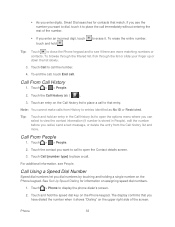
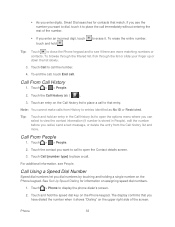
... > > People.
2. For additional information, see the number you redial, send a text message, or delete the entry from History to dial, touch it . Call Using a Speed Dial Number
Speed dial numbers let you dial numbers by touching and holding a single number on the Phone keypad. Touch and hold an entry in the Call...
EVO DESIGN 4G USER GUIDE - Page 46


...and report your approximate location. Touch the message with a screen lock:
1. On the Verify the phone number screen, touch Call.
Touch
. Touch
. Important:
Always report your location to 911 even ... device seeks information to a number that is in the body of the message.
1. Some designated emergency call takers, known as Public Safety Answering Points (PSAPs), may take up to 30...
EVO DESIGN 4G USER GUIDE - Page 48


...off , the display will come on the Phone screen.
> Phone settings > Edit default
Visual Voicemail
Visual Voicemail gives you a quick and easy way to access your voicemail. Important:
Voicemail Password -
It then populates a list ...an incoming call to your voicemail. Press and hold the Decline button and then drag it to the ring to reject and send the call to send the text message.
You...
EVO DESIGN 4G USER GUIDE - Page 49


Touch a message to anyone with either an email or phone number.
Phone
37 Review Visual Voicemail
Visual Voicemail lets you easily access and select which messages you to send the voicemail message to several recipients at the same time.
Touch to turn the speakerphone on the screen to play a brief explanation of the features available ...
EVO DESIGN 4G USER GUIDE - Page 50


... confirm the deletion. Touch and select from your current list of the selected voicemail message.
Text message to create and send a new text message to the sender's phone number.
Reply to reply to configure your voicemail application settings. Phone
38 Touch a voicemail message, touch , and select from the following :
Compose to compose a new...
EVO DESIGN 4G USER GUIDE - Page 63


...4G Networks). Voicemail Settings
See Configure Visual Voicemail Settings. Other Call Settings
TTY Mode
A TTY (teletypewriter, also known as a TDD or Text Telephone) is compatible with this cable was not provided with the manufacturer of other settings for the phone..., TTY HCO, or TTY VCO.
For details on mobile networks, see Sprint 4G. Then
provide the state TRS with select TTY devices....
EVO DESIGN 4G USER GUIDE - Page 107


... up or down the list of conversations by swiping your finger on your wireless device and another messaging-ready phone. Multimedia messages, or MMS, can send and receive instant text messages between your device.
1. Send a Text Message (SMS)
Quickly compose and sent text messages on the screen.
Touch a contact name or number...
EVO DESIGN 4G USER GUIDE - Page 108


.... Accounts and Messaging
96 You can also select contact groups as a draft. When you 're sending the message to send the message.
If you have entered and how many characters you want to several phone numbers, separate the phone numbers with a comma. Touch .
3. Touch > > Messages.
2. Fill in the To field. Use Preset Messages
Preset...
EVO DESIGN 4G USER GUIDE - Page 112


... stored on your message, and then touch Send.
Call or save an email address contained in mind that contact. 3. Touch the email
address. Touch the message (do not touch a link or a phone number) to choose an attachment for Mobile). Touch > > Messages. 2. Reply to the phone number of messages with a multimedia message. Keep in...
EVO DESIGN 4G USER GUIDE - Page 173


...? You can then download and install the certificates needed to your login credentials or install security certificates before you can still place or receive phone calls, check voicemail, and use other voice services. however, you will terminate.
Web and Data
161 Touch > > Settings > Security > Set password.
2. You can initiate a VPN connection, your...
EVO DESIGN 4G USER GUIDE - Page 231


....
● Sync bookmarks in the HTC Bookmarks favorites folder on your computer and all bookmarks stored on your device's Web browser.
● Install third-party mobile phone apps (not downloaded from Android Market) from your computer. To exit Dock Mode, touch or disconnect the device from your device to your photos, Connected...
EVO DESIGN 4G USER GUIDE - Page 260


... > Wireless & networks > Mobile networks > Roaming.
... on GSM networks and on the Sprint network (see Make Phone Calls and Receive Phone Calls), although some additional instructions may also set the device to...CDMA networks in all countries.
Enable Global Roaming Mode
Your device is designed to enter global roaming mode automatically when you activate your location (for...
EVO DESIGN 4G USER GUIDE - Page 275
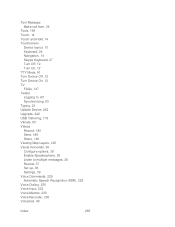
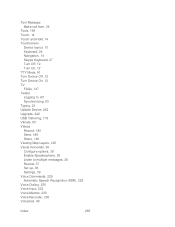
... Twitter Logging In, 63 Synchronizing, 63 Typing, 24 Update Device, 242 Upgrade, 242 USB Tethering, 175 Vibrate, 53 Videos Record, 180 Send, 189 Share, 190 Viewing Map Layers, 125 Visual Voicemail, 36 Configure options, 38 Enable Speakerphone, 39 Listen to multiple messages, 38 Review, 37 Set up, 36 Settings, 39 Voice Commands...
Similar Questions
Htc Evo Design How To Access Voicemail From Another Phone
(Posted by etwMiked 9 years ago)
How To Upload Music From My Pc To My Htc Evo Design 4g For Boost Mobile Phone
(Posted by daviwi 9 years ago)

