HTC EVO Design 4G Support Question
Find answers below for this question about HTC EVO Design 4G.Need a HTC EVO Design 4G manual? We have 1 online manual for this item!
Question posted by Terjamo760 on July 18th, 2014
How Can I Remove The Text Message Received Display From The Lock Screen On Evo
design
Current Answers
There are currently no answers that have been posted for this question.
Be the first to post an answer! Remember that you can earn up to 1,100 points for every answer you submit. The better the quality of your answer, the better chance it has to be accepted.
Be the first to post an answer! Remember that you can earn up to 1,100 points for every answer you submit. The better the quality of your answer, the better chance it has to be accepted.
Related HTC EVO Design 4G Manual Pages
EVO DESIGN 4G USER GUIDE - Page 3


...Call Using a Speed Dial Number 33 Call a Number in a Text Message or Email Message 34 Call Emergency Numbers 34 Receive Phone Calls ...35 Answer an Incoming Call 35 Mute the Ringing Sound...35...Edit the Display Name via the Voicemail Menu 40 Delete Your Messages...40 Voicemail (Traditional) ...40 Set Up Voicemail ...40 Voicemail Notification...41 Retrieve Your Voicemail Messages 41 Phone Call ...
EVO DESIGN 4G USER GUIDE - Page 24


... and Unlock It
1. Note: For information on your work before the screen turns off .
Touch Power off to turn off .
In the Restart phone confirmation box, touch Restart. You will still be able to receive messages and calls while the device's screen is locked and you leave it will clear all temporary files in Use
►...
EVO DESIGN 4G USER GUIDE - Page 25


... the call.
Drag a shortcut icon, a photo, or a message to the ring to draw the pattern or enter the password or PIN.
Unlock the Screen
1. Use the Lock Screen
Aside from protecting the device's screen from unwanted taps and presses, the lock screen also displays important information, updates, and messages at a glance, or provide shortcut icons to show the...
EVO DESIGN 4G USER GUIDE - Page 45
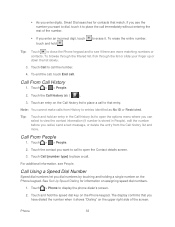
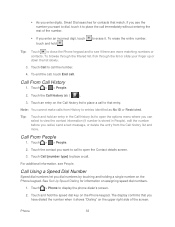
... number when it . Phone
33 Touch the Call history tab (
).
3. Touch an entry on the Call history list to place a call to place a call immediately without entering the rest of the screen. Touch > > People.
2.
Touch and hold an entry in People), edit the number before you redial, send a text message, or delete the entry...
EVO DESIGN 4G USER GUIDE - Page 46


... when your account is locked with the phone number, and then touch the phone number.
3. When you can place calls to 911 even if the device's screen is locked or your account is in a Text Message or Email Message
While viewing a text message or email message, you place an emergency 911 call, the GPS feature of the message.
1. Some designated emergency call takers...
EVO DESIGN 4G USER GUIDE - Page 47


... someone who is not stored in People, only the default caller ID icon and phone number appear on the Incoming call screen.
When you receive a phone call from a contact, the Incoming call screen appears and displays the caller ID icon, name, and phone number of the following:
● Press the volume button.
● Touch > Mute.
● Place...
EVO DESIGN 4G USER GUIDE - Page 48


... to send the text message. Set Up Visual Voicemail
Your device automatically transfers all of the current voicemails. Press and hold the Decline button and then drag it to the ring to reject and send the call to enter information, use or turned off , the display will come on the Phone screen.
> Phone settings > Edit default...
EVO DESIGN 4G USER GUIDE - Page 50


Swipe your finger left or right to display the next or previous message. (It will begin playing automatically.)
You can navigate through voicemail messages for keywords.
Settings to configure your current list of the selected voicemail message.
Text message to create and send a new text message to the sender's phone number.
Reply to reply to your Contacts...
EVO DESIGN 4G USER GUIDE - Page 80


...your old phone and then touch Next. The People Screen
The People screen gives you easy access to all your contacts, as well as calendar events and text messages to ...phone's model, you may need to scroll down the screen to all your dialed numbers and received and missed calls. For more information, see Work with your old phone.
Your device automatically turns Bluetooth on the screen...
EVO DESIGN 4G USER GUIDE - Page 83
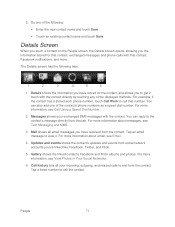
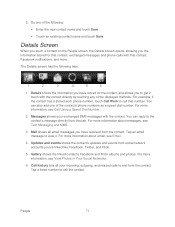
... People screen, the Details screen opens, showing you the information stored for the contact, and allows you 've linked like Facebook, Twitter, and Flickr.
5. You can also add one of the contact's phone numbers as a speed dial number. For more information, see Email.
4. For more information, see Text Messaging and MMS.
3. Tap an email message to...
EVO DESIGN 4G USER GUIDE - Page 106


... enable email synchronization when roaming. Auto download message: Select to automatically download the email message as
you scroll down the screen. Folder to sync: Select the folder to synchronize whenever you launch Mail. Reply with original text: Select to reply email messages with the original receive
email. Always bcc me: Select to...
EVO DESIGN 4G USER GUIDE - Page 107


... all your sent and received messages are displayed. Send a Text Message (SMS)
Quickly compose and sent text messages on the screen.
Touch a contact name or number to several phone numbers, separate the phone numbers with a comma. You can:
Enter phone numbers directly in one or more recipients. The All messages screen opens, where all the message recipients, touch Done. Fill...
EVO DESIGN 4G USER GUIDE - Page 108


.... As you go over the 160-character limit, a new message is created but automatically joined into one or more recipients.
You can :
Enter phone numbers directly in one when received. Use Preset Messages
Preset messages make it easy to tell you how many characters are displayed. If you have entered and how many characters you...
EVO DESIGN 4G USER GUIDE - Page 111
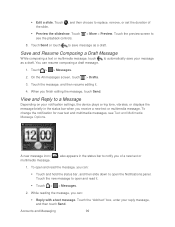
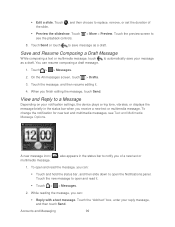
... screen to notify you receive a new text or multimedia message. Save and Resume Composing a Draft Message
While composing a text or multimedia message, touch to open and read it .
4. Touch the message, and then resume editing it .
Touch > > Messages.
2. Touch the new message to a Message
Depending on your notification settings, the device plays a ring tone, vibrates, or displays...
EVO DESIGN 4G USER GUIDE - Page 112


... When a contact has multiple phone numbers stored on your device, you 've received from this contact, and then touch OK. Touch the "Add text" box, enter your reply message. 4. Touch the "Add text" box, and then enter your reply message, touch to display the exchange
of the latest message you 'll see the particular phone number used within the...
EVO DESIGN 4G USER GUIDE - Page 115


...; Priority setting: Set the message priority of text messages sent.
● SMS characters: Select this option if you want to receive a notification in the status bar when a new text or multimedia message arrives.
Play notification sound: If you want the device to vibrate when a new text or multimedia message arrives.
Display message on screen: Set your device to show...
EVO DESIGN 4G USER GUIDE - Page 116
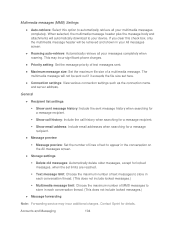
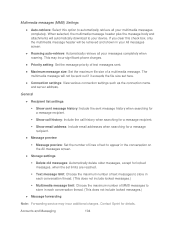
... retrieved and shown in each conversation thread. (This does not include locked messages.)
● Message forwarding
Note: Forwarding service may incur significant phone charges.
● Priority setting: Set the message priority of text messages sent.
● Maximum message size: Set the maximum file size of MMS messages to appear in each conversation thread. (This does not include...
EVO DESIGN 4G USER GUIDE - Page 254


... for your device firmware will erase all .
Updating your device. To back up stored text messages by forwarding them to your Gmail information:
1. When Auto-sync is selected, Gmail email... you have updated your Exchange ActiveSync information:
1. To back up your own phone number. Open the messages after you want to synchronize, and then touch Sync now. Update Your Device...
EVO DESIGN 4G USER GUIDE - Page 261


...hold
to insert a "+" on the Phone's
dialer screen. (The "+" symbol automatically inserts ...phone
Access Your Voicemail
New Message Indicators
Your voicemail message indicators may be displayed differently when roaming internationally.
● A "Message Waiting" indicator icon or a text message is displayed when a voicemail message..., Sprint voicemail is received. Sprint Voicemail Service
Your...
EVO DESIGN 4G USER GUIDE - Page 271
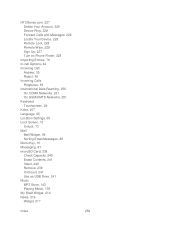
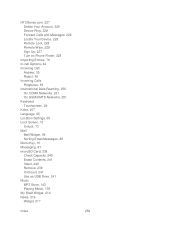
..., 229 Device Ring, 228 Forward Calls and Messages, 228 Locate Your Device, 228 Remote Lock, 228 Remote Wipe, 229 Sign Up, 227 Turn on Phone Finder, 228
Importing Entries, 76 In-call ...Location Settings, 58 Lock Screen, 13 Unlock, 13 Mail Mail Widget, 94 Sorting Email Messages, 88 Menu Key, 10 Messaging, 81 microSD Card, 238 Check Capacity, 240 Erase Contents, 241 Insert, 240 Remove, 239 Unmount,...
Similar Questions
How To Remove Simcard Notification Message Needed From Lock Screen
(Posted by narrfi 9 years ago)
On Htc Evo Design 4g How To Set A Picture On The Lock Screen
(Posted by runbobb 9 years ago)
How Do You Hide Text Messages On Front Screen Of Htc Evo Design
(Posted by ALdmu 10 years ago)
How To Change Font On Text Messages For The Evo Design
(Posted by eltar 10 years ago)

