HTC EVO Design 4G Support Question
Find answers below for this question about HTC EVO Design 4G.Need a HTC EVO Design 4G manual? We have 1 online manual for this item!
Question posted by eltar on September 17th, 2013
How To Change Font On Text Messages For The Evo Design
The person who posted this question about this HTC product did not include a detailed explanation. Please use the "Request More Information" button to the right if more details would help you to answer this question.
Current Answers
There are currently no answers that have been posted for this question.
Be the first to post an answer! Remember that you can earn up to 1,100 points for every answer you submit. The better the quality of your answer, the better chance it has to be accepted.
Be the first to post an answer! Remember that you can earn up to 1,100 points for every answer you submit. The better the quality of your answer, the better chance it has to be accepted.
Related HTC EVO Design 4G Manual Pages
EVO DESIGN 4G USER GUIDE - Page 3


...33 Call a Number in a Text Message or Email Message 34 Call Emergency Numbers 34 Receive Phone Calls ...35 Answer an Incoming Call...Text Message 36 Visual Voicemail ...36 Set Up Visual Voicemail...36 Review Visual Voicemail ...37 Listen to Multiple Voicemail Messages 38 Configure Visual Voicemail Options 38 Configure Visual Voicemail Settings 39 Automatically Enable the Speakerphone 39 Change...
EVO DESIGN 4G USER GUIDE - Page 7
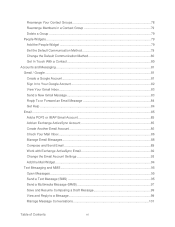
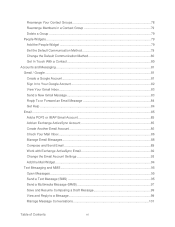
... and Send Email 89 Work with Exchange ActiveSync Email 92 Change the Email Account Settings 93 Add the Mail Widget...94 Text Messaging and MMS ...95 Open Messages...95 Send a Text Message (SMS 95 Send a Multimedia Message (MMS 97 Save and Resume Composing a Draft Message 99 View and Reply to a Message 99 Manage Message Conversations 101
Table of Contents
vi
EVO DESIGN 4G USER GUIDE - Page 45
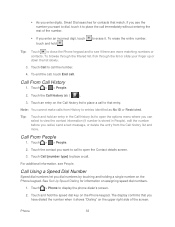
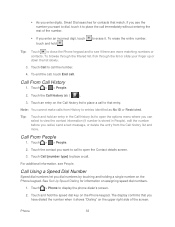
...Phone keypad.
To end the call, touch End call . Touch the Call history tab (
).
3. Note: You cannot make calls from the Call history list and more matching numbers or contacts.
Tip: Touch and hold an entry in People), edit the number before you redial, send a text message... touch touch and hold the speed dial key on the Phone keypad. As you enter digits, Smart Dial ...
EVO DESIGN 4G USER GUIDE - Page 46


...Phone
34 Touch > > Messages. To call . Touch
. On the Verify the phone number screen, touch Call. Unlock the screen. When you can place calls to 911 even if the device's screen is locked or your account is in a Text Message or Email Message
While viewing a text message or email message... Some designated emergency call , the GPS feature of the message.
1. Touch the message with a...
EVO DESIGN 4G USER GUIDE - Page 48


... responses.
It then populates a list with the caller name and number, along with the Lock screen. Important:
Voicemail Password - You can change the default text message by touching message while on the Phone screen.
> Phone settings > Edit default
Visual Voicemail
Visual Voicemail gives you are looking for without having to listen to enter information, use or...
EVO DESIGN 4G USER GUIDE - Page 50


... then reply to the sender or forward it to the main voicemail screen.
1.
Touch and select from your current list of the selected voicemail message.
Text message to create and send a new text message to the sender's phone number.
Reply to reply to the current one. You can even move to the current voicemail...
EVO DESIGN 4G USER GUIDE - Page 80


... contacts, as well as calendar events and text messages to your device, online accounts, and more information, see Recent Calls (Call History).
The People screen has the following tabs:
12 3
1. You can easily send an SMS, MMS, or email message to a whole group. On your old phone, turn Bluetooth on your new device.
1. The...
EVO DESIGN 4G USER GUIDE - Page 83
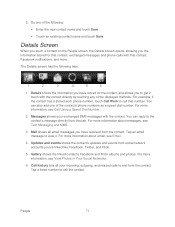
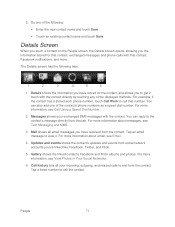
... View Photos in touch with that number. Tap an email message to call that contact, Facebook notifications, and more information, see Text Messaging and MMS.
3. For more information, see Email.
4.... and Flickr.
5. For example, if the contact has a stored work phone number, touch Call Work to the contact's message directly from the contact. 5.
You can reply to call the contact....
EVO DESIGN 4G USER GUIDE - Page 90


..., and touch
To remove entries from the group, touch remove. Touch > > People > Groups tab.
2. Touch Save. Send a Text or Multimedia Message to use. For instructions on composing and sending your message, see Send a Text Message (SMS). People
78 Touch > > People > Groups tab.
2. Go to its new position.
4.
Touch the group you want to send...
EVO DESIGN 4G USER GUIDE - Page 107


...you 're sending the message to several phone numbers, separate the phone numbers with a comma.
Send a Text Message (SMS)
Quickly compose and sent text messages on the screen.
Touch a contact name or number to send the message. Text Messaging and MMS
With Text Messaging (SMS), you can send and receive instant text messages between your device.
1. The All messages screen opens, where...
EVO DESIGN 4G USER GUIDE - Page 108


... and then start composing your contacts list are left. Your text message automatically becomes a multimedia message if you have entered and how many characters you enter information, any matching phone numbers from your message. Touch > > Messages.
2. If you want to send the message. Touch a match to enter that number or address directly.
Touch , and then select...
EVO DESIGN 4G USER GUIDE - Page 109


... recipients. Touch a match to enter that number or address directly.
Touch , and then select the phone numbers of the following:
Touch a preset message to enter it to attach a video from your text message.
To add a new message, touch > Insert. Select Camcorder to capture a video and attach it , or Gallery to edit, edit...
EVO DESIGN 4G USER GUIDE - Page 111
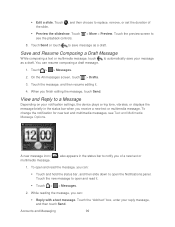
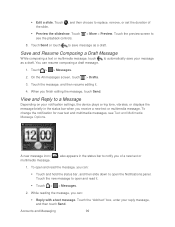
... preview screen to automatically save message as a draft.
View and Reply to notify you receive a new text or multimedia message. To change the notification for new text and multimedia messages, see the playback controls.
> More > Preview. A new message icon ( multimedia message.
) also appears in the status bar to a Message
Depending on your reply message, and then touch Send...
EVO DESIGN 4G USER GUIDE - Page 116
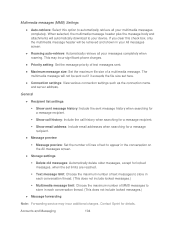
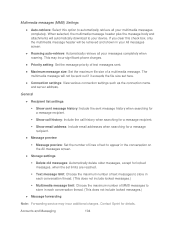
... each conversation thread. (This does not include locked messages.)
● Message forwarding
Note: Forwarding service may incur significant phone charges.
● Priority setting: Set the message priority of text messages sent.
● Maximum message size: Set the maximum file size of text to appear in your All messages screen.
● Roaming auto-retrieve: Automatically retrieve all...
EVO DESIGN 4G USER GUIDE - Page 177


... on the screen. Enter the address of the following: Touch > Windows. Pinch the screen (zoom out) until you to open the Phone screen and call , send a text message to a contact in on the Web page when links are too small for you want to go to, and then touch . 7. Email address...
EVO DESIGN 4G USER GUIDE - Page 220


...Change the font size.
•
Recommend the eBook to the page that you 're looking for .
5.
Touch . Add a Note or Highlight Text
Spotted an interesting quote or an unusual fact?
Touch an eBook to preview where the matches appear.
7. Touch the arrow button to open it as a text message..., or send it .
4.
You'll see Select Text. Touch > > Reader.
2. Touch and type the...
EVO DESIGN 4G USER GUIDE - Page 231


... both devices? While in the box. Touch anywhere on your device's Web browser.
● Install third-party mobile phone apps (not downloaded from Android Market) from the dock. Using Dock Mode
1. Note: While in the HTC Bookmarks...screen to light it up again.
Touch > Settings to change the Dock Mode settings.
Touch the shortcut icons at the bottom of the screen to dim the ...
EVO DESIGN 4G USER GUIDE - Page 254


... before updating your Exchange ActiveSync email, contacts, and calendar automatically synchronize whenever a change is made .
Touch Google, select the items you have updated your...phone number. Touch > > Messaging.
2.
Touch and hold the conversation from your device firmware will not be able to your device. You will erase all .
You must back up stored text messages...
EVO DESIGN 4G USER GUIDE - Page 261


... while on the GSM network; Touch Save.
), your area code, and your wireless phone
Access Your Voicemail
New Message Indicators
Your voicemail message indicators may be displayed differently when roaming internationally.
● A "Message Waiting" indicator icon or a text message is displayed when a voicemail message is not available while roaming on the CDMA network.
Note: In India...
EVO DESIGN 4G USER GUIDE - Page 272
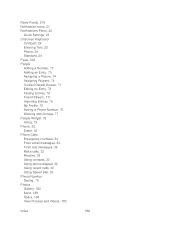
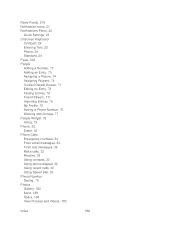
... Stream, 111 Importing Entries, 76 My Profile, 70 Saving a Phone Number, 70 Working with Groups, 77 People Widget, 79 Using, 79 Phone, 32 Dialer, 32 Phone Calls Emergency numbers, 34 From email messages, 34 From text messages, 34 Make calls, 32 Receive, 35 Using contacts, 33 Using phone dialpad, 32 Using recent calls, 33 Using Speed Dial...
Similar Questions
Htc Sensation > Change Font/text Size
Just received a gift of HTC Sensation. I am struggling to read the text/fonts on this mobile. Under ...
Just received a gift of HTC Sensation. I am struggling to read the text/fonts on this mobile. Under ...
(Posted by mahesh1636 12 years ago)

