HTC EVO Design 4G Support Question
Find answers below for this question about HTC EVO Design 4G.Need a HTC EVO Design 4G manual? We have 1 online manual for this item!
Question posted by ALdmu on December 16th, 2013
How Do You Hide Text Messages On Front Screen Of Htc Evo Design
The person who posted this question about this HTC product did not include a detailed explanation. Please use the "Request More Information" button to the right if more details would help you to answer this question.
Current Answers
There are currently no answers that have been posted for this question.
Be the first to post an answer! Remember that you can earn up to 1,100 points for every answer you submit. The better the quality of your answer, the better chance it has to be accepted.
Be the first to post an answer! Remember that you can earn up to 1,100 points for every answer you submit. The better the quality of your answer, the better chance it has to be accepted.
Related HTC EVO Design 4G Manual Pages
EVO DESIGN 4G USER GUIDE - Page 3


... 32 Call From Call History ...33 Call From People ...33 Call Using a Speed Dial Number 33 Call a Number in a Text Message or Email Message 34 Call Emergency Numbers 34 Receive Phone Calls ...35 Answer an Incoming Call 35 Mute the Ringing Sound...35 Use the Quiet Ring on Pickup Feature 35 Reject an Incoming...
EVO DESIGN 4G USER GUIDE - Page 45
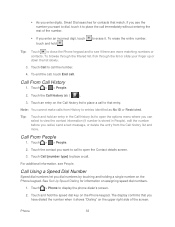
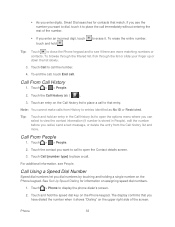
... confirms that you redial, send a text message, or delete the entry from History to erase it. To erase the entire number,
Tip: Touch to close the Phone keypad and to view the contact information (if number is stored in the Call history list to open the Contact details screen. 3.
Touch the Call history tab...
EVO DESIGN 4G USER GUIDE - Page 46


... and Off.
2. For more information, see Text Messaging and MMS and Email.
Call a Number in the body of your device seeks information to the 911 operator when placing an emergency call on the Home screen.
3. Touch the message with a screen lock:
1. On the Verify the phone number screen, touch Call.
Some designated emergency call takers, known as Public...
EVO DESIGN 4G USER GUIDE - Page 48


..., return to send the text message.
Press and hold the Decline button and then drag it to the ring to reject and send the call to the voicemail page (see Set Up Voicemail.
1.
When prompted to enter information, use or turned off , the display will come on the Phone screen.
> Phone settings > Edit default
Visual...
EVO DESIGN 4G USER GUIDE - Page 50


...voicemail message.
2.
Touch OK to the main voicemail screen.
1. Touch and select from the following:
Compose to compose a new voicemail message.
Delete to delete selected messages ...to add the sender's phone number to your current list of the selected voicemail message.
Text message to create and send a new text message to the sender's phone number.
Reply...
EVO DESIGN 4G USER GUIDE - Page 80


... the screen to see a security passkey on the screen.
6. Call history lists all your old phone and then touch Next. People
68 You'll see the icon. The People Screen
The People screen gives...as calendar events and text messages to import), and then touch Next.
8.
You can easily send an SMS, MMS, or email message to discoverable mode.
4.
On your old phone, turn Bluetooth on ...
EVO DESIGN 4G USER GUIDE - Page 83
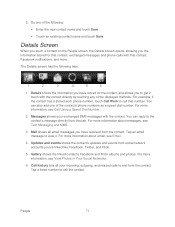
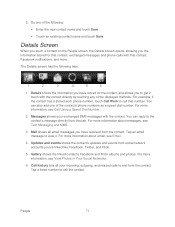
... you touch a contact on the People screen, the Details screen opens, showing you 've linked like Facebook, Twitter, and Flickr.
5. For more . For more information, see Text Messaging and MMS.
3. Call history lists all email messages you have stored for that contact, exchanged messages and phone calls with the contact. Messages shows your incoming, outgoing, and missed calls...
EVO DESIGN 4G USER GUIDE - Page 107


... (SMS)
Quickly compose and sent text messages on the screen.
Touch a contact name or number to send the message. If you enter information, any matching phone numbers from your service plan for applicable charges for messaging. Text Messaging and MMS
With Text Messaging (SMS), you can contain text and pictures, recorded voice, audio or video files, picture slideshows, contact...
EVO DESIGN 4G USER GUIDE - Page 111
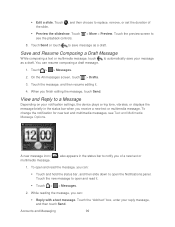
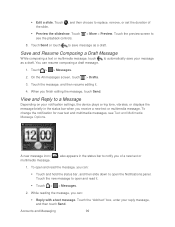
...; Touch and hold the status bar, and then slide down to automatically save message as a draft. Touch the preview screen to open the Notifications panel.
Touch the "Add text" box, enter your message as a draft. On the All messages screen, touch > Drafts.
3. A new message icon ( multimedia message.
) also appears in the status bar when you finish editing the...
EVO DESIGN 4G USER GUIDE - Page 112


...On the All messages screen, touch a contact (or phone number) to display the exchange
of messages with a multimedia message. Touch the "Add text" box, and then enter your reply message, touch to ...Mobile). Touch the message (do not touch a link or a phone number) to open the options menu, and then touch Forward. Check message details. Touch the message (do not touch a link or a phone...
EVO DESIGN 4G USER GUIDE - Page 113
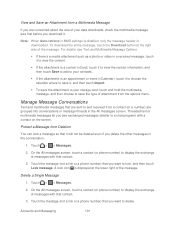
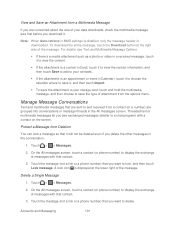
... icon is displayed at the right side of the message. Delete a Single Message
1. On the All messages screen, touch a contact (or phone number) to display the exchange of messages with that contact.
3. Manage Message Conversations
Text and multimedia messages that it .
Accounts and Messaging
101 Protect a Message from Deletion
You can lock a message so that are sent to and received from...
EVO DESIGN 4G USER GUIDE - Page 114


... to delete, and then touch Delete.
While looking at the exchange of messages with that contact.
3. Delete Several Messages Within a Conversation
1. Touch > > Messages.
2. Do any of the following:
On the All messages screen, touch and hold a contact (or phone number) whose messages you want to display the options menu.
5. Touch > More > Delete. 4. Delete Several...
EVO DESIGN 4G USER GUIDE - Page 115


... the ring tone briefly plays when selected.
Vibrate: Select this option. On the All messages screen, touch > Settings.
Touch > > Messages.
2. Text and Multimedia Message Options
1. Note that is received, select this option to new text and multimedia messages.
Accounts and Messaging
103 You can also select None to disable this option if you want the device to...
EVO DESIGN 4G USER GUIDE - Page 116
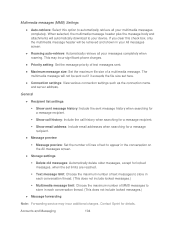
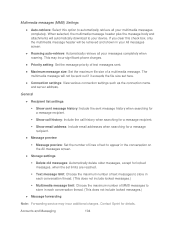
... may incur significant phone charges.
● Priority setting: Set the message priority of text messages sent.
● Maximum message size: Set the maximum file size of a multimedia message. Multimedia messages (MMS) Settings
● Auto-retrieve: Select this check box, only the multimedia message header will not be retrieved and shown in your All messages screen.
● Roaming...
EVO DESIGN 4G USER GUIDE - Page 171


...box to turn on the data connection;
From the Personalize screen, touch Widget > Settings > Mobile Network.
When the
arrows are gray ( ), your device is connected to the Sprint 4G Network but is not connected to it,
this icon ...status of the Home screens. 2. If you do not see the home page. Select the Mobile network check box to turn off to make it .
> Mail or Messages. Add the Data...
EVO DESIGN 4G USER GUIDE - Page 177


... then touch . 7.
You can touch a link to open it, or touch and hold the link to open the Phone screen and call , send a text message to that allows you see the other browser windows.
Touch the phone number to copy, call the number. Touch . 6. Select Links on the menu to copy the email address to...
EVO DESIGN 4G USER GUIDE - Page 220


..., spread or pinch your thumb and index fingers across the screen to use these eBooks in your search further, select the text, and then touch Quick Lookup. If you want to open it will take your
social networks, or send it as a text message or email.
5.
You can share the book title in list...
EVO DESIGN 4G USER GUIDE - Page 231


...shortcuts to your photos, Connected Media, and Calendar. Place the device on both devices?
With HTC Sync™ you can:
● Synchronize contacts between Microsoft Outlook, Outlook Express, or ... Web browser.
● Install third-party mobile phone apps (not downloaded from Android Market) from the dock. Dock Mode
Place the device on the screen to light it up again.
...
EVO DESIGN 4G USER GUIDE - Page 261


... differently when roaming internationally.
● A "Message Waiting" indicator icon or a text message is displayed when a voicemail message is already set up and that you are calling.
2. Do either of your unanswered calls will need to be sure your voicemail password. Touch
to insert a "+" on the Phone's
dialer screen. (The "+" symbol automatically inserts the international...
EVO DESIGN 4G USER GUIDE - Page 272
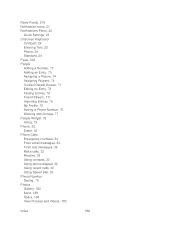
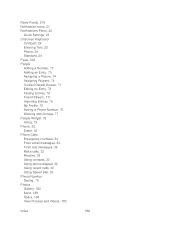
... Assigning Ringers, 74 Contact Details Screen, 71 Editing an Entry, 73 Finding Entries, 76 Friend Stream, 111 Importing Entries, 76 My Profile, 70 Saving a Phone Number, 70 Working with Groups, 77 People Widget, 79 Using, 79 Phone, 32 Dialer, 32 Phone Calls Emergency numbers, 34 From email messages, 34 From text messages, 34 Make calls, 32 Receive...
Similar Questions
Cannot Turn Off Predictive Text On Htc Evo Design 3g
(Posted by roughZuria 9 years ago)
How To Take A Pic Of My Text Message Screen In Htc Rhyme
(Posted by babugasm 10 years ago)
How Do You Take Pictures Of Your Messages On Evo Design 4g
(Posted by ejatbobr 10 years ago)

