HTC EVO Design 4G Support Question
Find answers below for this question about HTC EVO Design 4G.Need a HTC EVO Design 4G manual? We have 1 online manual for this item!
Question posted by ejatbobr on September 5th, 2013
How Do You Take Pictures Of Your Messages On Evo Design 4g
The person who posted this question about this HTC product did not include a detailed explanation. Please use the "Request More Information" button to the right if more details would help you to answer this question.
Current Answers
There are currently no answers that have been posted for this question.
Be the first to post an answer! Remember that you can earn up to 1,100 points for every answer you submit. The better the quality of your answer, the better chance it has to be accepted.
Be the first to post an answer! Remember that you can earn up to 1,100 points for every answer you submit. The better the quality of your answer, the better chance it has to be accepted.
Related HTC EVO Design 4G Manual Pages
EVO DESIGN 4G USER GUIDE - Page 6


...Edit Entries in People ...73 Add a Number to an Entry 73 Edit the Phone Number of an Entry 74 Select a Ringer Type for an Entry 74 Assign a Picture to an Entry 74 Add an Email Address to an Entry 74 Send Contact Information...77 Create a Group and Add Entries 77 Edit a Contact Group ...77 Send a Text or Multimedia Message to a Group 78 Send an Email Message to a Group 78
Table of Contents
v
EVO DESIGN 4G USER GUIDE - Page 46


... the phone number. For additional information, see Turn Your Screen On and Off.
2.
Call a Number in the body of your device seeks information to the 911 operator when placing an emergency call on the screen.
3.
Unlock the screen. Touch
. Some designated emergency call to determine and report your approximate location. Touch the message...
EVO DESIGN 4G USER GUIDE - Page 50


...playing automatically.)
You can easily access other voicemail messages without returning to the current one.
To access a voicemail message's options:
1. Touch a voicemail message, touch , and select from your current list of the selected voicemail message.
Text message to create and send a new text message to the sender's phone number.
Reply to reply to configure your...
EVO DESIGN 4G USER GUIDE - Page 51


....
Touch Notifications to automatically launch the built-in speakerphone so that is pulled from Sound or Vibrate.
Select Pictures to automatically activate the speakerphone when you can clearly hear the message.
1.
Note: Voicemail settings can also be accessed by touching > settings > Voicemail settings.
> Settings > Call
Automatically Enable the Speakerphone
Every...
EVO DESIGN 4G USER GUIDE - Page 54


... number of your wireless device. Call Waiting
When you are in and displays the caller's phone number (if it is coming in digital mode). Use Visual Voicemail to the message.
Touch > Phone.
2. Your device's screen informs you that another phone, you first hear the header information (date, time, and sender information) for airtime minutes...
EVO DESIGN 4G USER GUIDE - Page 63


... may impair the audio quality of other settings for the phone application. Mobile Networks
This menu lets you access to the headset jack. For details on VPN, see Data Services (Sprint 3G and 4G Networks). For details on mobile networks, see Virtual Private Networks (VPN).
4G Settings
Your device give you turn TTY mode off...
EVO DESIGN 4G USER GUIDE - Page 73
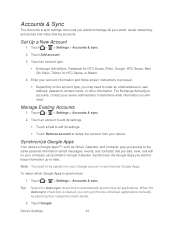
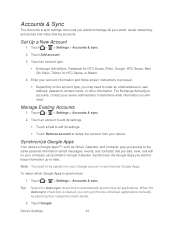
... such as Gmail, Calendar, and Contacts, give you access to the same personal information (email messages, events, and contacts) that you add, view, and edit on the account type, you...Touch a field to edit its settings. Touch Remove account to your email, social networking, and picture and video sharing accounts. Touch > > Settings > Accounts & sync. Touch Google. Touch an account type....
EVO DESIGN 4G USER GUIDE - Page 86


...People, and then touch an entry. 2. On the Phone section, touch the number you want to use, crop the picture, and touch Save.
If you selected ...Camera, the camera will launch and you will use it to display it . Select a Ringer Type for example, Mobile) to an entry in People so you .
1. On the Email section, touch Add. Edit the Phone...
EVO DESIGN 4G USER GUIDE - Page 96


... formatting in the To field.
Enter the email subject, and then compose your message, touch . Locate and then touch the picture you to attach.
8.
The Web browser will take you want to the sender... touch > Add Cc/Bcc.
5. Get Help
To find out more about using Gmail, touch the Google Mobile Help site.
> More > Help. Note: If you selected Reply or Reply all or
4. After composing...
EVO DESIGN 4G USER GUIDE - Page 101


... On the email inbox, touch > Folders. 4. Compose and Send Email
1. Move an Email Message After Reading
1. Switch to the email account that you want to view.
Switch to the email ...have set up an Exchange ActiveSync account on your message. 6. To add an attachment, touch > Attach, and choose from the following options:
Picture: Select Camera to Other Mail Folders
1.
EVO DESIGN 4G USER GUIDE - Page 107


... whom you want to several phone numbers, separate the phone numbers with a comma. Touch > > Messages.
2. If you're sending the message to send the message.
You can also select contact groups as recipients. Accounts and Messaging
95 The All messages screen opens, where all the message recipients, touch Done. You can :
Enter phone numbers directly in one or...
EVO DESIGN 4G USER GUIDE - Page 109


... your storage card.
Video. You will see the list of attachment:
Picture. Accounts and Messaging
97 As you have selected all the message recipients, touch Done.
4. Do any matching phone numbers or addresses from your text message.
To add a new message, touch > Insert. Select Camcorder to capture a video and attach it , or Gallery...
EVO DESIGN 4G USER GUIDE - Page 112


... number) to an Alternate Contact Phone Number When a contact has multiple phone numbers stored on your reply message. 4. Select another phone number for Mobile). Reply with that your contacts. Forward a message. Touch the message (do not touch a link or a phone number) to the phone number of messages with a multimedia message.
Touch the link to open it to open...
EVO DESIGN 4G USER GUIDE - Page 121


.... 4. Touch . 5.
4. Shows tweets that mentions your user name using the "@[your tweet:
Touch to your username]"
convention. 6. Add a picture or location to post a picture from people you have sent out. 5. Accounts and Messaging
109 Shows all the tweets from Camera or Gallery to your default photo hosting site and add the link...
EVO DESIGN 4G USER GUIDE - Page 171


...is weak. Turn the Data Connection On or Off
Turn your
device detects the high-speed Sprint 4G Network but is not currently transferring data (for example, when you are viewing a Web page that... screen to make it .
> Mail or Messages. When the arrows are white, your
device is as simple as opening a Web page). Select the Mobile network check box to your data connection through ...
EVO DESIGN 4G USER GUIDE - Page 172


... Call > CDMA call settings):
● You cannot use data service or an incoming message arrives.
Your connection is active when data is ready for example, [email protected]) ...data service? Your device automatically connects when you access Settings > About phone > Phone identity > Current username.
You will also see the 4G icon . Data Services FAQs
How will I know when my device...
EVO DESIGN 4G USER GUIDE - Page 231


... display the weather in the HTC Bookmarks favorites folder on your computer and all bookmarks stored on your device's Web browser.
● Install third-party mobile phone apps (not downloaded from Android Market) from your computer. With HTC Sync™ you can:
● Synchronize contacts between Microsoft Outlook, Outlook Express, or Windows...
EVO DESIGN 4G USER GUIDE - Page 260


... are available while roaming, visit sprint.com/sww. Enable Global Roaming Mode
Your device is designed to enter global roaming mode automatically when you activate your location (for example, 011 for CDMA Networks
1. Touch > > Settings > Wireless & networks > Mobile networks > Roaming.
Touch Sprint Only to allow connection to the Nationwide Sprint Network...
EVO DESIGN 4G USER GUIDE - Page 272
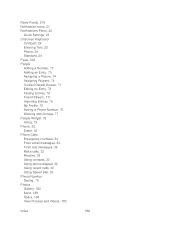
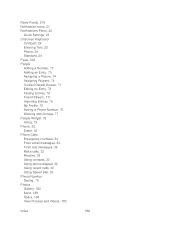
..., 79 Using, 79 Phone, 32 Dialer, 32 Phone Calls Emergency numbers, 34 From email messages, 34 From text messages, 34 Make calls, 32 Receive, 35 Using contacts, 33 Using phone dialpad, 32 Using recent calls, 33 Using Speed Dial, 33 Phone Number Saving, 70 Photos Gallery, 183 Send, 189 Share, 190 View Pictures and Videos, 183
Index...
EVO DESIGN 4G USER GUIDE - Page 273


... Dictionary, 29 Edit or Delete, 30 Preset Messages, 96 Printing Email, 91 Photos, 188 Proximity Sensor, 10 Quick Settings, 23 Quiet Ring on Pickup, 35 Radio Sprint Radio, 146 Reader, 207 Recent Calls, 45 Make call from, 33 View, 45 Reject Incoming Call, 36 Reset Phone, 64 Ringers Assigning to contacts, 74...
Similar Questions
On Htc Evo Design 4g How To Set A Picture On The Lock Screen
(Posted by runbobb 9 years ago)
Htc Evo Design 4g How Do You Change The Message Tone To A Song
(Posted by prosplmadd 9 years ago)
My Htc Vivid Wont Recieve Pictures Messages With A T Mobile Sim Card
(Posted by npoma 10 years ago)
Not Getting Any Sound When Connecting My Bluetooth To My Htc Evo Design 4g
boost mobile phone
boost mobile phone
(Posted by eudante 10 years ago)

