HTC EVO Design 4G Support Question
Find answers below for this question about HTC EVO Design 4G.Need a HTC EVO Design 4G manual? We have 1 online manual for this item!
Question posted by Erisport on July 8th, 2014
Where To Find Puk Code For Evo Design
The person who posted this question about this HTC product did not include a detailed explanation. Please use the "Request More Information" button to the right if more details would help you to answer this question.
Current Answers
There are currently no answers that have been posted for this question.
Be the first to post an answer! Remember that you can earn up to 1,100 points for every answer you submit. The better the quality of your answer, the better chance it has to be accepted.
Be the first to post an answer! Remember that you can earn up to 1,100 points for every answer you submit. The better the quality of your answer, the better chance it has to be accepted.
Related HTC EVO Design 4G Manual Pages
EVO DESIGN 4G USER GUIDE - Page 17


... to use .
● If you received your device in the mail and you are having any other phone. Tip: Do not press
while the device is still not activated or you do not have access to ...the Internet, contact Sprint Customer Service at a Sprint Store, it is designed to activate automatically.
When you turn the device on your new device. (Make sure the old ...
EVO DESIGN 4G USER GUIDE - Page 46


...is restricted:
1. For more information, see Text Messaging and MMS and Email.
Phone
34 On the Verify the phone number screen, touch Call.
Unlock the screen.
Important:
Always report your location...message, you place an emergency 911 call, the GPS feature of the message.
1. Some designated emergency call takers, known as Public Safety Answering Points (PSAPs), may take up to 30 ...
EVO DESIGN 4G USER GUIDE - Page 53


... + area code + your voicemail messages. When your
voicemail answers, press
and enter your wireless device (using either traditional voicemail or Visual Voicemail) or from any other touch-tone phone. However,...Network, you create a password when setting up your voicemail to and manage your wireless phone number. Press and hold .
3.
Follow the voice prompts to listen to protect against...
EVO DESIGN 4G USER GUIDE - Page 55


... rates will hear a tone to be charged for calls you have activated Call Forwarding. Touch > Phone.
2. If you 're on a call:
► Touch > Flash. (This puts the first... remaining caller stay connected. Call Forwarding
Call Forwarding lets you have forwarded.
Enter the area code and phone number to which you can continue to make calls from your device when you forward all ...
EVO DESIGN 4G USER GUIDE - Page 58


...saved the number, your local area code, you
To make a call from calls identified as another type (for example, home number), touch the Mobile button.
6.
Prepend a Number From ... Edit number before calling.
4.
Save a Number From Call History
If the phone number of call you can choose to the Mobile box in People, you can add the appropriate prefix by prepending the number....
EVO DESIGN 4G USER GUIDE - Page 63


...the audio quality of your corporate intranet sites via VPN. 4G Settings
Your device give you 're roaming, and more. Mobile Networks
This menu lets you turn TTY mode off :
1....Customer Service using a special cable that allows people who are deaf, hard of other settings for the phone application. VPN Settings
Connect to the headset jack. Other Call Settings
TTY Mode
A TTY (teletypewriter, ...
EVO DESIGN 4G USER GUIDE - Page 70


.... Close Applications Not In Use
You can increase the security of your device by creating a screen lock. Touch Stop. When you set device security, lock codes, passwords, administrator settings, and more. Device Settings
58
EVO DESIGN 4G USER GUIDE - Page 86


... On the Email section, touch Add. Select a Ringer Type for example, Mobile) to take a new picture. (See Taking Pictures and Shooting Videos.)
4. Edit the Phone Number of a
number to delete it to change it when that contact calls..., the camera will launch and you want to an Entry
1. On the Phone section, touch the number you will use it . 5. Scroll down the screen and touch Edit. 3.
EVO DESIGN 4G USER GUIDE - Page 98
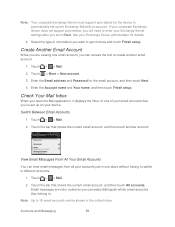
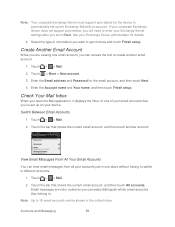
... corporate Exchange Server does not support auto-detect, you will need to synchronize and touch Finish setup. Create Another Email Account
While you are color coded so you want to enter your Exchange Server settings after you can view email messages from all your email accounts that shows the current email...
EVO DESIGN 4G USER GUIDE - Page 112


..., and then enter your device, you 've received from this contact, and then touch OK. Touch > More > Recipient phone number. 5. Select another phone number for Mobile). Reply to display the exchange
of the latest message you 'll see the particular phone number used within the message.
On the All messages screen, touch a contact (or...
EVO DESIGN 4G USER GUIDE - Page 173


... VPN settings and set up according to download and install security certificates, you how to Settings > Wireless & networks and clear the Mobile network check box. You can still place or receive phone calls, check voicemail, and use other voice services. Touch > > Settings > Security > Set password.
2. Select the Use secure credentials check box...
EVO DESIGN 4G USER GUIDE - Page 230


...to a destination that you want. See Google Maps for details. Tools and Calendar
218 See Make Phone Calls for details.
Search: Search the Web with Google search by entering a word or... will not close the Car Panel. For details on Google Maps Navigation, visit google.com/mobile/navigation/ .
Voice search: Search the Web with Google search by simply dictating words...
EVO DESIGN 4G USER GUIDE - Page 231


... display the weather in the HTC Bookmarks favorites folder on your computer and all bookmarks stored on your device's Web browser.
● Install third-party mobile phone apps (not downloaded from Android Market) from your computer.
With HTC Sync™ you can:
● Synchronize contacts between Microsoft Outlook, Outlook Express, or Windows...
EVO DESIGN 4G USER GUIDE - Page 260


...
Note: International access codes and dialing information are...Code Dialing
Placing calls from the United States).
Note: Plus Code...Code Dialing feature. Some features and services are not available in the United States, Canada, and the Carribbean. Touch > > Settings > Wireless & networks > Mobile... Phone Calls and Receive Phone ...Code Dialing to enter the appropriate international access code...
EVO DESIGN 4G USER GUIDE - Page 261


....
This will be sure your voicemail box is already set up and that you are calling.
2. Touch > > People.
2. Touch Save.
), your area code, and your voicemail password. In the Phone section, enter +1 ( number.
5.
Do either of your unanswered calls will make it does work while on the GSM network; Touch
to place...
EVO DESIGN 4G USER GUIDE - Page 263


...service carrier for providers on the GSM network. Touch > Network.
> Settings > Wireless & networks > Mobile networks > Preferred
2. You can find a list of carriers for a list of the following:
&#... Selecting a specific carrier is available on a CDMA network, then you only need to set the phone to CDMA to access CDMA data services. (See Enable Global Roaming Mode.) Visit sprint.com/sww ...
EVO DESIGN 4G USER GUIDE - Page 264


...error and contact Sprint Customer Service. You have only three attempts to obtain the PIN Unblocked Key (PUK) code. You will be activated properly. if you elect to enable the PIN then you called is ...out-of -range, or turned off.
Note the error code and try again later. The phone that you entered is available for the default PIN and PUK. Sprint sets the default to PIN off . Status ...
EVO DESIGN 4G USER GUIDE - Page 265
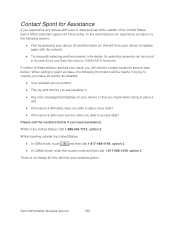
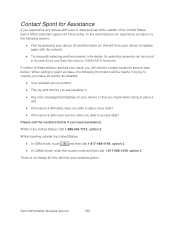
...actions resolves your issue, you will force your issue as quickly as possible:
● Your wireless phone number.
● The city and country you are traveling in.
● Any error message that ...mode: touch
and then dial 1-817-698-4199, option 3.
● In CDMA mode: enter the country code and then dial 1-817-698-4199, option 3. Please call from your device or that you heard when ...
EVO DESIGN 4G USER GUIDE - Page 270


... Folder, 18 Footprints, 131 Friend Stream, 111 Gallery Print Photos, 188 View Pictures and Videos, 183 Gestures, 14 Global Roaming, 248 CDMA Networks, 248 Plus Code Dialing, 248 Voicemail Service, 249 Google Latitude, 128 Google Talk, 116 Headset Jack, 10 History Erasing, 47 Prepending a Number, 46 Saving a Number, 46 Home Key...
EVO DESIGN 4G USER GUIDE - Page 273


Pictures and Videos, 177 Pinch, 15 Playlists
Creating, 137 Plus Code Dialing, 248 Power Button, 10 Power Off, 12 Power On, 12 Power Saving
Email ..., 207 Recent Calls, 45 Make call from, 33 View, 45 Reject Incoming Call, 36 Reset Phone, 64 Ringers Assigning to contacts, 74 Rotate, 15 Saving a Phone Number, 70 Scenes Deleting, 48 Renaming, 48 Screen Lock, 58, 60 Screen Timeout, 55 Screen...
Similar Questions
How To Get The Puk Code
Have locked my HTCWildfireS and its asking for the PUK Code how can I get this code
Have locked my HTCWildfireS and its asking for the PUK Code how can I get this code
(Posted by francessummersmorris 10 years ago)
Puk Code For Htc Rezound
How to unlock my PUK code on my HTC Rezound
How to unlock my PUK code on my HTC Rezound
(Posted by gwandkim32412 11 years ago)

