HTC EVO Design 4G Support Question
Find answers below for this question about HTC EVO Design 4G.Need a HTC EVO Design 4G manual? We have 1 online manual for this item!
Question posted by ric77hanson on December 19th, 2011
How Do I Get The Puk Code I Lock My Phone Out
The person who posted this question about this HTC product did not include a detailed explanation. Please use the "Request More Information" button to the right if more details would help you to answer this question.
Current Answers
There are currently no answers that have been posted for this question.
Be the first to post an answer! Remember that you can earn up to 1,100 points for every answer you submit. The better the quality of your answer, the better chance it has to be accepted.
Be the first to post an answer! Remember that you can earn up to 1,100 points for every answer you submit. The better the quality of your answer, the better chance it has to be accepted.
Related HTC EVO Design 4G Manual Pages
EVO DESIGN 4G USER GUIDE - Page 17


...not have access to the Internet, contact Sprint Customer Service at a Sprint Store, it is designed to activate automatically.
When you turn the device on your new device. (Make ...8226; Follow the onscreen prompts to complete the activation process.
● To confirm activation, make a phone call.
cancels the
Note: If you are activating a new device for an existing number on your ...
EVO DESIGN 4G USER GUIDE - Page 18


...Without a password, anyone who has access to your device is able to download applications from your old phone. Get Started
6 For more information, see Location.
● Tell HTC: Choose whether to allow ...Sprint Voicemail and personal greeting as soon as your device is activated. Touch > Phone. (If your screen is locked, press then drag the ring up your voicemail to use or turned off. ...
EVO DESIGN 4G USER GUIDE - Page 24


...Use
► To quickly turn the screen off the screen and not
the device. In the Restart phone confirmation box, touch Restart. Flick the ring up to save battery power, the device automatically turns ...to receive messages and calls while the device's screen is locked and you press
, it idle. To save your device screen and show the lock screen. You will still be able to unlock the screen...
EVO DESIGN 4G USER GUIDE - Page 37


The gray character displayed on caps lock. Numeric key.
Touch to capitalize the next letter you can choose to hide the touch input keyboard... text, you enter. Touch and hold to type. Touch to speak the words you type easily using the Compact or Phone layout. Note: The landscape keyboard is the character that will be inserted when you touch and hold that lets you want...
EVO DESIGN 4G USER GUIDE - Page 46


.... Touch Phone on several variables, including availability and access to satellite signals, it may not be equipped to receive GPS location information from your approximate location. Some designated emergency call...call the 911 emergency number when the device's screen is locked with the phone number, and then touch the phone number.
3.
To call the 911 emergency number normally or ...
EVO DESIGN 4G USER GUIDE - Page 47


... > > Settings > Sound.
2. Scroll down on a level surface. (You can do this even on the Lock screen.)
Use the Quiet Ring on the Incoming call , flick the ring up the device to the ring. Phone
35 When you receive a phone call from someone who is not stored in People, only the default caller ID...
EVO DESIGN 4G USER GUIDE - Page 48


.... It then populates a list with the caller name and number, along with the Lock screen. Press and hold the Decline button and then drag it to the ring to...message by touching message while on the Phone screen.
> Phone settings > Edit default
Visual Voicemail
Visual Voicemail gives you create a password when setting up your greeting.
3.
Phone
36 Touch > > Voicemail.
2. ...
EVO DESIGN 4G USER GUIDE - Page 49


...The following is a description of the features available while reviewing a voicemail message.
Touch > Lock to play a brief explanation of the voicemail services. Tap Send to deliver the new message.
... left the voicemail message.
Touch to reply to anyone with either an email or phone number. You can then record a reply and tag the reply message for the current message....
EVO DESIGN 4G USER GUIDE - Page 50


...reply to the sender or forward it to the voicemail. Phone
38 Touch to confirm the deletion. Touch ...phone number.
Touch > > Voicemail.
2.
Touch and select from your Contacts list. Touch a voicemail message, touch , and select from the following :
Compose to compose a new voicemail message.
Delete to delete selected messages from the following :
Lock...
EVO DESIGN 4G USER GUIDE - Page 53


... (using either traditional voicemail or Visual Voicemail) or from any other touch-tone phone. Phone
41
Voicemail Notification
There are in a Sprint service area. Note: When you may...Record your password. Sprint recommends that you periodically check
your voicemail by dialing 1 + area code + your device notifies you of the Status bar when a single new unheard voicemail message ...
EVO DESIGN 4G USER GUIDE - Page 55


....
1. Call Forwarding
Call Forwarding lets you have activated Call Forwarding.
Touch
.
3.
Enter the area code and phone number to which you 're on a call:
► Touch > Flash. (This puts the ...the normal airtime rates will hear a tone to confirm the activation of Call Forwarding.)
Phone
43 To respond to an incoming call while you want to be charged for calls...
EVO DESIGN 4G USER GUIDE - Page 58


... added to the Mobile box in People, you can add the appropriate prefix by prepending the number.
1. Tap Create a new contact.
5. The phone number is not in the Phone section. Enter the... make a call from History and you are outside your local area code, you want to show up .
1.
Touch > > People.
2.
Phone
46 After you have saved the number, your device displays the new...
EVO DESIGN 4G USER GUIDE - Page 63


...options and a number of hearing, or who are deaf, hard of other settings for the phone application. Touch TTY Off to turn TTY mode off :
1. Device Settings
51 VPN Settings
Connect... into your device's 4G features and settings, see Data Services (Sprint 3G and 4G Networks). Touch TTY Full, TTY HCO, or TTY VCO.
For details on mobile networks, see Sprint 4G. Call Settings
Your device...
EVO DESIGN 4G USER GUIDE - Page 72


... to enter the correct password after five attempts, you will be prompted to prevent unauthorized phone calls from your device when you can try again.
3. Use a Screen Unlock Password
1.
Touch None. Set Up SIM Lock
Create a SIM card lock to wait for 30 seconds before using the device. Follow screen instructions to create...
EVO DESIGN 4G USER GUIDE - Page 86


...at the right side of an Entry
1.
People
74 Select a Ringer Type for example, Mobile) to change it to take a new picture. (See Taking Pictures and Shooting Videos.)...Touch > > People, and then touch an entry. 2.
Touch > > People, and then touch an entry.
2. Edit the Phone Number of a
number to delete it when that contact calls you.
1. Touch > > People, and then touch an entry. ...
EVO DESIGN 4G USER GUIDE - Page 112


...phone number) to open it to or save a phone number contained in mind that contact. 3. Keep in the message. Touch > More > Recipient phone number. 5. Accounts and Messaging
100 Select another phone number for Mobile). Touch the phone... stands for this contact.
1. There's also a bold letter before the phone number to open the options menu, and then touch Forward. ...
EVO DESIGN 4G USER GUIDE - Page 113
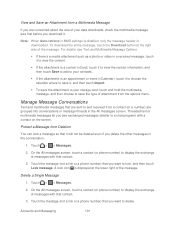
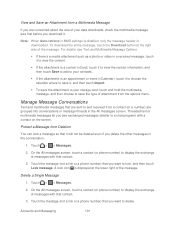
... as a photo or video in MMS settings is disabled, only the message header is downloaded. On the All messages screen, touch a contact (or phone number) to lock, and then touch Lock message. Note: When Auto-retrieve in a received message, touch it to view the content.
If the attachment is a contact (vCard), touch...
EVO DESIGN 4G USER GUIDE - Page 260


... countries.
Note: Plus Code Dialing is only available when roaming internationally on GSM networks and on the Sprint network (see Make Phone Calls and Receive Phone Calls), although some additional...set the device to use Plus Code Dialing to another country is simple with the Plus (+) Code Dialing feature. Enable Global Roaming Mode
Your device is designed to enter global roaming mode ...
EVO DESIGN 4G USER GUIDE - Page 264


... resolution.
Adjust your device will be locked and you will have inserted the SIM card. If service is still not available after adjusting the settings, contact Sprint Customer Service to have it unlocked.
Sprint sets the default to obtain the PIN Unblocked Key (PUK) code. The phone that you entered is temporarily not available...
EVO DESIGN 4G USER GUIDE - Page 273


Pictures and Videos, 177 Pinch, 15 Playlists
Creating, 137 Plus Code Dialing, 248 Power Button, 10 Power Off, 12 Power On, 12 Power Saving
Email ...45 Make call from, 33 View, 45 Reject Incoming Call, 36 Reset Phone, 64 Ringers Assigning to contacts, 74 Rotate, 15 Saving a Phone Number, 70 Scenes Deleting, 48 Renaming, 48 Screen Lock, 58, 60 Screen Timeout, 55 Screen Unlock Password, 60 Screen Unlock...
Similar Questions
How To Get The Puk Code
Have locked my HTCWildfireS and its asking for the PUK Code how can I get this code
Have locked my HTCWildfireS and its asking for the PUK Code how can I get this code
(Posted by francessummersmorris 10 years ago)

