HTC EVO Design 4G Support Question
Find answers below for this question about HTC EVO Design 4G.Need a HTC EVO Design 4G manual? We have 1 online manual for this item!
Question posted by hor05 on April 4th, 2014
How To Make A Playlist On Htc Evo Design
The person who posted this question about this HTC product did not include a detailed explanation. Please use the "Request More Information" button to the right if more details would help you to answer this question.
Current Answers
There are currently no answers that have been posted for this question.
Be the first to post an answer! Remember that you can earn up to 1,100 points for every answer you submit. The better the quality of your answer, the better chance it has to be accepted.
Be the first to post an answer! Remember that you can earn up to 1,100 points for every answer you submit. The better the quality of your answer, the better chance it has to be accepted.
Related HTC EVO Design 4G Manual Pages
EVO DESIGN 4G USER GUIDE - Page 3


...Phone ...32 Make Phone Calls ...32 Call Using the Phone Dialer 32 Call From Call History ...33 Call From People ...33 Call Using a Speed Dial Number 33 Call a Number in a Text Message or Email Message 34 Call Emergency Numbers 34 Receive Phone... ...40 Voicemail Notification...41 Retrieve Your Voicemail Messages 41 Phone Call Options...42 Caller ID...42 Call Waiting...42
Table of Contents
ii
EVO DESIGN 4G USER GUIDE - Page 8


...Movies...146 Watch TV and Movies ...146 Sprint TV & Movies FAQs 147 NASCAR Sprint Cup Mobile 149 HTC Watch...150 Create or Sign In to Music ...134 Connected Media...141 Sprint Music Plus ......and Multimedia Message Options 103 Add the Messages Widget 105 Social Networking Accounts 106 Facebook for HTC Sense 106 Peep ...108 Friend Stream ...111 YouTube ...114 Google Talk ...116 Applications ...
EVO DESIGN 4G USER GUIDE - Page 17


...Customer Service at a Sprint Store, it is probably activated and ready to use or you may need to activate it is designed to activate automatically.
When you turn the device on for an existing number on your account (you're swapping ...Go to sprint.com/activate and complete the online instructions to complete the activation process.
● To confirm activation, make a phone call.
EVO DESIGN 4G USER GUIDE - Page 58


... a Number From History
If you need to make a call from Call History, see Call From Call History. Phone
46 Save a Number From Call History
If the phone number of call you
To make a call from calls identified as another type (for example, home number), touch the Mobile button.
6. Enter the name and other contact...
EVO DESIGN 4G USER GUIDE - Page 68


...by using the camera or copied to change to start managing the device's power.
4. Make sure that the Enable power saver check box is enabled by controlling your device's wireless... as wallpaper.
3. Power saver is selected.
3. Do either of the following: Touch HTC wallpapers to use a picture that you have captured using Power Saver, adjusting the screen brightness, or...
EVO DESIGN 4G USER GUIDE - Page 78


...information and files you access important phone information, search for and apply updates, and view legal and safety information. Make sure that you have installed. ...Phone
The About Phone menu lets you want dates to keep.
Depending on your personal data and customized settings, and it could also remove any programs you if an update is available. Touch > > Settings > System updates > HTC...
EVO DESIGN 4G USER GUIDE - Page 82


...in your profile. Tip: ICE - In Case of Emergency To make it to identify important contacts, you 'll see Set Up Your Profile. Save a Phone Number
1.
Touch Save. Touch onscreen keyboard and view other people.... box, enter the first and last name of Me, you can easily send it easier for HTC Sense, instead of the contact and touch OK.
4. To list more information, see your device...
EVO DESIGN 4G USER GUIDE - Page 143


... Touch your location or status. You can determine your location as the street address and phone number.
The next time you move.
Touch > > Camera.
2. Crop the photo ... information, see Change Camera Settings. Touch to crop photos. HTC Footprints
HTC Footprints™ provides an easy way to Latitude is stored.
1. Note: Make sure that the Geo-tag photos option in Google Maps....
EVO DESIGN 4G USER GUIDE - Page 149


Touch > > Music.
2. If you go to the Library.
3. Make a playlist containing just your favorite songs or create one of the tabs at the bottom of the screen. 3. Touch or slide on the bottom row to go to
the Songs category, you can make as many playlists as Artists and Albums. Select a category by creating music...
EVO DESIGN 4G USER GUIDE - Page 164


... then touch .
2. While browsing the video selections, touch to rent or to your HTC Watch account.
6. Confirm your downloads. You can also start watching a video as the...any of these tabs:
Downloaded videos current HTC device. If this is stored on your HTC Watch account so you won't need to enter it 's being downloaded.
1. Note: Make sure to buy the video. Or touch a video ...
EVO DESIGN 4G USER GUIDE - Page 187


... you will not be able to use HTC Sync.
Use Your Device as a modem...the Home Screen. Touch Done.
5. Select the Sprint Mobile Hotspot check box at the top of computers and ...Home screen to make it faster for you to Sprint Hotspot.... For more information, see HTC Sync.
2. Note: When you...HTC Sync on or off. To allow connection to PC screen, select USB tethering, and then touch Done. Make...
EVO DESIGN 4G USER GUIDE - Page 188
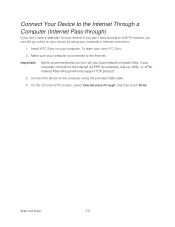
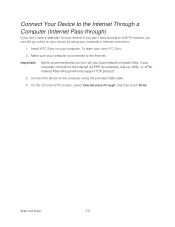
... don't have access to a Wi-Fi network, you turn off your local network's firewall. Also, if your computer's Internet connection.
1. To learn how, see HTC Sync.
2. Make sure your computer. On the Connect to the computer using your computer connects to the Internet via PPP (for example, dial-up, xDSL, or VPN...
EVO DESIGN 4G USER GUIDE - Page 230


...or phrase.
Make a call: Quickly dial Favorites, dial someone from your location using Google Maps Navigation.
For details on Google Maps Navigation, visit google.com/mobile/navigation/ .
...
Dialer: Use the Phone dialer to dial a number or directly select a contact to call history list, or use the Phone dialer.
See Make Phone Calls for details.
...
EVO DESIGN 4G USER GUIDE - Page 231


....
● Install third-party mobile phone apps (not downloaded from Android ...playlists from your computer to your device so you can :
Touch to access the settings
that you can enjoy them on the go.
● Easily import your captured photos and videos from your device to your computer.
● Sync bookmarks in the HTC...both devices?
Why not make these types of files and information available ...
EVO DESIGN 4G USER GUIDE - Page 232
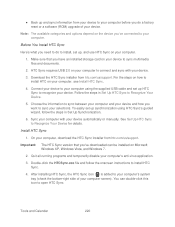
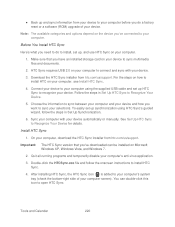
... your device to recognize your device. You can be installed on Microsoft Windows XP, Windows Vista, and Windows 7.
2. Make sure that you want to install HTC Sync.
4. Connect your device to your computer using HTC Sync's guided wizard, follow the onscreen instructions to sync your selections. Double-click the HTCSync.exe file and...
EVO DESIGN 4G USER GUIDE - Page 234


... every time you sync your computer and device.
2. Set Up Synchronization Using HTC Sync
Use the HTC Sync Device panel on your computer to your device.
Tools and Calendar
222 ...items to see its sync options on your computer, and then choose the songs or playlists you want to sync with your device. If you have playlists created in these formats: *.aac, *.amr, *.m4a, *.mid, *.midi, ...
EVO DESIGN 4G USER GUIDE - Page 236
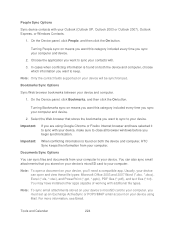
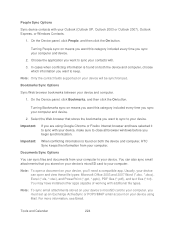
... and then click the On button. In cases when conflicting information is found on both the device and computer, HTC Sync keeps the information from your computer to your device. Select the Web browser that you want this category included... browser and have installed other apps capable of working with your device, make sure to close all browser windows before you sync your device.
EVO DESIGN 4G USER GUIDE - Page 239
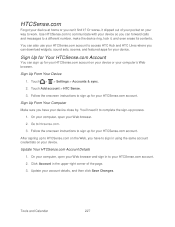
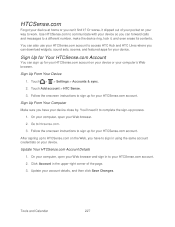
...Make sure you have to your HTCSense.com account. 2.
Update your Web browser. 2. You can also use your HTCSense.com account to access HTC Hub and HTC Likes where you can sign up for your HTCSense.com account.
Touch Add account > HTC... device at home or you can forward calls and messages to a different number, make the device ring, lock it, and even erase its contents. Sign Up From ...
EVO DESIGN 4G USER GUIDE - Page 260


...
248
Enable Global Roaming Mode
Your device is designed to enter global roaming mode automatically when you ...through the Settings menu.
Touch > > Settings > Wireless & networks > Mobile networks > Roaming.
Touch Sprint Only to allow connection to the... information on the Sprint network (see Make Phone Calls and Receive Phone Calls), although some additional instructions may ...
EVO DESIGN 4G USER GUIDE - Page 273


Pictures and Videos, 177 Pinch, 15 Playlists
Creating, 137 Plus Code Dialing, 248 Power Button, 10 Power Off, 12 Power On, 12 Power Saving
...on Pickup, 35 Radio Sprint Radio, 146 Reader, 207 Recent Calls, 45 Make call from, 33 View, 45 Reject Incoming Call, 36 Reset Phone, 64 Ringers Assigning to contacts, 74 Rotate, 15 Saving a Phone Number, 70 Scenes Deleting, 48 Renaming, 48 Screen Lock, 58, 60 ...
Similar Questions
How To Upload Music From My Pc To My Htc Evo Design 4g For Boost Mobile Phone
(Posted by daviwi 10 years ago)
How To Make The Phone Ring Longer On Htc Wildfire S Mobile Phone
(Posted by pekj 10 years ago)
How Can I Make The Icons Larger On My Home Page Of My Boost Htc Evo Design 4g
phone
phone
(Posted by cheCINDER 10 years ago)

