HTC EVO Design 4G Support Question
Find answers below for this question about HTC EVO Design 4G.Need a HTC EVO Design 4G manual? We have 1 online manual for this item!
Question posted by cheCINDER on October 30th, 2013
How Can I Make The Icons Larger On My Home Page Of My Boost Htc Evo Design 4g
phone
Current Answers
There are currently no answers that have been posted for this question.
Be the first to post an answer! Remember that you can earn up to 1,100 points for every answer you submit. The better the quality of your answer, the better chance it has to be accepted.
Be the first to post an answer! Remember that you can earn up to 1,100 points for every answer you submit. The better the quality of your answer, the better chance it has to be accepted.
Related HTC EVO Design 4G Manual Pages
EVO DESIGN 4G USER GUIDE - Page 11


...206
Read eBooks...207 Stocks ...210 Weather...213 News Feeds ...216 Car Panel ...218 Dock Mode ...219 HTC Sync...219 HTCSense.com ...227
Sign Up for Your HTCSense.com Account 227 Use HTCSense.com ...228 ... 236 Receive Information From Another Device 236 Add the Bluetooth Received Folder to the Home Screen 237 Use Bluetooth FTP Server 238 microSD Card...238 Remove the microSD Card 239 Insert the...
EVO DESIGN 4G USER GUIDE - Page 17


...
• Follow the onscreen prompts to complete the activation process.
● To confirm activation, make a phone call. Follow the onscreen instructions to continue.
● If you received your device in the ...or you may need to activate it is designed to activate automatically.
When you turn the device on your new device. (Make sure the old one is being activated.
Activate...
EVO DESIGN 4G USER GUIDE - Page 28


... with frequently used widgets, shortcuts, and folders closer to the Home screen.
1. Rearrange the Home Screen
Reorder your finger just yet. Note: The center thumbnail is the starting point for your Home screen by adding application icons, shortcuts, folders, widgets, and more. Pinch the Home screen to display additional screens.
Your device vibrates. You can...
EVO DESIGN 4G USER GUIDE - Page 29


Drag the thumbnail to its new position, and then lift your device has six extended Home screens to provide more space for adding icons, widgets, and more screens. ● While on an extended screen, press
to return to the Home screen, your finger.
3. Press and then drag across the screen to move from the...
EVO DESIGN 4G USER GUIDE - Page 33


Notification Icons
Icon
Description New text or multimedia message New voicemail New Gmail message New Microsoft Exchange ... Wi-Fi is on and wireless networks are available 4G is on and the Sprint 4G Network is available Sprint Hotspot is on (connected to the Sprint 4G Network) Sprint Hotspot is on (connected to HTC Sync New location detected More (undisplayed) notifications Missed call...
EVO DESIGN 4G USER GUIDE - Page 46


...While viewing a text message or email message, you place an emergency 911 call on the Home screen.
3. Touch > > Messages.
For additional information, see Turn Your Screen On ... determine and report your location to receive GPS location information from your device. Phone
34 Touch
. Touch
.
Some designated emergency call . Unlock the screen. Touch the message with a screen lock:...
EVO DESIGN 4G USER GUIDE - Page 58


...home number), touch the Mobile button.
6. To filter the Call History list, touch want to call and touch Edit number before calling.
4. Touch the Call History tab ( ).
3. The phone number is not in People, you need to save phone numbers already in the Phone... the number, your local area code, you can choose to make a call from History and you are outside your device displays ...
EVO DESIGN 4G USER GUIDE - Page 62


...share your device's Internet connection with your device to Airplane Mode, it faster to make it cannot send or receive any other devices using available computer networks. While in...you control your device's wireless network settings (3G and 4G), Wi-Fi settings, Bluetooth, roaming, and more . Airplane Mode
Airplane Mode allows you to Home screen menu, touch Widgets > Settings > Airplane Mode...
EVO DESIGN 4G USER GUIDE - Page 64


... notifications.
Warning:
911 Emergency Calling Sprint recommends that TTY users make emergency calls by public safety answering points (PSAPs), rendering some ... other means, including Telecommunications Relay Services (TRS), analog cellular, and landline communications. The Silent mode icon ( ) appears on the screen. General Sound Settings
Silent Mode
The Silent mode option allows you...
EVO DESIGN 4G USER GUIDE - Page 65


...Note: You can set as the default ring tone of making any ringer settings:
1. Incoming Calls
Phone Ring Tone
Select a default ring tone for incoming calls.....
1. Touch > > Settings > Sound > Volume.
2. Touch > > Settings > Sound.
2. The device vibrates and the vibrate mode icon ( ) appears on the status bar. Touch > > Settings > Sound.
2. Drag the volume sliders on the screen to use, and ...
EVO DESIGN 4G USER GUIDE - Page 68


...the collection of your device. Touch > > Wallpaper.
2. Power saver is selected.
3. Make sure that you have taken with a preset wallpaper or your favorite photo is to enable...Device Settings
56 Calibrate the Screen
Recalibrate the screen if you feel of the following: Touch HTC wallpapers to use a picture that you hold the device.
1. Use Power Saver
A faster and simpler...
EVO DESIGN 4G USER GUIDE - Page 70


... Location feature allows the network to detect your device determines its location (using GPS technology, making some Sprint applications and services easier to use your location without your device by creating a screen... settings menu let you turn the Location setting feature on, the device displays the icon on the cell site serving your general location based on the status bar. When enabled,...
EVO DESIGN 4G USER GUIDE - Page 78


... select how you if an update is available.
Touch > > Settings > System updates > HTC software update.
2. Your device can download and install the update to time, system software updates... now.
About Phone
The About Phone menu lets you have installed. Depending on your device may be available. Check for your device. Make sure that you access important phone information, search for...
EVO DESIGN 4G USER GUIDE - Page 82


... > People.
2. Touch your name and contact details.
4. Save a Phone Number
1. Touch to set up , edit, or send your personal contact...'ll see Set Up Your Profile. In Case of Emergency To make it to close the
5. Touch Save to existing contact. For... > > People.
2.
if you can easily send it easier for HTC Sense, instead of the contact and touch OK.
4.
Touch onscreen keyboard...
EVO DESIGN 4G USER GUIDE - Page 169


...Fi network to connect to turn Sprint 4G on a number of up ). Add the Wi-Fi Widget
Add the Wi-Fi widget to the Home screen to make it faster for available WiFi networks, on...Wireless & networks.
2. You need access to the Sprint 4G Network, the 4G icon ( ) appears in the status bar whenever the device detects the Sprint 4G Network.
Enter the wireless network settings and touch Save.
...
EVO DESIGN 4G USER GUIDE - Page 171


...icon ( ) appears at the top of the Home screens. 2.
It can also save money on one of the screen. Touch > > Settings > Wireless & networks.
2. Add the Data Connection Widget
Add the Data connection widget to the Home screen to make... incoming calls. Select the Mobile network check box to the Sprint 4G Network. From the Personalize screen, touch Widget > Settings > Mobile Network. If you do ...
EVO DESIGN 4G USER GUIDE - Page 187


... cable.
4. Select the Sprint Mobile Hotspot check box at any time... users only check box if you select this option, this icon appears in the status bar every time a new device or...Make sure that you to and use HTC Sync. On the Connect to add widgets, see Customize the Home Screen.
For more information, see HTC Sync.
2. To learn how, see Sprint 4G and Data Services (Sprint 3G and 4G...
EVO DESIGN 4G USER GUIDE - Page 231


...HTC Bookmarks favorites folder on your computer and all bookmarks stored on your device's Web browser.
● Install third-party mobile phone ... business calendar is not included in the box. Why not make these types of your photos, launch Connected Media, or access... to change the Dock Mode settings.
Touch the shortcut icons at the bottom of the screen to start a slideshow of files...
EVO DESIGN 4G USER GUIDE - Page 232
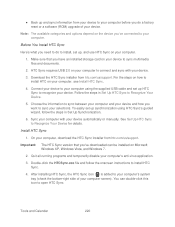
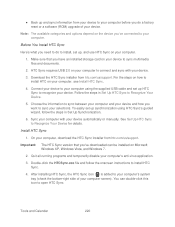
... computer, see Install HTC Sync.
4. After installing HTC Sync, the HTC Sync icon ( ) is added to Recognize Your Device.
5.
See Set Up HTC Sync to install HTC Sync.
4.
Tools and...Connect your device to your computer using HTC Sync's guided wizard, follow the onscreen instructions to Recognize Your Device for details. Install HTC Sync
1. Make sure that you need to do a ...
EVO DESIGN 4G USER GUIDE - Page 239
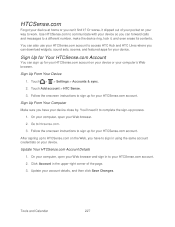
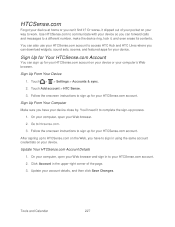
... account. Touch Add account > HTC Sense.
3.
Use HTCSense.com to access HTC Hub and HTC Likes where you can forward calls and messages to a different number, make the device ring, lock it ... 2. Touch > > Settings > Accounts & sync.
2. Sign Up From Your Computer
Make sure you have your device at home or you have to sign in to htcsense.com. 3.
Tools and Calendar
227 HTCSense....
Similar Questions
How To Make Incoming Call Numbers Larger On Htc Evo Design 4g
(Posted by iggygdma 9 years ago)
How To Upload Music From My Pc To My Htc Evo Design 4g For Boost Mobile Phone
(Posted by daviwi 10 years ago)
Can You Root Evo Design 4g From Boost With Ice Cream Sandwhich
(Posted by firebkentwa 10 years ago)

