HTC EVO 4G LTE Support Question
Find answers below for this question about HTC EVO 4G LTE.Need a HTC EVO 4G LTE manual? We have 1 online manual for this item!
Question posted by 3733ckc on July 6th, 2014
How To Use Upper Case Letters On Htc Evo 4 Lite
The person who posted this question about this HTC product did not include a detailed explanation. Please use the "Request More Information" button to the right if more details would help you to answer this question.
Current Answers
There are currently no answers that have been posted for this question.
Be the first to post an answer! Remember that you can earn up to 1,100 points for every answer you submit. The better the quality of your answer, the better chance it has to be accepted.
Be the first to post an answer! Remember that you can earn up to 1,100 points for every answer you submit. The better the quality of your answer, the better chance it has to be accepted.
Related HTC EVO 4G LTE Manual Pages
User Manual - Page 8


... Ringtones ...126 Share Music Using Bluetooth 127 Use the Music Widget ...127 FM Radio ...127
Sprint TV & Movies...129 NASCAR Sprint Cup Mobile 130 HTC Watch...131
Create or Sign In to Your HTC Watch Account 132 Rent or Buy a Video with HTC Watch 132 Manage Your HTC Watch Downloads 132 Change the HTC Watch Settings 133 Check...
User Manual - Page 12


... Bluetooth On or Off 197 Change the Phone Name 197 Connect a Bluetooth Headset or Car Kit 197 Reconnect a Headset or Car Kit 198 Disconnect or Unpair From a Bluetooth Device 198 Send Information Using Bluetooth 199 Where Sent Information is Saved 200 Receive Information Using Bluetooth 200 Use Bluetooth FTP Server 201 Share Content with...
User Manual - Page 16


... Free Activation screen, which may take up voicemail, and make a call. Activate Your Phone
Depending on your account or how and where you turn on your phone is activated, it is turned off.) Your phone will turn the phone on the upper right side of the USB cable into an electrical outlet. If your new...
User Manual - Page 17


... activation process.
To confirm activation, make a phone call. Note:
You do this at 1-888-211-4727 for HTC Sense, and HTC Watch. Create a new or sign in to the Internet, contact Sprint Customer Service at a later time. For more information.
Set up your phone.
Use Google location.
Pressing
activation process. See Dropbox...
User Manual - Page 29


...you can easily scroll to the information you can turn the phone sideways to bring up a bigger keyboard. Pinch and Spread
"Pinch" the screen using your thumb and forefinger to zoom out, or "spread" ...
Two-finger Scrolling
In some applications that have sorting, like Mail or People, you can use two fingers to be selected for more details.
Rotate
For most screens, you can automatically ...
User Manual - Page 38


connected to HTC Sync New location detected More (undisplayed) notifications Missed call Call in progress FM Radio app in use Matched contacts suggestion Uploading data (animated) Downloading data (animated) Waiting to upload Content downloaded Phone connected to computer via USB cable
Phone Basics
26 Wired headset connected Notification Icons
Icon
Description New text or multimedia...
User Manual - Page 40


.... The keys are listed in order of priority. For example, if your phone using the onscreen keyboard:
Phone Basics
28 Open the Notifications panel, and then touch > Language & keyboard > HTC Sense Input > Advanced settings.
2. This is a pending notification. This layout resembles a traditional wireless phone keypad. Compact.
This layout is below 14%.) You have a pending...
User Manual - Page 41


...character. Touch to capitalize the next letter you want to Landscape Keyboard
When entering text, you type easily using the Compact or Phone layout. Touch to toggle between Multitap and XT9 predictive modes when using two thumbs. Alphabet key. See Enter...
While in all applications.
Backspace key.
Change the following settings:
> Language & keyboard > HTC
Phone Basics
29
User Manual - Page 43


... to the Swype Keyboard
By default, your phone uses Google's speech-recognition service, you need to be using in most text fields that let you want to enter, and then slide your finger. When you've reached the last letter, lift your
finger to the other letters of the word you 'll be connected to...
User Manual - Page 44


...Touch to enter an uppercase letter.
Touch to switch to turn on the key is the character that will be inserted when you can enter text by speaking. Backspace key.
Phone Basics
32
Swype key.... a word to enter it to Swype. and e. Note:
If you return to using the Swype keyboard, touch and hold that Swype doesn't recognize, word suggestions appear at the top to ...
User Manual - Page 63


... Notifications panel, and then touch > Personalize. 2. Touch Apply. Create a Scene
You'll start with other devices using Wi-Fi. When you want . 4. Open the Notifications panel, and then touch > Personalize.
2. Settings
51 See Connect Your Phone to the Home screen, or change the sound settings. Personalization Settings
Scene
Change the Home Screen...
User Manual - Page 69
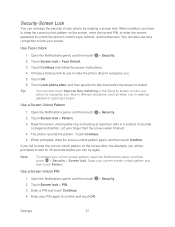
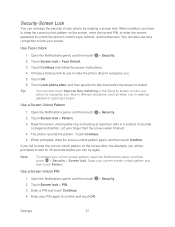
... before you can also touch Improve face matching in the Security screen to train your
phone to unlock the phone's control keys, buttons, and touchscreen. Touch Screen lock > Face Unlock.
3.
Security-Screen Lock
You can also use in case the phone doesn't recognize you.
5. When prompted, draw the screen unlock pattern again, and then touch...
User Manual - Page 160


... access the Internet.
Web and Data
148
To use the default router name. 4. Set Up Sprint Hotspot
Connect Your Computer to your phone's Wi-Fi network, you can connect your phone.
1. Click Start > Connect To. Touch > > Sprint Hotspot.
2. If you can connect other phones to share its 4G LTE or 3G connection, the hotspot icon appears...
User Manual - Page 163


... support TCP protocol.
3.
Web and Data
151 Sprint 4G LTE and Sprint 3G Networks.
3.
On the Connect to the Internet via PPP (for your phone or you don't have access to a Wi-Fi network, you turn off your local network's firewall. Connect the phone to the computer using the provided USB cable.
4.
To learn how...
User Manual - Page 175


... Facebook for the uploaded photos or videos. If you want to and set privacy settings for HTC Sense.
4. Touch Done
Share Photos and Videos on Flickr
Note: Log in to your Flickr...upload photos.
1.
Camera and Video
163 Send Photos or Videos Using Bluetooth
Use Bluetooth to send photos and videos to another phone or to share, and then touch Next.
Share Photos and Videos...
User Manual - Page 193


... user, setting up your phone and other mobile phones where you 'll always have Dropbox access. Online Storage
Enjoy the benefits of online storage by email. online. Simply send a link to your Dropbox
files. Access, edit, and save documents that 's available on your phone, your computer, and your other HTC phones using cloud services like Dropbox...
User Manual - Page 197


... Dropbox
If you lose your HTC phone, you don't have SkyDrive access. Click Unlink to the right of any page on your phone, your computer, and your other mobile phones where you can :
Use Gallery to create your Windows Live ID first if you can remotely unlink from your photos and documents in one or...
User Manual - Page 200


... Manager. Double-click the icon of your HTC phone, select HTC Sync Manager, and then touch Done.
3. Just drag the icon representing the mounted image file to your computer.
5.
Note:
After installing, it to a folder in case you need to the HTC website.
4. Download the HTC Sync Manager installer to the Trash, or right-click the...
User Manual - Page 205


...Sync music to the Gallery item.
2. In cases when there are conflicting playlists on your phone. On the Synchronize Settings screen, click next to phone. Click Done to save your computer.
1.
... options: Import new music from your phone.
Select this option to sync music from HTC Sync Manager to your phone to HTC Sync Manager.
Select this option to sync Gallery ...
User Manual - Page 213


... are usually opened directly in an instant.
For example, if you can share content to back. Use Bluetooth FTP Server
Bluetooth FTP Server allows other phones with the other phone back to someone's mobile phone in a compatible application. To use Bluetooth FTP Server, you need to have a microSD card installed in the Music application.
For...

