HTC EVO 4G LTE Support Question
Find answers below for this question about HTC EVO 4G LTE.Need a HTC EVO 4G LTE manual? We have 1 online manual for this item!
Question posted by loky7Vir on January 27th, 2014
How To Use Upper Case On Evo 4g
The person who posted this question about this HTC product did not include a detailed explanation. Please use the "Request More Information" button to the right if more details would help you to answer this question.
Current Answers
There are currently no answers that have been posted for this question.
Be the first to post an answer! Remember that you can earn up to 1,100 points for every answer you submit. The better the quality of your answer, the better chance it has to be accepted.
Be the first to post an answer! Remember that you can earn up to 1,100 points for every answer you submit. The better the quality of your answer, the better chance it has to be accepted.
Related HTC EVO 4G LTE Manual Pages
User Manual - Page 8


Sprint 4G LTE and Sprint 3G Networks 134
Table of Contents
vii Google Play...113 Find and Install an Application 113 ...124 Update Album Covers ...124 Playlists ...125 Music and Ringtones ...126 Share Music Using Bluetooth 127 Use the Music Widget ...127 FM Radio ...127
Sprint TV & Movies...129 NASCAR Sprint Cup Mobile 130 HTC Watch...131
Create or Sign In to Your HTC Watch Account 132...
User Manual - Page 16


If your phone is turned off.) Your phone will turn the phone on the upper right side of your phone in the mail and you are activating a new phone for an existing number on your account (you're swapping phones), you can activate on your computer online or directly on your phone.
Activate on your computer:
Go...
User Manual - Page 22


... are speaking to them.
Important:
If you want to use a screen protector, please don't cover and block the proximity sensor.
Phone Basics
10 When activated, the proximity sensor does not affect the phone's 3G, 4G, or Wi-Fi connection. Your Phone's Layout
The illustrations below outline your phone to airplane mode.
Earpiece lets you hear...
User Manual - Page 24


...using the kickstand and charging the phone battery at the same time, do not apply excessive force on top of a full-length movie, you can turn your phone on a level and stable surface.
Kickstand Enjoy your phone to charge the phone...mm Headset Jack allows you to plug in the middle of the phone to connect the phone charger or the USB cable (included).
Charger/Accessory Jack ...
User Manual - Page 42


... tutorials to learn how to use . International keyboard ...using the Trace keyboard.
Advanced settings: Prediction preference
Word prediction: Enable the word prediction feature.
Spell correction: Correct typographical errors by selecting from a list of possible words based on the keys you have touched as well as neighboring keys.
Advanced settings: Phone...
User Manual - Page 50


...dial numbers by touching and holding a single number on the upper right side of the message.
1. To call to 911 even if the phone's screen is locked or your account is restricted:
1. For...and Off.
2.
Phone Calls
38 Touch Call [number type] to open the Contact details screen. 3. Call Using a Speed Dial Number
Speed dial numbers let you want to display the phone dialer's screen.
2....
User Manual - Page 61


... Settings Call Settings Applications Settings Storage Settings Power & Data Management Settings Language & Keyboard Settings Date & Time Settings Connect to PC Settings System Updates About Your Phone
Wireless & Networks Settings
This group of settings lets you control your phone's wireless network settings (3G and 4G LTE), Wi-Fi settings, Bluetooth, roaming, and more.
User Manual - Page 62


... your phone's Bluetooth settings, see Data Services - See Virtual Private Networks (VPN).
Sprint Hotspot & tethering.
To turn Airplane Mode on mobile networks, see Bluetooth. Mobile Network...will display . Sprint 4G LTE and Sprint 3G Networks. Settings
50 Open the Notifications panel, and then touch .
2. Airplane Mode
Airplane Mode allows you to use wireless headsets, send ...
User Manual - Page 69
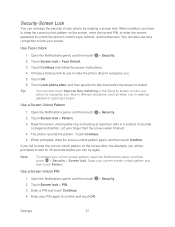
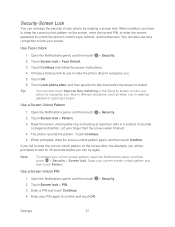
..., such as when you're wearing
glasses or sporting a beard.
Choose a backup lock to use face recognition to lock your phone by connecting at least four dots in case the phone doesn't recognize you.
5. The phone records the pattern. Touch Continue. 5.
Use a Screen Unlock PIN
1.
When enabled, you have to draw the correct unlock pattern on...
User Manual - Page 80


...phone, switch to the email account that are not in use .
Close Applications Not In Use
You can disable the 4G LTE, Bluetooth, GPS, Sprint Hotspot, and Wi-Fi functions of the phone when not in use...the Power Dashboard widget to the home screen to close applications that are not in use the phone to download email more quickly the battery will continue to conserve battery power.
1. Touch...
User Manual - Page 87


... the contact will sync with. 5. In Case of people suggestions, touch > Manage contacts >
Linked contacts. Based on Social Networks
Your phone automatically searches for emergency personnel to separately enter...in your Exchange ActiveSync account. Select the people to follow or send friend requests using the social networks you want copied to your Company Directory. 3. On the Notifications...
User Manual - Page 108


... your phone.
1. Touch Send, or touch to save the message as
recipients. Use Preset ...Messages
Preset messages make it easy to tell you how many characters are left. Once you want to whom you go over the 160-character limit, a new message is created but automatically joined into one when received. Accounts and Messaging
96 Touch .
3. Enter a contact name or mobile...
User Manual - Page 125


...Mobile
HTC Watch
Google Play
Google Play is required to purchase a paid apps ranging from Google Play and use them on your phone, they may access your personal information or require Sprint to disclose your phone... Google Wallet Account
Get Help with the third-party application's policies, don't use , or disclose your phone. Note:
A Google Wallet™ payment service is the place to go...
User Manual - Page 149


...be able to the Sprint 4G LTE Network. When is my data connection active?
If you can still place or receive phone calls, check voicemail, and use other data services (unless ...Mobile network. If your phone, you may be able to make or receive a voice call comes in [Settings] > Call):
You cannot use other voice services. You may become active again quickly.)
If your phone...
User Manual - Page 160


... in the status bar.
Select the Sprint Mobile Hotspot check button at the top of the screen to share its 4G LTE or 3G connection, the hotspot icon appears in the Router name (SSID) text box, or use your phone as a Wi-Fi hotspot, make sure that your phone's Wi-Fi network, you can connect your...
User Manual - Page 163


... sure your computer is disabled, and you will only support TCP protocol.
3. To learn how, see Data Services - Sprint 4G LTE and Sprint 3G Networks.
3. On the Connect to use HTC Sync Manager. Use Your Phone as a modem, the USB mass storage feature is connected to PC screen, select USB tethering, and then touch Done...
User Manual - Page 193


...; To get your additional 23GB of free Dropbox storage for files. You're eligible to use this offer only on the Dropbox Web
Tools and Calendar
181
Dropbox
SkyDrive
Dropbox
With Dropbox integration on your phone and other mobile phones where you 'll always have Dropbox access. Just include Dropbox as one of the...
User Manual - Page 197


... one place.
You'll also be able to dropbox.com and log in using your Android phone. 5. Touch Share > SkyDrive for HTC Sense. On your computer's Web browser, go to access your other mobile phones where you want to SkyDrive To use SkyDrive as your online storage, sign in . 2. You can access them anytime on...
User Manual - Page 213


... panel, and then touch .
2. The contents of those contacts to someone's mobile phone in the Music application.
For a vCalendar file, select the calendar where you... notification. The vCalendar is displayed.
When the other phone back to your phone.
1. You'll then get a Bluetooth authorization request.
7. To use Bluetooth FTP Server, you 're viewing, contact information...
User Manual - Page 214


...
You can purchase a microSDTM (Secure Digital) memory card and install it into your phone and the other phone's screen.
When exchanging information using NFC, make sure that you want to share, hold your phone so you 'll hear a sound and both phones are unlocked and have NFC and Android Beam turned on your battery is...
Similar Questions
How To Upload Music From My Pc To My Htc Evo Design 4g For Boost Mobile Phone
(Posted by daviwi 10 years ago)

