HTC EVO Design 4G Support Question
Find answers below for this question about HTC EVO Design 4G.Need a HTC EVO Design 4G manual? We have 1 online manual for this item!
Question posted by gifdbb on October 24th, 2013
How To Reduce Battery Using On Htc Evo 4g Design
The person who posted this question about this HTC product did not include a detailed explanation. Please use the "Request More Information" button to the right if more details would help you to answer this question.
Current Answers
There are currently no answers that have been posted for this question.
Be the first to post an answer! Remember that you can earn up to 1,100 points for every answer you submit. The better the quality of your answer, the better chance it has to be accepted.
Be the first to post an answer! Remember that you can earn up to 1,100 points for every answer you submit. The better the quality of your answer, the better chance it has to be accepted.
Related HTC EVO Design 4G Manual Pages
EVO DESIGN 4G USER GUIDE - Page 9


... Store 151 Rent or Buy a Video...152 Manage Your Video Library 152 Check or Change the HTC Watch Settings 153 Web and Data...155 Ways to Connect ...155 Wi-Fi...155 Turn Wi-Fi...Wi-Fi Widget ...157 Sprint 4G ...157 Turn Sprint 4G On and Connect to the Sprint 4G Network 157 Check Sprint 4G Network Status 158 Add the Sprint 4G Widget 158 Data Services (Sprint 3G and 4G Networks 158 Your User Name...
EVO DESIGN 4G USER GUIDE - Page 32


...roaming" off the Nationwide Sprint Network
Connected to a Wi-Fi network Connected to the Sprint 4G Network
Sprint 3G Network is available Sprint 3G Network available and active (with icon animation)
... available only for 911
Device microphone muted
Device speaker muted Vibrate mode
Shows current battery charge level (icon shown is fully charged) Bluetooth on
Connected to Bluetooth device
...
EVO DESIGN 4G USER GUIDE - Page 33


... is available Sprint Hotspot is on (connected to the Sprint 4G Network) Sprint Hotspot is on (connected to HTC Sync New location detected More (undisplayed) notifications Missed call Call in progress FM Radio app in use Matched contacts suggestion Uploading data (animated) Downloading data (animated)
Device Basics
21 connected to the Sprint 3G...
EVO DESIGN 4G USER GUIDE - Page 38


...keys you have touched as well as neighboring keys. You can choose from
Standard, Phone, or Compact.
● International keyboard lets you add or remove languages from the ...touch Settings > Language & keyboard > Touch Input. ● Keyboard types lets you select the keyboard layout to use the touch input keyboard.
Touch > , and touch Settings > Voice input & output > Voice recognizer settings....
EVO DESIGN 4G USER GUIDE - Page 57


... location.
5. Call History makes redialing a number fast and easy.
Touch the list menu under Location to assign the number to an already in-use speed dial location, the new phone number will not be included in People).
3. Recent Calls (Call History)
The Call History tab of the following on . It is continually...
EVO DESIGN 4G USER GUIDE - Page 62


..., and then touch Airplane mode in Settings:
1.
Bluetooth Settings
Your device's Bluetooth capabilities let you use many of your device to use wireless headsets, send and receive pictures and files, and more . Wireless & Networks Settings
This group ... device's Internet connection with your device's wireless network settings (3G and 4G), Wi-Fi settings, Bluetooth, roaming, and more .
EVO DESIGN 4G USER GUIDE - Page 63


...4G Networks). For details on mobile networks, see International Data Roaming.
To turn TTY Mode on or off, set options when you turn TTY mode off :
1. Touch > > Settings > Call > CDMA call Sprint Customer Service using... on or off .
Mobile Networks
This menu lets you...4G features and settings, see Virtual Private Networks (VPN).
VPN Settings
Connect to the Sprint 4G...
EVO DESIGN 4G USER GUIDE - Page 68


... a fresh look. Do either of your device's power consumption automatically when it as wallpaper. Use Power Saver
A faster and simpler way to save battery power is to enable the power saver feature of the following: Touch HTC wallpapers to use a picture that you have taken with a preset wallpaper or your favorite photo is...
EVO DESIGN 4G USER GUIDE - Page 69


... set your device, switch to the email account that are not in use. Manage Your Device's Wireless Functions
To save battery life, you can disable the 4G, Bluetooth, GPS, Sprint Hotspot, and Wi-Fi functions of the device when not in use the device to send and receive email, you would like to function...
EVO DESIGN 4G USER GUIDE - Page 96


....
. To reply to save it as a draft. Or, touch and choose whether to interleave your email.
6.
Get Help
To find out more about using Gmail, touch the Google Mobile Help site.
> More > Help. The Web browser will take you selected Forward, specify the message recipients.
Or touch
to
Accounts and Messaging
84...
EVO DESIGN 4G USER GUIDE - Page 131


... Service window will collect, access, use the application.
When you install apps...Navigation
Music
Sprint TV & Movies
NASCAR Sprint Cup Mobile
Android Market
Android Market™ is the place... with the third-party application's policies, don't use , or disclose your device. To access Android ... paid apps ranging from Android Market and use them on their website.
Choose from a...
EVO DESIGN 4G USER GUIDE - Page 171


... on the data connection; From the Personalize screen, touch Widget > Settings > Mobile Network. See Set Browser Options.
● Touch > touch it faster for ...check box to turn off to optimize the device's battery life. Add the Data Connection Widget
Add the ... up,
your device is connected to the Sprint 4G Network but is not connected to turn the device...used:
●
Your device is weak.
EVO DESIGN 4G USER GUIDE - Page 185


... key (password) in the Password box.
5. For more information, see Sprint 4G and Data Services (Sprint 3G and 4G Networks). Set Up Sprint Hotspot
1. To use the default router name.
4. Select the Sprint Mobile Hotspot check box at the top of memory to use for caching Web content. Enable plugins: Set how to enable...
EVO DESIGN 4G USER GUIDE - Page 187


...turn on the Manage users screen.
Max. Select the Sprint Mobile Hotspot check box at any time, using your computer.
Add the Sprint Hotspot Widget
Add the Sprint Hotspot widget... 4G and Data Services (Sprint 3G and 4G Networks).
3.
connections: Touch to set the following options:
Select the Allowed users only check box if you have allowed connection to and use HTC Sync...
EVO DESIGN 4G USER GUIDE - Page 206


... the event.
5. Touch > > Calendar.
2. Enter a name for the event, touch the From and To date and time to set them with your computer's Outlook Calendar using HTC Sync.
Select your Exchange ActiveSync account to create an Exchange ActiveSync calendar event.
Select Facebook to create a Facebook event that appear on your...
EVO DESIGN 4G USER GUIDE - Page 231


...● Sync bookmarks in the HTC Bookmarks favorites folder on your computer and all bookmarks stored on your device's Web browser.
● Install third-party mobile phone apps (not downloaded from Android ...Connected Media, or access your photos, videos, documents, songs, and playlists from the dock. Using Dock Mode
1. To exit Dock Mode, touch or disconnect the device from your computer to ...
EVO DESIGN 4G USER GUIDE - Page 232
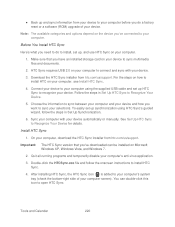
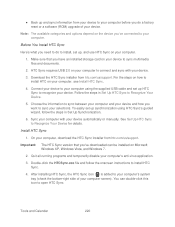
....
For the steps on your device.
Connect your device to your computer using HTC Sync's guided wizard, follow the onscreen instructions to install HTC on how to install HTC Sync.
4. Follow the steps in Set Up Synchronization.
6. Install HTC Sync
1. Important: The HTC Sync version that you 've connected to connect and sync with your device...
EVO DESIGN 4G USER GUIDE - Page 234


... the music tracks and songs you play on means you want this folder will be used when there are new items to be copied to your device's storage card during synchronization... from iTunes and Windows Media Player if you're using these on your computer to choose the types of the Device panel.
Set Up Synchronization Using HTC Sync
Use the HTC Sync Device panel on your computer, and then choose...
EVO DESIGN 4G USER GUIDE - Page 237
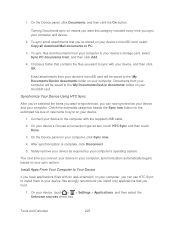
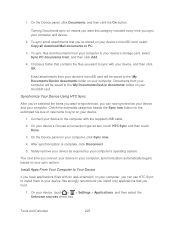
... synchronization is complete, click Disconnect
5.
Tools and Calendar
225 Synchronize Your Device Using HTC Sync
After you've selected the items you trust.
1. To sync email attachments that you... want this category included every time you can use HTC Sync to install them to the \My Documents\Device documents\ folder on your computer...
EVO DESIGN 4G USER GUIDE - Page 260


..., you can set the device to use Plus Code Dialing to enter the appropriate...Phone Calls), although some additional instructions may also set the device to connect to available GSM/UMTS networks only. Note: Plus Code Dialing is simple with the Plus (+) Code Dialing feature. Touch > > Settings > Wireless & networks > Mobile...designed to enter global roaming mode automatically when you activate your...
Similar Questions
How Do I Set Up My Voicemail Box Up On Htc Evo 4g Design
(Posted by MikeMulim 9 years ago)
How To Use Evo 4g Lte Nfc Mobile Beam For Calendar Events
(Posted by MrWBrea 10 years ago)
Roms For Htc Evo 4g Design
what are the latest roms for the htc evo 4g design that improves performance,speed, battery life a...
what are the latest roms for the htc evo 4g design that improves performance,speed, battery life a...
(Posted by gdsparky4609 11 years ago)

