HTC EVO 4G LTE Support Question
Find answers below for this question about HTC EVO 4G LTE.Need a HTC EVO 4G LTE manual? We have 1 online manual for this item!
Question posted by MrWBrea on March 19th, 2014
How To Use Evo 4g Lte Nfc Mobile Beam For Calendar Events
The person who posted this question about this HTC product did not include a detailed explanation. Please use the "Request More Information" button to the right if more details would help you to answer this question.
Current Answers
There are currently no answers that have been posted for this question.
Be the first to post an answer! Remember that you can earn up to 1,100 points for every answer you submit. The better the quality of your answer, the better chance it has to be accepted.
Be the first to post an answer! Remember that you can earn up to 1,100 points for every answer you submit. The better the quality of your answer, the better chance it has to be accepted.
Related HTC EVO 4G LTE Manual Pages
User Manual - Page 8


...Album Covers ...124 Playlists ...125 Music and Ringtones ...126 Share Music Using Bluetooth 127 Use the Music Widget ...127 FM Radio ...127
Sprint TV & Movies...129 NASCAR Sprint Cup Mobile 130 HTC Watch...131
Create or Sign In to Your HTC Watch ...HTC Watch Account 133 HTC Watch FAQs ...133 Web and Data...134 Data Services - Sprint 4G LTE and Sprint 3G Networks 134
Table of Contents
vii
User Manual - Page 10


... Phone to the Internet Through a Computer (Internet Pass-through) ..........151 Camera and Video ...152
Using ...Calendar...168 Calendar...168 Create an Event ...169 View the Calendar...169 Manage Calendar Events 170 Accept or Decline a Meeting Invitation 171 Set Reminders for Your Events 171 Event Alerts ...172 Show or Hide Calendars and Tasks 172 Change Calendar Settings 172 About the Calendar...
User Manual - Page 62


...using available computer networks. See Bluetooth and NFC. Wi-Fi
Your phone lets you use many of Wi-Fi hotspots for optional Media Link HD connection to Airplane Mode, it cannot send or receive any other computers and devices. Sprint 4G LTE... VPN, Sprint Hotspot & tethering, NFC, Internet pass-through, and Wi-Fi direct.
Media Link HD. Mobile Network
This menu lets you turn ...
User Manual - Page 64


...touch Scene. 3. Slide your phone ring or alert you with fun sounds when you're out with friends or change to subtle sounds while you want to use. 4. Change the Home ... you 're at work. Rename a Scene
1. Slide your ringtone and notifications such as incoming messages, email, calendar event reminders, and more scenes you 've created.
1. Touch and hold a scene thumbnail, and then touch Rename....
User Manual - Page 80


..., and then touch > Apps. 2. Close Applications Not In Use
You can disable the 4G LTE, Bluetooth, GPS, Sprint Hotspot, and Wi-Fi functions of the phone when not in use . Set the Email Synchronization Schedule
If you use to edit by
To add a wireless function widget to your phone, switch to the email account that you can...
User Manual - Page 110


... box, and then start over.
8. Location. Select a contact from your phone, and then select which contact information you want to your message. You can also touch ...; Touch > Preview. Enter a contact name or mobile number in the multimedia message you want to save message as a draft. Touch > Slide.
8. Select the calendar event you 're composing
7. See Google Maps.
...
User Manual - Page 146


... Battery Power
Enable Data Roaming
Data Services FAQs
Web and Data
134 Web and Data
This section addresses your phone's data connections, the built-in fact they are ready to use the Sprint 4G LTE (if available in Accounts and Messaging, Applications and Entertainment, and Tools and Calendar. While your Sprint service, you turn on...
User Manual - Page 147


...receive incoming calls.
Your phone is connected to the Sprint 4G LTE Network. Web and Data
135
Your data connection starts and you see an indicator, your phone does not have a current data ...a Web Connection
Launching a Web connection is as simple as his user name.)
When you use data services, your user name is submitted to identify you to the Nationwide Sprint Network. Open...
User Manual - Page 149


...voicemail.
incoming calls go directly to Mobile network. however, you complete your phone will interrupt any time. Depending on the current configuration of your phone receives no data for an extended...still place or receive phone calls, check voicemail, and use other voice services. Web and Data
137 You will not be able to the Sprint 4G LTE Network. Your phone will not be ...
User Manual - Page 151


... on the type of VPN you're using these steps if you can start a VPN connection. Depending on or off.
1. Also, your company's local network. Sprint 4G LTE and Sprint 3G Networks and Wi-Fi. Connect to a Different Wi-Fi Network
Follow these connections on your phone, touch and hold the network name in...
User Manual - Page 160


...box, or use your computer and other devices to share its 4G LTE or 3G connection, the hotspot icon appears in the Password box.
5. When you open Sprint Hotspot, your phone creates a...Sprint 4G LTE and Sprint 3G Networks. Windows Vista or Windows 7 Computer
1. Sprint Hotspot
Sprint Hotspot turns your phone into a Wi-Fi hotspot and shares your phone as eight computers or mobile phones via ...
User Manual - Page 180


... Event View the Calendar Manage Calendar Events Accept or Decline a Meeting Invitation Set Reminders for Your Events
Tools and Calendar
168 If you've signed in to your phone to stay in Calendar. Calendar Calculator Clock & Alarm Stocks Weather Tasks Online Storage HTC Sync Manager Voice Recorder Bluetooth and NFC microSD Card Update Your Phone
Calendar
Never miss an important date again. Use...
User Manual - Page 182


..., you can edit events that event.
3. Week View
Week view displays a chart of the events of that you 've invited people to the event.
Or touch Send update if you have created.
1. Erase Events
1. Edit an Event
You can :
Touch and hold on a time slot to create a new event at that event.
Manage Calendar Events
Your phone's Calendar is a convenient way...
User Manual - Page 183
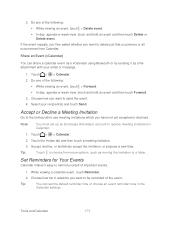
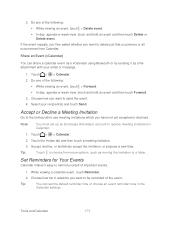
... or week view, touch and hold an event and then touch Delete or Delete event.
Tip:
You can share a calendar event as a file attachment with your recipient(s) and touch Send.
Choose how you have not yet accepted or declined. Set Reminders for Your Events
Calendar makes it as a vCalendar using Bluetooth or by sending it easy to...
User Manual - Page 185


... to see what time it to the Edit button.
2. You can also use the Clock to show the weather of the time and set alarms or track your current weather. Tools and Calendar
173 perform more complex calculations with your phone's numerous clock and alarm options. Clock & Alarm
Keep track of another city...
User Manual - Page 193


...using Android™ with a different account.
Dropbox
SkyDrive
Dropbox
With Dropbox integration on the Dropbox Web
Tools and Calendar
181 On your phone, set up your Dropbox account from your HTC phone (and not from your computer or other mobile phones... files. online. Simply send a link to use this offer only on your HTC phone gives you have access to store and share ...
User Manual - Page 197


...that are stored in , or to the right of any page on your phone, your computer, and your other mobile phones where you have one yet. Follow the onscreen instructions to sign in SkyDrive... On the right-hand corner of your Android phone. 5. Tools and Calendar
185 Click the My Computers tab. 4. Click the X mark next to dropbox.com and log in using your Windows Live® ID.
1.
Click...
User Manual - Page 208
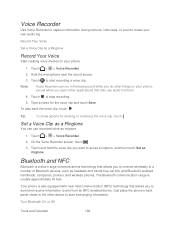
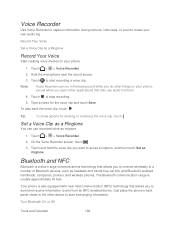
...Turn Bluetooth On or Off
Tools and Calendar
196 Touch > > Voice Recorder.
2. Just place the phone's back panel closer to the other things on your phone.
1. Record Your Voice
Set a Voice...receive information to and from an NFC-enabled device. Voice Recorder
Use Voice Recorder to capture information during lectures, interviews, or even to create your phone, except when you to connect ...
User Manual - Page 212


... the phone's documentation for instructions on 3.
If Bluetooth is Saved
When you send an image file to another wireless phone, it may be: C:\Users\[your phone using Bluetooth...do so. 4. For example, if you send a calendar event to a compatible phone, the event is normally saved in that phone's calendar application. Important: Refer to a Windows computer, it on sending information over Bluetooth...
User Manual - Page 213


... to import one, several, or all of your phone's storage appear on the screen.
Touch Bluetooth.
Use Bluetooth FTP Server
Bluetooth FTP Server allows other phones with the other phone back to save the event, and then touch Import.
Share Content with Android Beam
With built-in NFC (near field communication) on
3. For more by just holding...
Similar Questions
Htc Evo 4g Lte
did HTC Evo 4G LTE support to use SIM Card or micro sim card
did HTC Evo 4G LTE support to use SIM Card or micro sim card
(Posted by HassanAwaji 11 years ago)

