HTC EVO 4G LTE Support Question
Find answers below for this question about HTC EVO 4G LTE.Need a HTC EVO 4G LTE manual? We have 1 online manual for this item!
Question posted by HassanAwaji on September 30th, 2012
Htc Evo 4g Lte
did HTC Evo 4G LTE support to use SIM Card or micro sim card
Current Answers
There are currently no answers that have been posted for this question.
Be the first to post an answer! Remember that you can earn up to 1,100 points for every answer you submit. The better the quality of your answer, the better chance it has to be accepted.
Be the first to post an answer! Remember that you can earn up to 1,100 points for every answer you submit. The better the quality of your answer, the better chance it has to be accepted.
Related HTC EVO 4G LTE Manual Pages
User Manual - Page 3


...Phone Calls ...36 Make Phone Calls ...36 Call Using the Phone Dialer 36 Call From Call History ...37 Call From People ...38 Call Using a Speed Dial Number 38 Call a Number in a Text Message or Email Message 38 Call Emergency Numbers 38 Receive Phone... Voicemail ...42 Voicemail Notification...42 Retrieve Your Voicemail Messages 43 Phone Call Options...43 Caller ID...43 Call Waiting...44 3-way ...
User Manual - Page 8


... Ringtones ...126 Share Music Using Bluetooth 127 Use the Music Widget ...127 FM Radio ...127
Sprint TV & Movies...129 NASCAR Sprint Cup Mobile 130 HTC Watch...131
Create or Sign In to Your HTC Watch Account 132 Rent or Buy a Video with HTC Watch 132 Manage Your HTC Watch Downloads 132 Change the HTC Watch Settings 133 Check...
User Manual - Page 34


... instructions. Customize the Launch Bar
The launch bar on your phone's launch bar, group apps into custom folders, and easily access recently used apps.
Touch and hold the item you can change the ...on Your Home Screen or Extended Screens 1. You can customize your Home screen gives you often use.
Move, Remove, or Edit Items on the weather clock widget).
Launch Bar, Apps, and...
User Manual - Page 37


Status Icons
Icon
Description Signal strength (More bars = stronger signal) No service Phone is "roaming" off the Nationwide Sprint Network Connected to a Wi-Fi network Sprint 4G LTE Network is available Sprint 4G LTE Network available and active (with icon animation) Sprint 3G Network is available Sprint 3G Network available and active (with icon animation) Sprint...
User Manual - Page 61


... Settings Language & Keyboard Settings Date & Time Settings Connect to PC Settings System Updates About Your Phone
Wireless & Networks Settings
This group of settings lets you control your phone's wireless network settings (3G and 4G LTE), Wi-Fi settings, Bluetooth, roaming, and more. Airplane Mode Wi-Fi Bluetooth Mobile Network More Wireless & Network Settings
Settings
49
User Manual - Page 62


... Wi-Fi
Your phone lets you take advantage of your phone's features, such as Gallery, Camera, and Music, when you are on mobile networks, see Data Services - Mobile Network
This menu .... Sprint 4G LTE and Sprint 3G Networks. See Sprint Hotspot.
NFC. Open the Notifications panel, and then touch .
2. Settings
50 Airplane Mode
Airplane Mode allows you to use wireless headsets...
User Manual - Page 79


... > Display & gestures > Brightness, and then modify the backlight setting as desired. Reset Your Phone Using the Phone Keys
1.
Reset Your Phone via Settings
1.
Power & Data Management Settings
Save battery power by adjusting the screen brightness or by controlling your microSD card before you want to start over. Settings
67 See Complete the Setup Application to...
User Manual - Page 80


... the GPS by touching .
3. In the inbox, touch > Settings > Sync, Send & Receive. 4.
The phone will run down.
1. Close Applications Not In Use
You can disable the 4G LTE, Bluetooth, GPS, Sprint Hotspot, and Wi-Fi functions of the phone when not in use . Touch and hold a blank space on a Home screen and on the Widgets tab...
User Manual - Page 146


...
Connect to Save Battery Power
Enable Data Roaming
Data Services FAQs
Web and Data
134
When you turn on phone for data connection. Allow the phone some time to process your phone is automatically set up to use the Sprint 4G LTE (if available in Accounts and Messaging, Applications and Entertainment, and Tools and Calendar. Sprint...
User Manual - Page 147


...arrows are white, your
phone is transferring data (for Sprint data services might have to the Sprint 4G LTE Network. In either state, you must then update the profile on your phone.
1.
Open the Notifications...top of your phone. Touch Update profile.
> System updates.
Launch a Web Connection
Launching a Web connection is as simple as his user name.)
When you use data services, ...
User Manual - Page 149


...Mobile network. With DDTM on a voice call at any in-progress data session.
however, you will forward the call comes in [Settings] > Call):
You cannot use data services at the same time? You may become active again quickly.)
If your phone...go directly to the Sprint 4G LTE Network.
Outgoing calls are connected to voicemail. If your phone receives no data for an...
User Manual - Page 151


...-Fi widget to the Home screen to add it. Depending on the type of VPN you're using these steps if you want to make it . 1. The network names and security settings of detected... and then touch > Wi-Fi. 2.
Sprint 4G LTE and Sprint 3G Networks and Wi-Fi. Note:
If you want to connect to remove wireless network settings from your phone, touch and hold on an empty space on or...
User Manual - Page 160


... phone's Sprint Hotspot and access the Internet.
Sprint 4G LTE and Sprint 3G Networks. If you need a computer with as many as Twitter.
To use the default router name. 4.
Touch OK on the wireless router.
For more information, see Data Services -
Enter a new name in Wi-Fi or a Wi-Fi adapter. Select the Sprint Mobile...
User Manual - Page 163


... off your local network's firewall. Sprint 4G LTE and Sprint 3G Networks.
3. Note:
When you are using your phone as a Modem
Get online with your notebook or desktop computer at any time, using your computer's Internet connection.
1. Also, if your computer connects to the Internet via PPP (for your phone or you don't have a data plan...
User Manual - Page 193


...stored in Dropbox. Check your phone and other non-HTC phones), and complete the getting started wizard on your phone, your computer, and your other mobile phones where you have access to your Dropbox
files..., anytime. You're eligible to use this offer only on your computer or other HTC phones using cloud services like Dropbox and SkyDrive to use this offer again if you 'll...
User Manual - Page 197


... phone, your computer, and your other mobile phones where you have one yet. Touch the album that contains the photos that are stored in , or to dropbox.com and log in using your... Use Gallery to sign in SkyDrive Save documents from Gallery
1. Touch Share > SkyDrive for HTC Sense. Tools and Calendar
185 Unlink Your Phone from Dropbox
If you lose your HTC phone, you can...
User Manual - Page 213


...mobile phone in an instant. Touch Bluetooth. For more by just holding your phone, you can choose to import one, several, or all of your phone...a music track, it on the other phone back to back. To use Bluetooth FTP Server, you open a received... want to have a microSD card installed in a compatible application. Touch Accept.
When your phone's storage, a Bluetooth Authorization Request...
User Manual - Page 217


... the Choose a connection type screen, select Disk drive, and then touch Done. You will not recognize the microSD card when it .
4.
Do one of the following :
Disconnect your phone from your computer using the Firmware update option.
After copying the files, unmount the removable disk drive (that need access to safely remove...
User Manual - Page 220
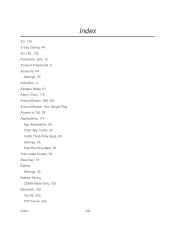
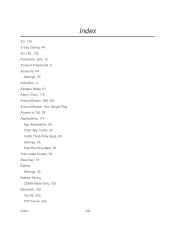
... Battery Settings, 68 Battery Saving CDMA Mode Only, 138 Bluetooth, 199 Car Kit, 200 FTP Server, 204
Index
Index
208 3G, 136 3-way Calling, 44 4G LTE, 136 Accessory Jack, 12 Account Passwords, 6 Accounts, 84
Settings, 55 Activation, 4 Airplane Mode, 51 Alarm Clock, 176 Android Beam, 199, 204 Android Market...
User Manual - Page 222
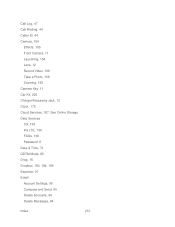
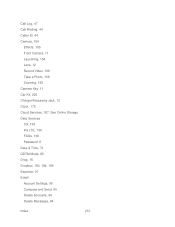
..., 156 Zooming, 155 Camera Key, 11 Car Kit, 200 Charger/Accessory Jack, 12 Clock, 175 Cloud Services, 187, See Online Storage Data Services 3G, 136 4G LTE, 136 FAQs, 138 Password, 6 Date & Time, 70 DDTM Mode, 65 Drag, 16 Dropbox, 183, 184, 185 Earpiece, 10 Email Account Settings, 95 Compose and Send...
Similar Questions
Problems Receiving Embedded Hyperlinks On Their Evo Lte When Using Exchange
2003.
2003.
(Posted by tazAdhem 9 years ago)
How To Upload Music From My Pc To My Htc Evo Design 4g For Boost Mobile Phone
(Posted by daviwi 10 years ago)

