HTC EVO 4G LTE Support Question
Find answers below for this question about HTC EVO 4G LTE.Need a HTC EVO 4G LTE manual? We have 1 online manual for this item!
Question posted by pekj on September 6th, 2013
Evo Lte How To Change Lockscreen Wallpaper
The person who posted this question about this HTC product did not include a detailed explanation. Please use the "Request More Information" button to the right if more details would help you to answer this question.
Current Answers
There are currently no answers that have been posted for this question.
Be the first to post an answer! Remember that you can earn up to 1,100 points for every answer you submit. The better the quality of your answer, the better chance it has to be accepted.
Be the first to post an answer! Remember that you can earn up to 1,100 points for every answer you submit. The better the quality of your answer, the better chance it has to be accepted.
Related HTC EVO 4G LTE Manual Pages
User Manual - Page 4


...
Wireless & Networks Settings 49 Airplane Mode...50 Wi-Fi ...50 Bluetooth...50 Mobile Network ...50 More Wireless & Network Settings 50
Personalization Settings ...51 Scene ...51 Change the Home Screen Wallpaper 52 Change the Default Ringtone 52 Sound Set ...52 Application Tabs ...53 Change the Lock Screen Style 54
Accounts & Sync ...54 Add Your Social Networks...
User Manual - Page 8


Sprint 4G LTE and Sprint 3G Networks 134
Table ... Use the Music Widget ...127 FM Radio ...127
Sprint TV & Movies...129 NASCAR Sprint Cup Mobile 130 HTC Watch...131
Create or Sign In to Your HTC Watch Account 132 Rent or Buy... a Video with HTC Watch 132 Manage Your HTC Watch Downloads 132 Change the HTC Watch Settings 133 Check What's Linked to Your HTC Watch Account 133 Delete ...
User Manual - Page 10


...Phone to the Internet Through a Computer (Internet Pass-through) ..........151 Camera and Video ...152
Using the Camera ...152 Launch the Camera ...152 Take a Photo ...154 Record a Video ...154 Camera Scenes ...155 Change...Wireless Display...164 Movie Editor ...165
Create a Slideshow with Movie Editor 166 Change the Soundtrack 166 Share Your Slideshow From Gallery 166 Tools and Calendar...168 ...
User Manual - Page 11


... Unified Task List 179 Create a Task List...180 Manage Task Lists...180 Back Up or Restore Tasks 180 Change Tasks Settings ...180 Online Storage ...181 Dropbox ...181 SkyDrive ...185 HTC Sync Manager ...187 Install HTC Sync... 191 Set Up HTC Sync Manager to Recognize Your Phone 192 Set Up Your Phone to Sync with your Computer 193 Syncing Your Phone and Your Computer 195
Table of Contents
x
User Manual - Page 12


...Set a Voice Clip as a Ringtone 196 Bluetooth and NFC ...196 Turn Bluetooth On or Off 197 Change the Phone Name 197 Connect a Bluetooth Headset or Car Kit 197 Reconnect a Headset or Car Kit 198 Disconnect ... Card 204 Copy Files to or from the microSD Card 205 Update Your Phone ...205 Update Your Phone Firmware 205 Update the Operating System 207 Update Your Profile...207 Update Your PRL...207...
User Manual - Page 19


... games, ringtones, screen
savers, and more about data services and other
From Any Other Phone
Sprint Customer Service: 1-888-211-4727. Business Customer Service: 1-888-788-4727. movie listings or showtimes; For more information, or to change your passwords, sign on your Sprint service plan). View and pay your...
User Manual - Page 61


... Settings Call Settings Applications Settings Storage Settings Power & Data Management Settings Language & Keyboard Settings Date & Time Settings Connect to PC Settings System Updates About Your Phone
Wireless & Networks Settings
This group of settings lets you control your phone's wireless network settings (3G and 4G LTE), Wi-Fi settings, Bluetooth, roaming, and more.
User Manual - Page 62


... Airplane Mode, it cannot send or receive any other NFC-enabled device. Bluetooth
Your phone's Bluetooth capabilities let you are on mobile networks, see Bluetooth. For details on an airplane or in Settings:
1. Sprint 4G LTE and Sprint 3G Networks. See Wireless Display.
VPN. Airplane Mode
Airplane Mode allows you to use many...
User Manual - Page 63


... Internet Through a Computer (Internet Pass-through . See Connect Your Phone to reflect your phone's Home and extended screens' appearance by adding widgets and apps, changing the wallpaper, and more.
Personalization Settings
Scene
Change the Home Screen Wallpaper
Change the Default Ringtone
Sound Set
Application Tabs
Change the Lock Screen Style
Use the Personalize menu to...
User Manual - Page 64


... touch Scene. 3. Touch and hold a scene thumbnail, and then touch Rename. 5. Change the Default Ringtone
See Phone Ringtone for the selected scene, and then touch Done. Sound Set
Each sound set or... work. Open the Notifications panel, and then touch > Personalize. 2. Change the Home Screen Wallpaper
See Change the Wallpaper for your finger on the screen from right to left to browse through...
User Manual - Page 70
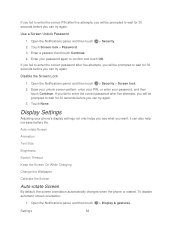
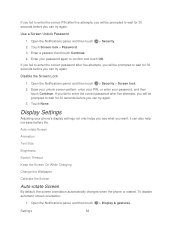
... prompted to wait for 30 seconds before you can try again. Display Settings
Adjusting your phone's display settings not only helps you see what you want, it can try again....Screen Timeout Keep the Screen On While Charging Change the Wallpaper Calibrate the Screen
Auto-rotate Screen
By default, the screen orientation automatically changes when the phone is rotated. Touch None. Touch Screen ...
User Manual - Page 72


Change the Wallpaper
Changing the phone's display screen wallpaper with the camera. Browse the collection of your
phone as wallpaper. You can also change the feel that the screen orientation does not respond properly to touch tones and notifications.
Open the Notifications panel, and then touch > Display & gestures > G-Sensor ...
User Manual - Page 80


... run down.
1. To change wireless settings:
Open the Notifications panel, and then touch . Open the Notifications panel, and then touch > Apps. 2. Touch the Running tab, and then touch the application you can disable the 4G LTE, Bluetooth, GPS, Sprint Hotspot, and Wi-Fi functions of the phone when not in use . See Screen...
User Manual - Page 147


... incoming calls. You can change your user name and select a new one online, or make any changes to your services, you can receive incoming calls.
Your phone is submitted to identify you...:
Your phone is completely open ). To launch a connection, see the home page. When the
arrows are gray , your phone is connected to the Sprint 4G LTE Network.
Your user ...
User Manual - Page 149


...connection dormant? however, you will not be able to the Sprint 4G LTE Network. You may sign in -progress data session.
You can... will also see the or indicator. incoming calls go directly to Mobile network. When the connection is connected to make calls and use...Fi connection.) While signed out, you can still place or receive phone calls, check voicemail, and use data services at any in ...
User Manual - Page 160


... set up your phone.
1. Connect Your Computer to Sprint Hotspot
After setting up Sprint Hotspot before you can connect other phones to your phone as eight computers or mobile phones via Wi-Fi....phone has an active data connection.
When Sprint Hotspot is active and is ready to paste the selected text in a new email, text or multimedia message, or in the status bar. Sprint 4G LTE...
User Manual - Page 178
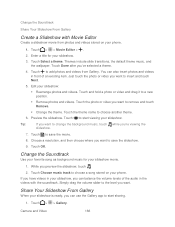
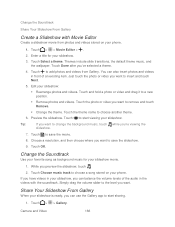
... ready, you want . Touch OK. Themes include slide transitions, the default theme music, and the wallpaper. Touch to the level you 've selected a theme.
4. Choose a resolution, and then choose ... photos and videos in front of the audio in your phone.
1. Camera and Video
166 Enter a title for your slideshow. Change the Soundtrack
Share Your Slideshow From Gallery
Create a Slideshow ...
User Manual - Page 193


... on the Dropbox website (www.dropbox.com/gs)
If you're a new Dropbox user, setting up your Dropbox account from your HTC phone (and not from your other mobile phones where you create or sign in Dropbox. Check your photos, videos, and documents anywhere, anytime. You're eligible to use this...
User Manual - Page 197


...computer's Web browser, go to SkyDrive To use SkyDrive as your online storage, sign in using your Android phone. 5. Open the Notifications panel, and then touch > Accounts & sync. 2. Touch > > Gallery ...PDF documents that are stored in SkyDrive Save documents from your phone directly to your other mobile phones where you have one or more large attachments when sharing by email. ...
User Manual - Page 213


...Bluetooth pairing, see Calendar)
For a vCard contact file, you need to your phone's storage. Slide the Notifications panel down , touch the incoming file notification, and then touch ...is transferred, a download notification is off, touch the Bluetooth On/Off switch to someone's mobile phone in a compatible application. To use Bluetooth FTP Server, you can share content to turn it...
Similar Questions
How To Upload Music From My Pc To My Htc Evo Design 4g For Boost Mobile Phone
(Posted by daviwi 10 years ago)
How Change Language On T-mobile My Touch 4g Cell Phones
(Posted by nzaakkadi 10 years ago)
How I Can Assure That The Mobile Phone Is Not Refurbished Which I Am Purchasing.
(Posted by ashrafpeco 10 years ago)
Htc Wildfire S Mobile Phone Has Stopped Receiving Text Messages
Phone has been working up until yesterday and can still send texts but isn't able to receive any mes...
Phone has been working up until yesterday and can still send texts but isn't able to receive any mes...
(Posted by lindawren1 10 years ago)

