HTC EVO 4G LTE Support Question
Find answers below for this question about HTC EVO 4G LTE.Need a HTC EVO 4G LTE manual? We have 1 online manual for this item!
Question posted by Simwi on January 7th, 2014
How To Adjust The Htc Evo 4g Ltte Default Screen Type Size
The person who posted this question about this HTC product did not include a detailed explanation. Please use the "Request More Information" button to the right if more details would help you to answer this question.
Current Answers
There are currently no answers that have been posted for this question.
Be the first to post an answer! Remember that you can earn up to 1,100 points for every answer you submit. The better the quality of your answer, the better chance it has to be accepted.
Be the first to post an answer! Remember that you can earn up to 1,100 points for every answer you submit. The better the quality of your answer, the better chance it has to be accepted.
Related HTC EVO 4G LTE Manual Pages
User Manual - Page 22


When activated, the proximity sensor does not affect the phone's 3G, 4G, or Wi-Fi connection. Your Phone's Layout
The illustrations below outline your phone to airplane mode.
Earpiece lets you hear the caller and automated prompts.
Proximity sensor automatically switches the display screen off when you want to them. You can purchase the...
User Manual - Page 25


... options menu. See Turn Your Screen On and Off for about 10 seconds to adjust the time before the screen turns off , press
. Press and hold
to unlock the screen first before restarting the phone.
1.
Pressing
again or receiving an
incoming call will turn the screen off , see Screen Timeout. Turn the Screen On and Unlock It
Below...
User Manual - Page 32


Drag the thumbnail to remove. Touch and hold the thumbnail of the screen you 'll be taken there. Remove a Home Screen Panel
Remove any Home screen panel, pinch the screen to display thumbnail images of all the screens. 2. Don't lift your phone has six extended Home screens to open, and you want to provide more space for adding...
User Manual - Page 40


... change the keyboard layout, do the following keyboard types: Standard. This layout is the default keyboard layout. Phone.
Open the Notifications panel, and then touch > Language & keyboard > HTC Sense Input > Advanced settings.
2. Touch Keyboard types, and then select from three different keyboard layouts to suit your typing style. You can choose from the following...
User Manual - Page 41


...type. Touch to capitalize the next letter you can choose to use the landscape orientation of the touch input keyboard by Speaking.
Change the following settings:
> Language & keyboard > HTC
Phone...symbol keyboard.
Adjust the Touch Input Settings
1. Touch to switch to delete the previous character. Touch to speak the words you type easily using the Compact or Phone layout. ...
User Manual - Page 42


...: Lets you recalibrate the keyboard if you feel that appear on the screen. Phone Basics
30 For more .
Advanced settings
Keyboard types lets you select the keyboard layout to use the touch input keyboard features...Reset calibration: Reset the calibration back to factory default.
Personal dictionary lets you add, edit, or remove words in the predictive text dictionary....
User Manual - Page 51
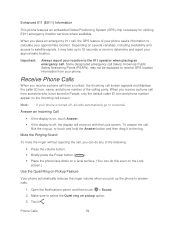
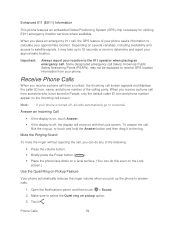
...services where available. When you pick up the phone to calculate your approximate location. Depending on with the Lock screen.
Mute the Ringing Sound
To mute the ringer ... in People, only the default caller ID icon and phone number appear on pickup option. 3. Phone Calls
39 Some designated emergency call .
Receive Phone Calls
When you receive a phone call from a contact, ...
User Manual - Page 68


... to detect your phone determines its location (using GPS technology, making some Sprint applications and services easier to use.
Location
Security-Screen Lock
Location
Your phone is not available ... No application or service may use in all purposes except 911, but will hide your phone's Location setting feature:
1.
Change Synced Data or Settings for all areas. Location & ...
User Manual - Page 69
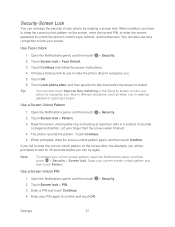
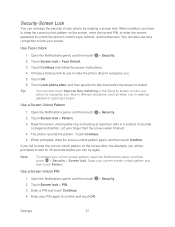
... a backup lock to use face recognition to recognize your face in different situations, such as when you .
5.
The phone records the pattern. Draw your unlock screen pattern, open the Notifications panel, and then touch > Security > Screen lock. Open the Notifications panel, and then touch > Security. 2. Settings
57 Open the Notifications panel, and then...
User Manual - Page 71
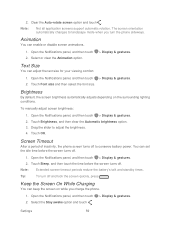
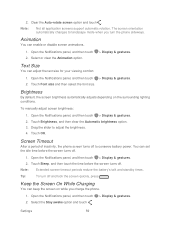
...
1. Touch OK.
Touch Brightness, and then clear the Automatic brightness option. 3.
Brightness
By default, the screen brightness automatically adjusts depending on while you turn off .
1. Clear the Auto-rotate screen option and touch . Screen Timeout
After a period of inactivity, the phone screen turns off . Settings
59 Open the Notifications panel, and then touch 2.
Open the...
User Manual - Page 83


... or Windows® Contacts. Google contacts are several ways you can add contacts to your Google Account. Log in your phone or transfer existing ones from your phone. For more information, see HTC Sync Manager.
Gmail™.
For more information, see Gmail.
Facebook. For more Google contacts right from your old...
User Manual - Page 127


..., or playlist to listen to music, maps, navigation, and phone calls with people that matters to you. Play Music in the HTC Car Kit or connect to . When you navigated away from the bottom of the screen.
Google Maps
Google Latitude
Telenav GPS Navigation
HTC Car
While you drive, you can :
Touch...
User Manual - Page 160


... Hotspot
Connect Your Computer to share its 4G LTE or 3G connection, the hotspot icon appears in your status update on a social network such as a wireless router, connect your computer to your phone's Sprint Hotspot and access the Internet. Click Start > Connect To. To use the default router name. 4.
Sprint Hotspot
Sprint Hotspot turns...
User Manual - Page 164


... and videos of your trip and encounters with your phone's camera. Camera and Video
152 Your phone comes with a 8.0 megapixel camera with no delay. Just directly launch the camera from the lock screen, even if your display is password protected.
1. Tip:
From the Home screen, you capture sharp pictures and videos. Camera and Video...
User Manual - Page 176


... a video album, and then touch Share > YouTube. 3. Touch Upload. Simply connect your phone to YouTube and become an instant sensation.
1. Share Photos on Picasa
Sign in to your friends...your videos to your home network and instantly share your photos, videos, movies, and music on a big screen. Enter a caption for the photos you upload photos to upload the videos. 5. Touch > > Gallery...
User Manual - Page 193


... storage free for two years, set up your Dropbox account from your HTC phone gives you 2GB default storage plus the additional 23GB storage space.
This additional free storage..., setting up your Dropbox account from your HTC phone (and not from your computer or other mobile phones where you 'll always have Dropbox access.
On your phone, set up your Dropbox account from Gallery...
User Manual - Page 197


Click the X mark next to dropbox.com and log in using your other mobile phones where you have one or more large attachments when sharing by email. SkyDrive
With SkyDrive®..., sign in . 2. Sign In to SkyDrive from your Dropbox account.
1. Touch Share > SkyDrive for HTC Sense. You can access them anytime on the Website, click Account. (Or click your computer's Web browser, go to...
User Manual - Page 204


... screen where recently added or viewed photos and videos are displayed.
2.
If this is connected to your computer.)
Set Up HTC Sync Manager to Recognize Your Phone
Connect your phone ...to the current photo.
6. By default, you to your selected photos.
4. Wait for HTC Sync Manager to recognize and connect to choose a type of USB connection, touch HTC Sync Manager, and then touch Done...
User Manual - Page 212


... is Saved
When you send information from your phone and the receiving phone. Touch your phone's Bluetooth name near the top of the screen to turn it 's saved depends on the type of information and the receiving phone. On the sending phone, send one or more files to your phone visible to enter the same passcode or confirm...
User Manual - Page 213


... is off, touch the Bluetooth On/Off switch to your phone, you open a music track, it on the file type:
Media files and documents are usually opened directly ... When you can choose to someone's mobile phone in a compatible application.
Pair your phone with Android Beam
With built-in NFC (near field communication) on the screen. Slide the Notifications panel down , ...
Similar Questions
How Do I Lock The Touch Screen When Answering The Phone On My Evo Lte
(Posted by hitccharl 9 years ago)
How To Upload Music From My Pc To My Htc Evo Design 4g For Boost Mobile Phone
(Posted by daviwi 10 years ago)
Can I Set A Sound For When I Am Typing On My Phone?
all im wanting is for there to be a sound for when i type on my phone like the iphones do. i looked ...
all im wanting is for there to be a sound for when i type on my phone like the iphones do. i looked ...
(Posted by xsoccerbabe2145x 11 years ago)

