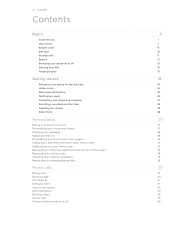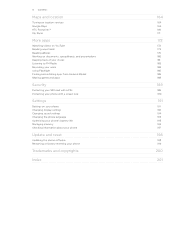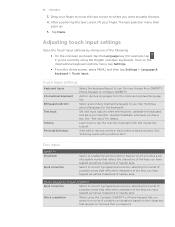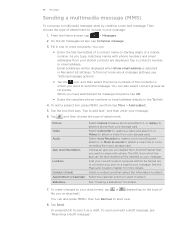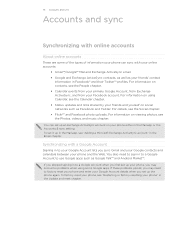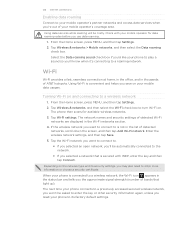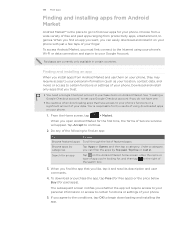HTC Inspire 4G Support Question
Find answers below for this question about HTC Inspire 4G.Need a HTC Inspire 4G manual? We have 2 online manuals for this item!
Question posted by xsoccerbabe2145x on August 13th, 2012
Can I Set A Sound For When I Am Typing On My Phone?
all im wanting is for there to be a sound for when i type on my phone like the iphones do. i looked through my settings and everything. is it even possible?
Current Answers
Related HTC Inspire 4G Manual Pages
Similar Questions
How To Change The Sound On Your Keyboard On An Htc Inspire Phone
(Posted by Celtipattc 10 years ago)
How To Set Phone To Make Sound When Typing A Text Message On The Htc Inspire 4g
(Posted by chellrich 10 years ago)
How Change Language On T-mobile My Touch 4g Cell Phones
(Posted by nzaakkadi 10 years ago)
Htc T-mobile My Touch 4g Slide
For some reason my phone keeps switiching to the Dektop Clock either when the charger wiggles and bl...
For some reason my phone keeps switiching to the Dektop Clock either when the charger wiggles and bl...
(Posted by ladiekerrie 11 years ago)