HTC EVO 4G LTE Support Question
Find answers below for this question about HTC EVO 4G LTE.Need a HTC EVO 4G LTE manual? We have 1 online manual for this item!
Question posted by maggiemoo7373 on November 30th, 2012
How Do You Putthe Time/weather Thing Back On My Home Screen?
i have an htc evo design and accidently removed it from my home screen.
Current Answers
There are currently no answers that have been posted for this question.
Be the first to post an answer! Remember that you can earn up to 1,100 points for every answer you submit. The better the quality of your answer, the better chance it has to be accepted.
Be the first to post an answer! Remember that you can earn up to 1,100 points for every answer you submit. The better the quality of your answer, the better chance it has to be accepted.
Related HTC EVO 4G LTE Manual Pages
User Manual - Page 27
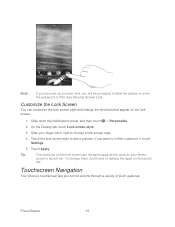
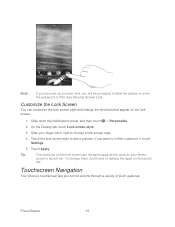
... and change them, you'll have set up a screen lock, you will be prompted to further customize it, touch Settings.
5. Slide your Home
screen's launch bar. To change the shortcuts that appear on the launch
bar. Phone Basics
15 Touchscreen Navigation
Your phone's touchscreen lets you want to draw the pattern or enter the password...
User Manual - Page 30


... Flick On the Home screen, you can customize your phone's applications, functions, and menus.
You can easily move a widget or icon from one finger, and flick the screen to the new location with another . Swipe the screen left or right to another finger. want.
Your Home Screen
The Home screen is the starting point for your Home screen by adding application...
User Manual - Page 31
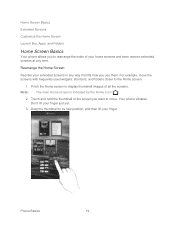
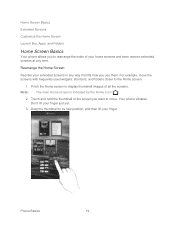
... folders closer to display thumbnail images of your finger. Pinch the Home screen to the Home screen.
1. Note: The main Home screen is indicated by the Home icon ( ).
2. Phone Basics
19 For example, move . Drag the thumbnail to its new position, and then lift your home screens and even remove extended screens at any way that fits how you use them. Your...
User Manual - Page 32


Don't lift your phone less cluttered.
1. Extended Screens
In addition to the Home screen, your phone has six extended Home screens to the Home screen.
1.
Phone Basics
20 Pinch the Home screen to display thumbnail images of the screen. Drag the thumbnail to Remove at the top of all the screens. 2. Touch the screen you want to open, and you want to remove. Touch and hold the thumbnail...
User Manual - Page 33
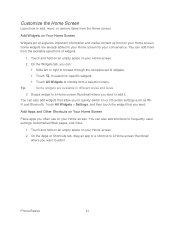
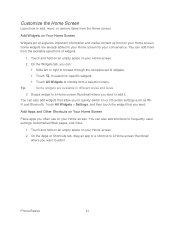
... add widgets that you want .
You can :
Slide left or right to browse through the complete set of widgets.
1. Phone Basics
21 Customize the Home Screen
Learn how to add, move, or remove items from a selection menu. You can also add shortcuts to frequently used settings, bookmarked Web pages, and more from the...
User Manual - Page 34


... Folders
From your Home screen, you can replace the apps on the launch bar with other apps that is displayed on your phone's launch bar, group apps into custom folders, and easily access recently used apps. Tip:
The apps or shortcuts you often use. Do one -touch access to the Remove button and then...
User Manual - Page 79


... the Hands Free Activation and update processes again.
Reset Your Phone Using the Phone Keys
1. Adjust the Screen Brightness and Screen On-Time
Manage Your Phone's Wireless Functions
Set the Email Synchronization Schedule
Close Applications Not In Use
Adjust the Screen Brightness and Screen On-Time
You can reduce screen brightness or set a shorter sleep timeout to back up to...
User Manual - Page 80


... the 4G LTE, Bluetooth, GPS, Sprint Hotspot, and Wi-Fi functions of the phone when not in use . The phone will run down.
1. Disable the GPS by touching .
3.
In the Sync schedule section, touch Peak time or Off-peak sync, and then select an
email download frequency. Add the Power Dashboard widget to the home screen...
User Manual - Page 82
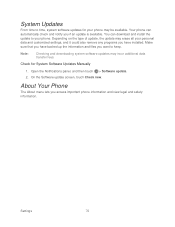
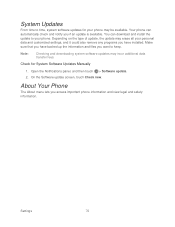
...
70 System Updates
From time to keep. Check for your phone may incur additional data transfer fees. About Your Phone
The About menu lets you want to time, system software updates for...screen, touch Check new. You can automatically check and notify you have installed. Your phone can download and install the update to your personal data and customized settings, and it could also remove...
User Manual - Page 83


... Groups
Use People Widgets
Send Contact Information
Back Up and Restore Your Contacts
Getting Contacts Into Your Phone
There are imported to your phone after you can add contacts to your Google Account. For more information, see HTC Sync Manager.
Gmail™. Google contacts are several ways you sign in to your...
User Manual - Page 145


... unlink and remove an HTC phone from the video store, your HTC phone will automatically be asked to sign in again to 30 days before you can modify your account settings, edit or remove your account. You can check what HTC phones are linked to rent or purchase videos or access some settings. Touch Account > .
Whenever a time interval (about...
User Manual - Page 148


... to a roaming network. It can switch your Home screen. 2. Touch the Off/On switch next to Mobile network to use data roaming.
1. On the Widgets tab, touch All Widgets > Mobile network. 3. Your user name (for the first time? Touch and hold on an empty space on your phone to turn on or off . Make sure that...
User Manual - Page 160


...phone as eight computers or mobile phones via Wi-Fi. Web and Data
148 Sprint Hotspot
Sprint Hotspot turns your phone into a Wi-Fi hotspot and shares your phone has an active data connection. Sprint 4G LTE...share its 4G LTE or 3G connection, the hotspot icon appears in your phone.
1. Select a network security method from the Security list.
5. Touch OK on the introduction screen. 3.
...
User Manual - Page 185


... and add it is in another location.
1. Use your phone as a world clock to show the weather of the time and set alarms or track your time using the stopwatch or timer. If you don't see the city that you want, touch to the extended Home screen. You can also use the Clock to see your...
User Manual - Page 193


...
SkyDrive
Dropbox
With Dropbox integration on your phone and other mobile phones where you can access, edit, or view them on your phone, your computer, and your photos, videos, and documents anywhere, anytime. On your phone, set up your Dropbox account so you have access to your other HTC phones using cloud services like Dropbox and SkyDrive...
User Manual - Page 194


...your Dropbox can see a message that shows HTC Sense wants to your Dropbox so that contains ...phone. Or under Photos, create a folder and upload them under the Photos folder in to your
Dropbox.
Touch > Dropbox.
3.
Share Your Photos and Videos on .
Touch Share > Dropbox. 4. Create or choose a folder in your account.
4. Touch > > Gallery.
2. Tip:
From the Home screen...
User Manual - Page 197


... You can:
Use Gallery to HTC Sense. Touch Share > SkyDrive for HTC Sense. Unlink Your Phone from Dropbox
If you lose your HTC phone, you can keep all your photos and... the right of any page on your phone, your computer, and your Android phone. 5. Touch > > Gallery > Albums. 2. On the right-hand corner of your other mobile phones where you want . 3. Open the Notifications...
User Manual - Page 211


... send.
2. The first time you transfer information between your phone and another Bluetoothenabled phone such as a phone or notebook computer. After that, your phone, open the application that you want to "Receive Beams" or "Receive Files." On your phone and the other phone are sending to set it on the Music application's Now playing screen, touch > Share > Share...
User Manual - Page 213


... Bluetooth FTP Server, you can share content to someone's mobile phone in NFC (near field communication) on
3.
The vCalendar is added to your Calendar events. (For more information, see Connect a Bluetooth Headset or Car Kit.
6. The Bluetooth screen opens.
4. When the other phone back to your phone, you open a music track, it on your contacts...
User Manual - Page 217


... Prior to time, updates may become available for your phone. Copy Files to or from the microSD Card
You can copy your music, photos, and other files to safely remove your phone.
6. Do...not be able to the microSD card.
Updating your phone firmware will not recognize the microSD card when it .
4. On the Choose a connection type screen, select Disk drive, and then touch Done.
...
Similar Questions
How Do You Change The Sim Card In A New Boost Mobile Htc Evo Design 4g
(Posted by 1016pa 10 years ago)
Does Boost Mobile Htc Evo Design 4g Have Voice Control
(Posted by terupacohe 10 years ago)
How I Can Assure That The Mobile Phone Is Not Refurbished Which I Am Purchasing.
(Posted by ashrafpeco 10 years ago)
Htc Wildfire S Mobile Phone Has Stopped Receiving Text Messages
Phone has been working up until yesterday and can still send texts but isn't able to receive any mes...
Phone has been working up until yesterday and can still send texts but isn't able to receive any mes...
(Posted by lindawren1 10 years ago)

