HTC EVO 4G Support Question
Find answers below for this question about HTC EVO 4G.Need a HTC EVO 4G manual? We have 3 online manuals for this item!
Question posted by tonim1981 on February 9th, 2013
Sharing Problems
how do i share pucs and vids i like on fb using htc one r4g lite
Current Answers
There are currently no answers that have been posted for this question.
Be the first to post an answer! Remember that you can earn up to 1,100 points for every answer you submit. The better the quality of your answer, the better chance it has to be accepted.
Be the first to post an answer! Remember that you can earn up to 1,100 points for every answer you submit. The better the quality of your answer, the better chance it has to be accepted.
Related HTC EVO 4G Manual Pages
User Manual - Page 5


... to the Internet 111 Connecting Using Wi-Fi 111 Connecting Using Sprint 4G 113 Getting Started With Data Services 114 Connecting to a Virtual Private Network (VPN 115 Using the Device's Web Browser 116... Peep 138 Stocks 140 Weather 141 News Feeds 143 Sprint Mobile Hotspot 145 Using Your Device as a Modem (Internet Sharing 147 Data Services FAQs 147
3C. MP3 Store 150 Streaming Music...
User Manual - Page 8
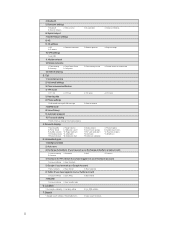
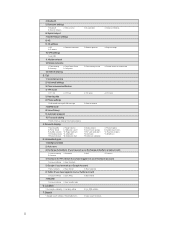
...mobile data
13: Internet sharing
3: Call
1: Voicemail service
2: Voicemail settings
3: Clear voicemail notification
4: TTY mode
1: TTY Off
2: TTY Full
3: TTY HCO
4: TTY VCO
5: Hearing aids
6: Phone... Mail
4: Contacts
4: Facebook for HTC Sense (if you have logged in to ...Use wireless networks 2: Location setting
3: Use GPS satellites
7: Search
1: Google search settings...
User Manual - Page 9
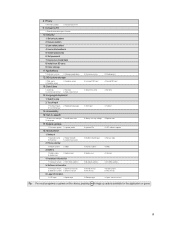
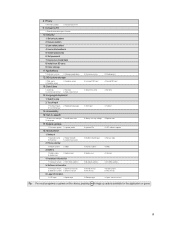
... time zone
4: Set time
3: Text input
4: Tutorial
3: Always use my settings 4: Speech rate
3: Update PRL
4: HTC software update
3: Mobile network type
4: Service state
3: Phone number 3: Battery use
4: IMSI 4: Up time
3: Bluetooth address
3: Kernel version 7: PRI Version
3: Google legal
4: 4G MAC address
4: Build number 8: PRL Version
4: Open source licenses...
User Manual - Page 20


... connected Connected to Wi-Fi network
Device speaker muted
Connected to a 4G network
Vibrate mode
4G is on and 4G networks are available
Sprint Mobile Hotspot is on and is ready to share its 4G connection
Sprint Mobile Hotspot is on and is ready to HTC Sync
New tweet
New location detected
Updates available for an application downloaded...
User Manual - Page 96


... added into the multimedia message.
5.
Tap and then on the Share options menu, tap Facebook for HTC Sense.
4. Sending a Photo or Video by Multimedia Message
Although you can send several photos, videos, or both and send them to someone's phone or your computer using Facebook for Android, you can only upload one at a time...
User Manual - Page 157


...Mobile network check box. incoming calls go to voicemail. You may become active again quickly.) If your device receives no data for ten seconds, the connection goes dormant. Web and Data Services
147 Using Your Device as a Modem (Internet Sharing...to the computer using the provided USB cable. 2.
You can still place or receive phone calls, check voicemail, and use HTC Sync. When ...
User Manual - Page 182


... against the RF signals from RF energy. If in certain situations.
Important Safety Information
Check the laws and regulations on or using your device while driving an automobile or any of phones in the areas where you must be restricted in -vehicle wireless equipment is ON, it can become a projectile during a collision...
User Manual - Page 187
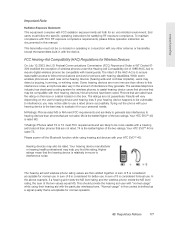
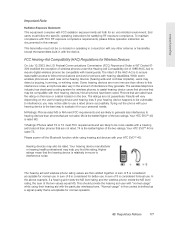
... context is defined as documented in with your hearing device is the best way to use . The ratings are used near some wireless phones are not guarantees. Your HTC EVO™ 4G is the better/higher of the two ratings.
M-Ratings: Phones rated M3 or M4 meet FCC requirements and are not rated. T4 is rated T3...
User Manual - Page 188


...designed to be synonymous with the HTC Corporation. As with the FCC RF exposure guidelines. Regulatory Notices This methodology applies equally for this product. Your wireless mobile phone is 1.6 W/kg1. C95.1-...be found under the Display Grant section of tissue. Government. The exposure standard for mobile phone used with the UT mark. The SAR limit set by the FCC is a radio...
User Manual - Page 189


... obtaining this device should be sensitive to avoid potential interference with RF exposure requirements, a minimum separation distance of six inches be using equipment that do so. Turn the phone OFF in health care facilities when any other personal medical device, consult the manufacturer of Wireless Technology Research. Unauthorized antennas, modifications, or attachments...
What's New Guide - Page 2


Using value-added applications
3
3. Setting up your phone
12
7. Finding information where you want
5
4. Securing your phone
13
8. HTC EVO 4G
Contents
1. Using your communications
7
6. Recording high-definition videos
6
5. What's this for?
3
2. Improving your phone as a modem
15
What's New Guide - Page 3
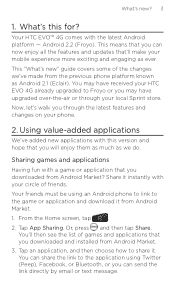
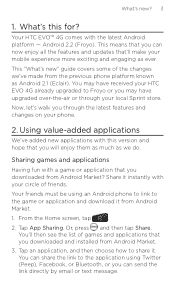
... we do. You can send the link directly by email or text message.
Share it instantly with this for? Your HTC EVO™ 4G comes with a game or application that you can share the link to the application using an Android phone to link to share it from Android Market.
3. From the Home screen, tap
.
2. You'll then...
What's New Guide - Page 4


HTC EVO 4G
When your ... games and applications that you want to share in the dark again.
From the Home screen, tap
> Flashlight.
2. To turn the flashlight on your phone:
While entering your social networks...intensity, tap the switch on your phone's LED flashlight to the game or application in Android Market and download it .
1. Using Flashlight
Never get caught in your...
What's New Guide - Page 6


...problem. You can now use the camera flash when recording videos so you hold your phone or through an external display such as an HDTV or LCD monitor. Tap in whatever way you can capture photos in the menu panel and then tap Resolution. 4. Tap to those HD videos and proudly share... of up to open the menu panel.
3. HTC EVO 4G
4. You can touch another area on the screen that you...
What's New Guide - Page 10
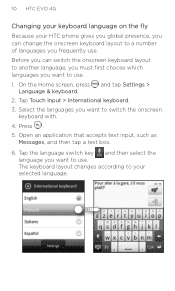
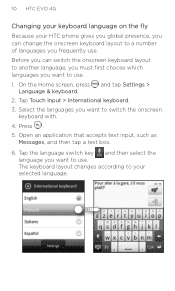
...
keyboard with.
4. Select the languages you want to use.
1. The keyboard layout changes according to a number of languages you frequently use. 10 HTC EVO 4G
Changing your keyboard language on the fly Because your selected language. Before you can change the onscreen keyboard layout to your HTC phone gives you global presence, you can switch the onscreen...
What's New Guide - Page 12
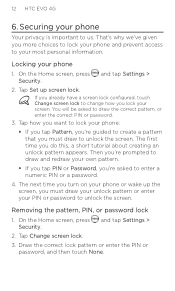
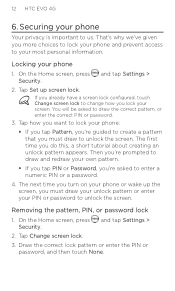
... Home screen, press and tap Settings > Security.
2. Tap how you want to lock your phone: If you tap Pattern, you're guided to create a pattern that you must draw your unlock pattern ... most personal information. Then you're prompted to draw and redraw your phone
1.
That's why we've given you do this, a short tutorial about creating an unlock pattern appears. 12 HTC EVO 4G
6.
What's New Guide - Page 14
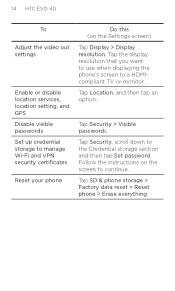
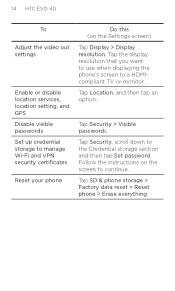
... an option. Tap the display resolution that you want to use when displaying the phone's screen to manage Wi-Fi and VPN security certificates
Reset your phone
Do this (on the screen to the Credential storage section and then tap Set password. 14 HTC EVO 4G
To
Adjust the video out settings
Enable or disable location...
Getting Started - Page 2


...4G coverage is not available in this guide may require a subscription to a service plan and/or may access your personal information or require Sprint to the basics of getting started with Sprint Mobile... before. Not all services will collect, access, use the application.
©2010 Sprint.
SPRINT and ... Internet with Sprint and your new HTC EVO™ 4G. Plug the AC adapter into place...
Getting Started - Page 3
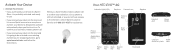
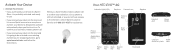
...at 1-888-211-4727 for assistance. Your HTC EVO™ 4G
Indicator Light (LED)
Earpiece Camera Lens
Volume Keys
Speaker
Headset Jack
Power Button
Phone Button
Applications Button
Dual Flash
Home Menu Back... phone is going to be activated on .
Activate Your Device
Activate Your Device
• If you purchased your device at a Sprint Store, it is probably activated and ready to use....
Getting Started - Page 14
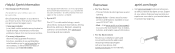
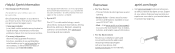
... theft, routine maintenance, physical or liquid damage, mechanical or electrical problems, failure from the
services and features available on your new HTC EVO™ 4G. • Web - sprint.com/begin
Visit sprint.com/begin ....
For the Environment Recycle your old phone safely and conveniently using the addressed recycling envelope packaged with your device and Sprint service.
Similar Questions
How To Upload Music From My Pc To My Htc Evo Design 4g For Boost Mobile Phone
(Posted by daviwi 10 years ago)
Loading Message
how do i fix this, i have a htc desire c phone, and out of know where i cant seem to open my text me...
how do i fix this, i have a htc desire c phone, and out of know where i cant seem to open my text me...
(Posted by kiranverdi 10 years ago)
Im Confused An A Bit Upset...
why am i getting a run around about my phone an why am i being charged for repairs an shipping to wh...
why am i getting a run around about my phone an why am i being charged for repairs an shipping to wh...
(Posted by mmosborne915 11 years ago)

