HTC DROID INCREDIBLE by Verizon Support Question
Find answers below for this question about HTC DROID INCREDIBLE by Verizon.Need a HTC DROID INCREDIBLE by Verizon manual? We have 2 online manuals for this item!
Question posted by jaysandlar on July 9th, 2012
I Received Ota System Update (4.08.605.15). Can The Update Not Be Installed?
Popup message keep nagging to install the system update. Can this OTA downloaded install be DISABLED?
Current Answers
There are currently no answers that have been posted for this question.
Be the first to post an answer! Remember that you can earn up to 1,100 points for every answer you submit. The better the quality of your answer, the better chance it has to be accepted.
Be the first to post an answer! Remember that you can earn up to 1,100 points for every answer you submit. The better the quality of your answer, the better chance it has to be accepted.
Related HTC DROID INCREDIBLE by Verizon Manual Pages
HTC Sync Update for DROID INCREDIBLE (Verizon) (2.0.33) - Page 9
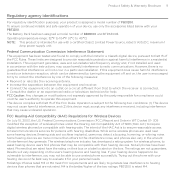
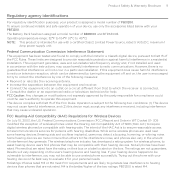
...with Part 15 of ...received, including interference that interference will vary depending on , the user is encouraged to try to correct the interference by the party responsible for compliance could void the user's authority to comply with hearing disabilities. Some hearing devices are not rated. Phones that are more immune than phones that are used in a particular installation...
HTC Sync Update for DROID INCREDIBLE (Verizon) (2.0.33) - Page 10
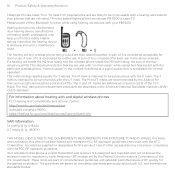
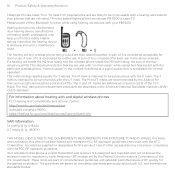
...normal operation. For body worn operation, this product. Your wireless mobile phone is relatively immune to interference noise. and international standards bodies: Hearing devices may also be synonymous with the U mark. Higher ratings mean that the hearing device is a radio transmitter and receiver.
This methodology applies equally for Telecommunications Industries Solutions (ATIS). The...
HTC Sync Update for DROID INCREDIBLE (Verizon) (2.0.33) - Page 11
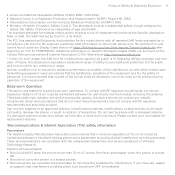
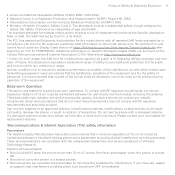
... These recommendations are consistent with other mobile radio transmitting equipment, users are advised that for satisfactory operation of the equipment and for wireless mobile phone employs a unit of age and ...in compliance with pacemakers: Should ALWAYS keep the phone more than 15 cm (6 inches) from their pacemaker when the phone is 1.6 Watts/kg (W/kg) averaged over one gram ...
User Manual (supporting Android 2.2) - Page 13
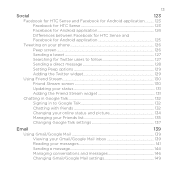
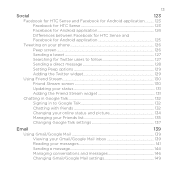
...Android application 125
Tweeting on your phone 126
Peep screen...126
Sending a tweet...127
Searching for Twitter users to follow 127
Sending a direct message 128
Setting Peep options 129
...Adding the Twitter widget 129
Using Friend Stream...130
Friend Stream screen 130
Updating your status 131
Adding the ...
User Manual (supporting Android 2.2) - Page 19


...
Adding a stock quote or stock market index 266
Changing the stock list order 266
Deleting stock quotes and indices 266
Setting stock information update frequency 266
Manually updating stock information 267
Adding the Stocks widget 267
Listening to the radio...268
Listening to an FM station 269
Adding station names 269
Minimizing...
User Manual (supporting Android 2.2) - Page 21


... available storage card space 294 Clearing application cache and data 295 Uninstalling third-party applications 295 Freeing up more phone memory or storage card space 295 Checking information about your phone 296
Backup, update and reset
297
Backing up your contacts 297
Setting up Backup Assistant 297
Changing the backup schedule 297
Manually...
User Manual (supporting Android 2.2) - Page 41
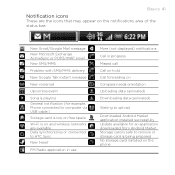
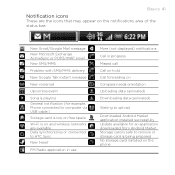
...MMS delivery
New Google Talk instant message
New voicemail
Upcoming event
Song is playing General notification (for example, Phone connected to computer via USB cable.)... orientation
Uploading data (animated)
Downloading data (animated)
Waiting to upload
Downloaded Android Market application installed successfully Update available for an application downloaded from Android Market Storage card is...
User Manual (supporting Android 2.2) - Page 76
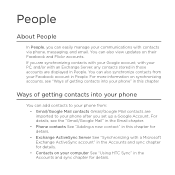
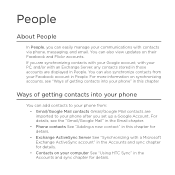
You can add contacts to your phone after you can also view updates on their Facebook and Flickr accounts. Ways of getting contacts into your communications with contacts via phone, messaging, and email. For details, see "Ways of getting contacts into your phone
You can also synchronize contacts from : Gmail/Google Mail contacts Gmail/Google...
User Manual (supporting Android 2.2) - Page 77
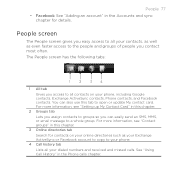
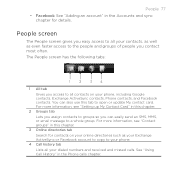
...email message to open or update My contact card. People 77 Facebook See "Adding an account" in the Phone ...received and missed calls. For more information, see "Contact groups" in this tab to a whole group. People screen
The People screen gives you access to your phone. 4 Call history tab
Lists all your phone, including Google contacts, Exchange ActiveSync contacts, Phone...
User Manual (supporting Android 2.2) - Page 79
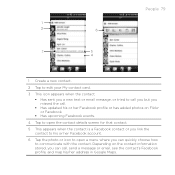
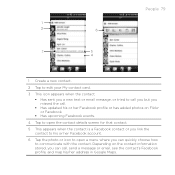
...: Has sent you a new text or email message, or tried to call you but you missed the call , send a message or email, see the contact's Facebook profile, and map ...his/her Facebook profile or has added photos on the contact information stored, you can quickly choose how to open a menu where you can call . Has updated...
User Manual (supporting Android 2.2) - Page 87
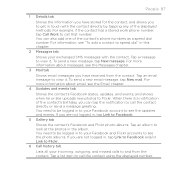
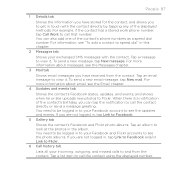
...messages with the contact directly by tapping any of the contact's phone numbers as a speed dial number. For information, see the updates and events. Tap an email message to speed dial" in this chapter.
2 Messages... item to call the contact directly or send a message greeting. People 87
1 Details tab
Shows the information you have received from the contact. When there is a notification of...
User Manual (supporting Android 2.2) - Page 108
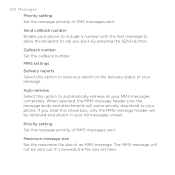
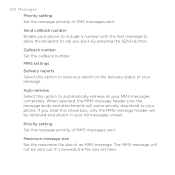
MMS settings
Delivery reports Select this option to receive a report on the delivery status of your MMS messages completely.
Maximum message size Set the maximum file size of MMS messages sent. The MMS message will automatically download to automatically retrieve all your message. Callback number Set the callback number. Auto-retrieve Select this check box, only the MMS...
User Manual (supporting Android 2.2) - Page 111
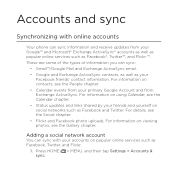
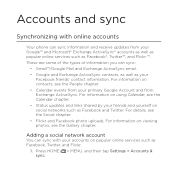
... Twitter™, and Flickr ™. For details, see the Calendar chapter. Status updates and links shared by your friends and yourself on using Calendar, see the Social chapter. .... Adding a social network account
You can sync with online accounts
Your phone can sync information and receive updates from your primary Google Account and from your Google™ and Microsoft...
User Manual (supporting Android 2.2) - Page 114
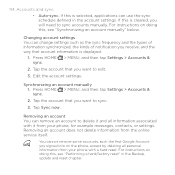
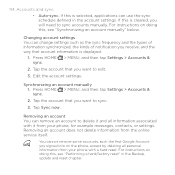
...account settings You can use the sync schedule defined in the Backup, update and reset chapter. Tap the account that you want to sync ... of information synchronized, the kinds of notification you receive, and the way that you want to delete it from your phone with it and all personal information from your phone, for example messages, contacts, or settings. Edit the account settings....
User Manual (supporting Android 2.2) - Page 127
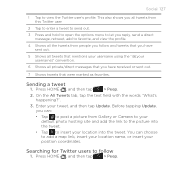
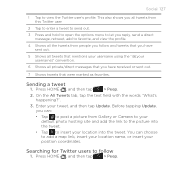
... Searching for Twitter users to follow and tweets that you have received or sent out.
7 Shows tweets that were marked as favorites. Before tapping Update, you have
sent out. 5 Shows all tweets that mentions... out. 3 Press and hold to open the options menu to let you reply, send a direct
message, retweet, add to add a map link, insert your location name, or insert your position coordinates....
User Manual (supporting Android 2.2) - Page 170


...Hide declined events Choose whether to show or hide events to vibrate when you receive an event notification.
Day views Choose whether to sound when you receive an event reminder.
Select ringtone Choose a ringtone to display Day view in ...Default reminder time Choose how soon before an event you want your phone to which you've declined invitations.
Start in Day, Week, and Month views.
User Manual (supporting Android 2.2) - Page 183
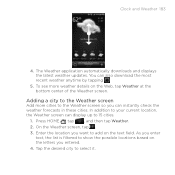
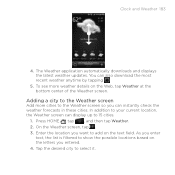
...to show the possible locations based on the letters you enter
text, the list is filtered to 15 cities.
1. Adding a city to the Weather screen
Add more weather details on the text ..., tap Weather at the bottom center of the Weather screen. The Weather application automatically downloads and displays the latest weather updates. Press HOME , tap , and then tap Weather. 2. To see more cities ...
User Manual (supporting Android 2.2) - Page 186


...on data charges.
Tap Mobile networks and then select the Data roaming check box. Internet
Data connection
Settings for connecting to the Verizon data network are out of Verizon Wireless's coverage area....roaming
Data roaming lets you connect to Verizon Wireless's partner networks and access data services when you may not always receive automatic updates to the Internet. However, when your ...
User Manual (supporting Android 2.2) - Page 210
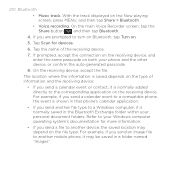
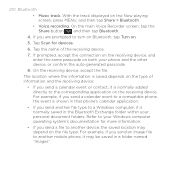
... folders. For example, if you send a calendar event or contact, it is normally added directly to another mobile phone, it is saved depends on the file type. Tap the name of information and the receiving device:
If you send an image file to the corresponding application on the Now playing screen, press...
User Manual (supporting Android 2.2) - Page 289
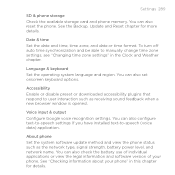
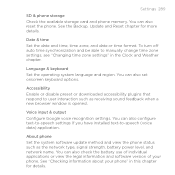
... configure text-to-speech settings If you have installed text-to manually change time zone settings, see "Changing time zone settings" in this chapter for more details. See "Checking information about your phone. You can also set onscreen keyboard options. Accessibility Enable or disable preset or downloaded accessibility plugins that respond to user interaction...
Similar Questions
How To Get Android Htc Rhyme Phone To Vibrate On Text Messaging
(Posted by binicho 9 years ago)
How To Get Htc Rhyme To Vibrate When Recieving A Text
(Posted by marckshock 10 years ago)
Htc Wildfire S Mobile Phone Has Stopped Receiving Text Messages
Phone has been working up until yesterday and can still send texts but isn't able to receive any mes...
Phone has been working up until yesterday and can still send texts but isn't able to receive any mes...
(Posted by lindawren1 10 years ago)

