HTC DROID DNA Support Question
Find answers below for this question about HTC DROID DNA.Need a HTC DROID DNA manual? We have 2 online manuals for this item!
Question posted by JimSac0ja on May 4th, 2014
How To Turn Droid Dna Into Hotspot
The person who posted this question about this HTC product did not include a detailed explanation. Please use the "Request More Information" button to the right if more details would help you to answer this question.
Current Answers
There are currently no answers that have been posted for this question.
Be the first to post an answer! Remember that you can earn up to 1,100 points for every answer you submit. The better the quality of your answer, the better chance it has to be accepted.
Be the first to post an answer! Remember that you can earn up to 1,100 points for every answer you submit. The better the quality of your answer, the better chance it has to be accepted.
Related HTC DROID DNA Manual Pages
User Guide - Page 10


...Wi-Fi
248
Wi-Fi Enhanced Connectivity
250
Connecting to a virtual private network (VPN)
251
Using Droid DNA by HTC as Mobile Hotspot
253
Sharing your mobile data connection by USB tethering
254
Connecting to the Internet through a computer
255
Bluetooth and NFC
Bluetooth... Beam
264
Settings and security
Getting the battery to last longer
266
Turning Airplane mode on or off
270
User Guide - Page 17


... must be used to charge the battery.
1. Pull the SIM card tray out, and remove the SIM card. Charging the battery
Before you turn on and start using Droid DNA by HTC, it is recommended that you charge the battery. Unboxing 17
When removing the SIM card, make sure that you insert the...
User Guide - Page 19
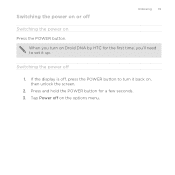
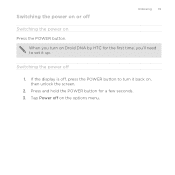
Switching the power on or off , press the POWER button to set it back on, then unlock the screen.
2. When you 'll need to turn on Droid DNA by HTC for a few seconds. 3. If the display is off
Unboxing 19
Switching the power on the options menu. Press and hold the POWER button ...
User Guide - Page 22
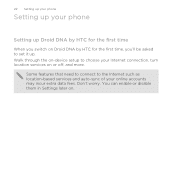
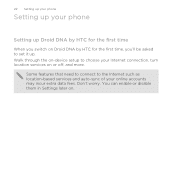
..., you'll be asked to set it up Droid DNA by HTC for the first time
When you switch on . Some features that need to connect to choose your Internet connection, turn location services on or off, and more. 22 Setting up your phone
Setting up your phone
Setting up .
Don't worry. Walk through the...
User Guide - Page 26


... configure its settings.
§ Tap Sound to set up your phone
Check first what online storage accounts are some of the basic settings you want to turn it on or off. Here are available on Droid DNA by HTC and sign in to secure Droid DNA by HTC.
§ Tap Security to an account, slide the...
User Guide - Page 38
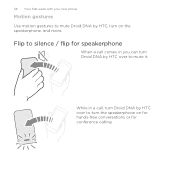
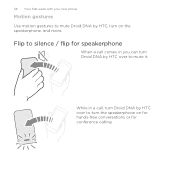
While in a call comes in you can turn the speakerphone on the speakerphone, and more.
Flip to silence / flip for speakerphone
When a call , turn Droid DNA by HTC over to turn Droid DNA by HTC, turn on for hands-free conversations or for conference calling. 38 Your first week with your new phone
Motion gestures
Use motion gestures to mute Droid DNA by HTC over to mute it.
User Guide - Page 40


... text, you can automatically change the time before Droid DNA by HTC sleeps in your new phone
Rotate Droid DNA by HTC is off the display and switch to Sleep mode. Switching to Sleep mode
Briefly press the POWER button to turn Droid DNA by HTC sideways to landscape by turning Droid DNA by HTC also automatically goes into a low power...
User Guide - Page 55


.... 4. When you leave the Viewfinder screen, you 're ready to turn the flash on the Viewfinder screen. § Tap the flash icon to start recording, tap . 3. to capture a
Keeping the camera on standby
While waiting to capture your next subject, switch Droid DNA by HTC to Sleep mode and keep the camera ready...
User Guide - Page 60


By switching between scenes, you instantly turn Droid DNA by HTC into your perfect weekend phone, travel , or your social life.
1. Everytime you add or modify something on the Home screen, Droid DNA by HTC features preset scenes, each preconfigured with a different wallpaper and collection of widgets that reflect different moments in one when you use scenes...
User Guide - Page 76
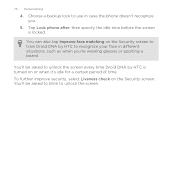
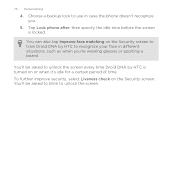
.... Tap Lock phone after, then specify the idle time before the screen is turned on or when it's idle for a certain period of time.
76 Personalizing
4. You can also tap Improve face matching on the Security screen. You'll be asked to blink to unlock the screen every time Droid DNA by HTC to...
User Guide - Page 83


... of the following: § Flip Droid DNA by HTC to turn the speakerphone on or off. Turning the speakerphone on during a call
To decrease potential damage to your ear when the speakerphone is in Sound settings). § On the call screen, tap . Phone calls 83
What can I do not hold Droid DNA by HTC over during a call...
User Guide - Page 84
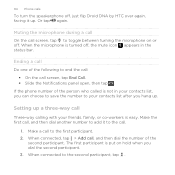
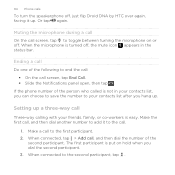
...one of the
second participant. Make a call to toggle between turning the microphone on hold when you hang up. When the ...turned off, the mute icon appears in your contacts list, you can choose to save the number to your contacts list after you dial the second participant. 3. When connected to the second participant, tap . 84 Phone calls
To turn the speakerphone off, just flip Droid DNA...
User Guide - Page 107


... Refresh. Scroll to the bottom of the screen, and then tap > Settings > Google Now.
3. Turning off Google Now
1.
From the Home screen, tap
.
Refreshing Google Now Refresh Google Now to the previous... to show relevant cards for information that you can 't find the Google search bar on Droid DNA by HTC, like an upcoming appointment in Calendar.
1. From the Home screen, tap
....
User Guide - Page 148
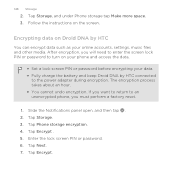
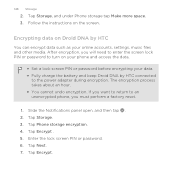
... will need to enter the screen lock PIN or password to turn on your phone and access the data.
§ Set a lock screen PIN or password before encrypting your data. § Fully charge the battery and keep Droid DNA by HTC
You can encrypt data such as your online accounts, settings, music files and...
User Guide - Page 157


...Reset phone. 4. Performing a factory reset using the hardware buttons on Droid DNA by HTC.
1. Sync, backup, and reset 157
Resetting Droid DNA by HTC (Hard reset) If you're passing Droid DNA by HTC on to someone else or Droid DNA ... you can still perform a factory reset by using hardware buttons If you can't turn Droid DNA by HTC on or access settings, you can perform a factory reset (also called...
User Guide - Page 239
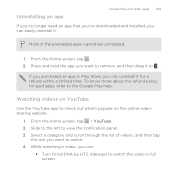
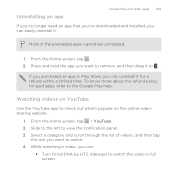
Most of videos, and then tap
the one you can :
§ Turn Droid DNA by HTC sideways to watch . 4. Press and hold the app you want to view the notification panel. 3. To know more about the refund policy for a ...
User Guide - Page 248


Turning Wi-Fi on objects the Wi-Fi signal ... tap > Add network to enter the network key or password.
5. in the status bar when
The next time Droid DNA by HTC connects to a previously accessed secured wireless network, you won't be asked to a wireless network
1. Slide...Wi-Fi
To use Wi-Fi, you need access to turn Wi-Fi on. 3.
Tap the Wi-Fi On/Off switch to a wireless access point or...
User Guide - Page 253
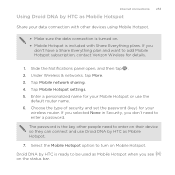
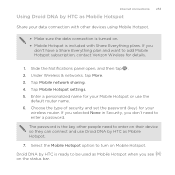
...None in Security, you
don't have a Share Everything plan and want to add Mobile Hotspot subscription, contact Verizon Wireless for your
wireless router. Droid DNA by HTC as Mobile Hotspot when you see on Mobile Hotspot. Select the Mobile Hotspot option to turn on the status bar. Tap Mobile Hotspot settings. 5. Enter a personalized name for details.
1. If you don't need to enter...
User Guide - Page 262


...image file to make Droid DNA by
HTC. Tap ...Droid DNA by HTC visible to the device's documentation for instructions on the file type. The Bluetooth screen opens. 4. Receiving information using Bluetooth
Droid DNA by HTC lets you send a file to turn it may depend on sending information over Bluetooth.
1.
If Bluetooth is off, tap the Bluetooth On/Off switch to another mobile phone...
Quick Start Guide - Page 1


... add Home screen panels.
• Missed call, new email, and upcoming event notifications show on your phone and turn off . Plug the AC adapter into the tray.
5.
Slide the Notifications panel open , and then...Verizon Wireless 4G LTE SIM Card is available on your mobile phone number, calling plan, and account information, such as your phone. Pull the SIM card tray out, and place the...
Similar Questions
What Is The Sim Network Unlock Code For My Htc Wildfire S T Mobile Phone ?
IMEI
IMEI
(Posted by snugbug1113 10 years ago)
How Can I Upgrade My Verison Htc Xv6975 Window Mobile Phone
to upgrade verison htc xv6975 mobile window phone
to upgrade verison htc xv6975 mobile window phone
(Posted by kokobuttakellyson 10 years ago)

