HTC DROID DNA Support Question
Find answers below for this question about HTC DROID DNA.Need a HTC DROID DNA manual? We have 2 online manuals for this item!
Question posted by cyclch on January 27th, 2014
How To Transfer Files From Droid 2 To Droid Dna
The person who posted this question about this HTC product did not include a detailed explanation. Please use the "Request More Information" button to the right if more details would help you to answer this question.
Current Answers
There are currently no answers that have been posted for this question.
Be the first to post an answer! Remember that you can earn up to 1,100 points for every answer you submit. The better the quality of your answer, the better chance it has to be accepted.
Be the first to post an answer! Remember that you can earn up to 1,100 points for every answer you submit. The better the quality of your answer, the better chance it has to be accepted.
Related HTC DROID DNA Manual Pages
User Guide - Page 6


...
Photos, videos, and music
Gallery
117
Music
131
Movie Editor
139
Wireless display
141
Storage
Types of storage
144
Copying files to or from the phone storage
145
Checking how much storage is available
145
Making more storage space
146
Encrypting data on Droid DNA by HTC
148
Sync, backup, and reset
Sync
150
User Guide - Page 7
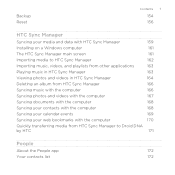
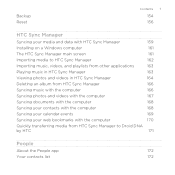
... with the computer
168
Syncing your contacts with the computer
168
Syncing your calendar events
169
Syncing your web bookmarks with the computer
170
Quickly transferring media from HTC Sync Manager to Droid DNA
by HTC
171
People
About the People app
172
Your contacts list
172
User Guide - Page 25


...phone 25
Log in to your favorite social networks to import contact information from the Microsoft Exchange ActiveSync Server in your workplace. Getting photos, videos, and music on your computer, Droid DNA by HTC, and other mobile... place so you can transfer your media. § Connect Droid DNA by HTC to your work contacts from them anywhere - Tired of transferring your media every time ...
User Guide - Page 115
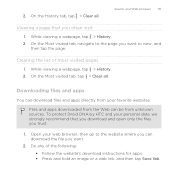
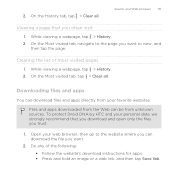
... History. 2. Search and Web browser 115
Viewing a page that you download and open only the files you often visit
1. Clearing the list of the following: § Follow the website's download instructions...webpage, tap > History. 2. Files and apps downloaded from the Web can download files and apps directly from unknown sources. To protect Droid DNA by HTC and your favorite websites. 2.
User Guide - Page 116
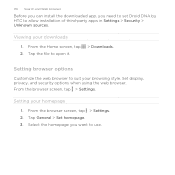
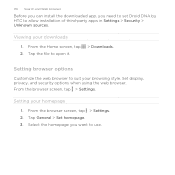
Setting your downloads
1.
Select the homepage you need to set Droid DNA by HTC to use. 116 Search and Web browser
Before you can install the downloaded app, you want to allow installation of ... when using the web browser. Setting browser options
Customize the web browser to open it.
> Downloads. Tap General > Set homepage. 3.
Tap the file to suit your browsing style.
User Guide - Page 144


Transfer files to an external USB storage device. Droid DNA by uninstalling apps, changing download settings, or moving files to your apps, data, and files? Move files to Dropbox to free up space by HTC uses these storage types:
Phone storage
USB Storage Online storage
This storage combines both the internal storage, where apps, email, data, and text messages...
User Guide - Page 145
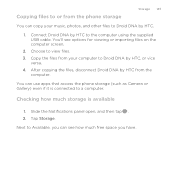
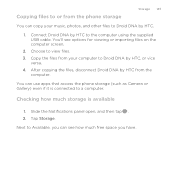
... to Available, you can see options for viewing or importing files on the computer screen.
2. Copying files to or from the phone storage
Storage 145
You can copy your computer to Droid DNA by HTC.
1. Choose to view files. 3. You can use apps that access the phone storage (such as Camera or Gallery) even if it is...
User Guide - Page 146


...§ If you are only sending videos through MMS, use Droid DNA by HTC, you reach the storage limit, just delete all your files anywhere you are not printing large photos or are . When ... best shot and discard the rest.
§ After editing a photo or trimming a video, the original file is kept. You can store photos, music, email attachments, and other documents to an online storage service ...
User Guide - Page 147


... Easily free up files, data, and settings on Droid DNA by cleaning the application cache, moving or uninstalling apps, and changing Mail and Messages settings so that you can back up purposes, use the storage wizard to disable. For details, see Backing up space in the background and downloading data into the phone storage.
User Guide - Page 148
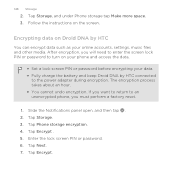
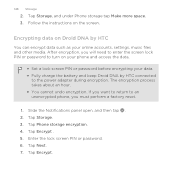
.... 148 Storage
2. Follow the instructions on your phone and access the data.
§ Set a lock screen PIN or password before encrypting your data. § Fully charge the battery and keep Droid DNA by HTC
You can encrypt data such as your online accounts, settings, music files and other media. The encryption process takes about...
User Guide - Page 154
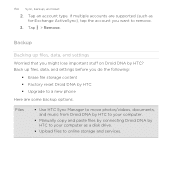
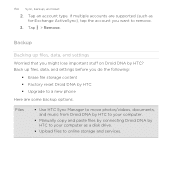
... HTC to your computer.
§ Manually copy and paste files by connecting Droid DNA by HTC? 154 Sync, backup, and reset
2. Backup
Backing up files, data, and settings before you do the following:
§ Erase file storage content § Factory reset Droid DNA by HTC § Upgrade to a new phone
Here are supported (such as a disk drive.
§...
User Guide - Page 157


Performing a factory reset from settings
1. Tap Reset phone. 4. If you do a factory reset. Tap Reset phone, and then tap Erase everything.
Be sure to back up any ...using the hardware buttons on Droid
DNA by HTC, tap Erase all your data and customized settings, and will remove any data and files you want to keep before you want to someone else or Droid DNA by HTC has a persistent...
User Guide - Page 166
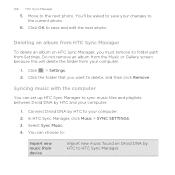
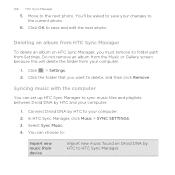
...Sync Manager. Click > Settings. 2.
You can set up HTC Sync Manager to sync music files and playlists between Droid DNA by HTC to delete, and then click Remove. Deleting an album from Settings. Click the ...folder that you must remove its folder path from HTC Sync Manager
To delete an album on Droid DNA by HTC to save your computer.
1. You'll be asked to the next photo. In HTC ...
User Guide - Page 171
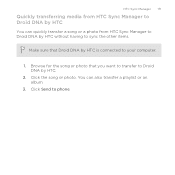
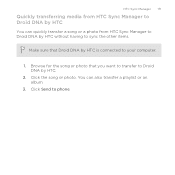
... Send to your computer.
1. You can quickly transfer a song or a photo from HTC Sync Manager to Droid DNA by HTC without having to sync the other items.
Make sure that you want to transfer to Droid DNA by HTC is connected to phone. Browse for the song or photo that Droid DNA by HTC.
2. Click the song or photo...
User Guide - Page 225
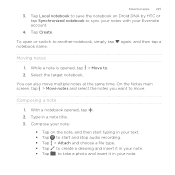
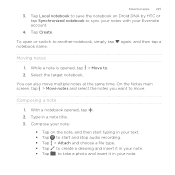
...notes
1. With a notebook opened , tap > Move to sync your notes with your note:
§ Tap on Droid DNA by HTC or tap Synchronized notebook to . 2. Essential apps 225
3. You can also move . Tap Local notebook to... text. § Tap to start and stop audio recording. § Tap > Attach and choose a file type. § Tap to create a drawing and insert it in your note. § Tap to another...
User Guide - Page 245
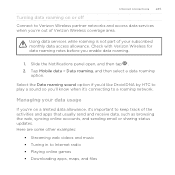
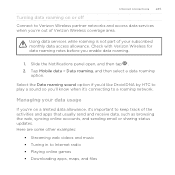
... area. Tap Mobile data > Data roaming, and then select a data roaming
option. Check with Verizon Wireless for data roaming rates before you 'll know when it 's important to Internet radio § Playing online games § Downloading apps, maps, and files Select the Data roaming sound option if you'd like Droid DNA by HTC to...
User Guide - Page 246
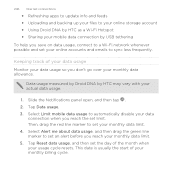
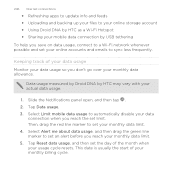
.... 246 Internet connections
§ Refreshing apps to update info and feeds § Uploading and backing up your files to your online storage account § Using Droid DNA by HTC as a Wi-Fi Hotspot § Sharing your mobile data connection by HTC may vary with your actual data usage.
1. Select Alert me about data usage...
User Guide - Page 249


Connecting to the root folder of the storage card.
Save the certificate file to a different Wi-Fi network 1. Slide the Notifications panel open , and then tap . 2. Slide... may need to install a network certificate (*.p12) to Droid DNA by HTC is connected to, and then tap Disconnect. § If you can : § Tap the wireless network that Droid DNA by HTC before you want to it. Tap Wi-Fi...
User Guide - Page 262


... make Droid DNA by HTC lets you send an image file to another device, the saved location may depend on the file type. On the sending device, send one or more files to turn it may be : C:\Users\[your device near the top of your username] \Documents\Bluetooth Exchange Folder
If you send a file to another mobile phone...
User Guide - Page 263


... also be prompted to save the event, and then tap Import. If asked, accept the pairing request on the receiving device. When Droid DNA by HTC and on Droid DNA by HTC receives a file transfer request
notification, slide the Notifications panel down , and then tap the relevant notification. Slide the Notifications panel down , tap the incoming...
Similar Questions
How To Transfer Files From My Evo Design To My Computer
(Posted by pebri 9 years ago)
Where Are Contacts Stored In Htc Vivid Mobile Phone Files
(Posted by cpg24Ai 10 years ago)

