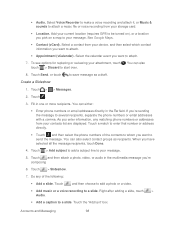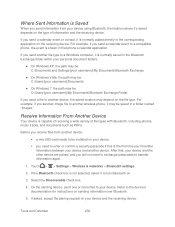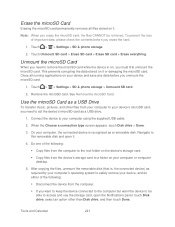HTC EVO Design 4G Support Question
Find answers below for this question about HTC EVO Design 4G.Need a HTC EVO Design 4G manual? We have 1 online manual for this item!
Question posted by pebri on June 30th, 2014
How To Transfer Files From My Evo Design To My Computer
Current Answers
Answer #1: Posted by waelsaidani1 on June 30th, 2014 10:36 PM
On the device, tap Disk drive and then tap Done.
On the computer, if an AutoPlay window appears, select Open folder to view files and click OK.
A window will appear showing the contents of the MicroSD card installed in the handset.
Drag and drop the desired files into or out of the desired folders.
Once the files are finished transferring, unplug the USB cable.
The transfer is complete.
Note: To transfer files to be used as ringtones, notifications, or alarms, create three new folders and name them ringtones,notifications, and alarms. Drag files into the appropriate folders.
Related HTC EVO Design 4G Manual Pages
Similar Questions
HTC sent the phone back from repair without the battery.