HTC EVO Design 4G Support Question
Find answers below for this question about HTC EVO Design 4G.Need a HTC EVO Design 4G manual? We have 1 online manual for this item!
Question posted by francisb1367 on September 28th, 2012
Where Can I Buy A Battery Compartment Cover For Htc Evo Design For Boost Mobile?
HTC sent the phone back from repair without the battery.
Supporting Image
You can click the image below to enlargeCurrent Answers
There are currently no answers that have been posted for this question.
Be the first to post an answer! Remember that you can earn up to 1,100 points for every answer you submit. The better the quality of your answer, the better chance it has to be accepted.
Be the first to post an answer! Remember that you can earn up to 1,100 points for every answer you submit. The better the quality of your answer, the better chance it has to be accepted.
Related HTC EVO Design 4G Manual Pages
EVO DESIGN 4G USER GUIDE - Page 8


... Get Help ...122 Navigation ...122 Google Maps ...122 Google Latitude...128 HTC Footprints...131 Telenav GPS Navigation 134 Music...134 Listen to Your HTC Watch Account 150
Table of Contents
vii MP3 Store ...143 FM Radio...Movies ...146 Sprint TV & Movies FAQs 147 NASCAR Sprint Cup Mobile 149 HTC Watch...150 Create or Sign In to Music ...134 Connected Media...141 Sprint Music Plus ...142 Music ...
EVO DESIGN 4G USER GUIDE - Page 9


...Watch App ...151 Browse the Video Store 151 Rent or Buy a Video...152 Manage Your Video Library 152 Check or Change the HTC Watch Settings 153 Web and Data...155 Ways to Connect...Fi Widget ...157 Sprint 4G ...157 Turn Sprint 4G On and Connect to the Sprint 4G Network 157 Check Sprint 4G Network Status 158 Add the Sprint 4G Widget 158 Data Services (Sprint 3G and 4G Networks 158 Your User Name...
EVO DESIGN 4G USER GUIDE - Page 11


...eBooks...207 Stocks ...210 Weather...213 News Feeds ...216 Car Panel ...218 Dock Mode ...219 HTC Sync...219 HTCSense.com ...227
Sign Up for Your HTCSense.com Account 227 Use HTCSense.com...Kit 234 Disconnect or Unpair From a Bluetooth Device 234 Send Information Using Bluetooth 234 Where Sent Information is Saved 236 Receive Information From Another Device 236 Add the Bluetooth Received Folder ...
EVO DESIGN 4G USER GUIDE - Page 14


... your device.
1. Get Started
2
Back panel
Flash Camera Lens
Speaker Volume Button
Battery Compartment
Cover
Charger/Accessory Jack
Set Up Your Device
You must first install and charge the battery to begin setting up with the back of the device facing you.
Push the battery compartment cover up your thumbs and remove it from the device.
EVO DESIGN 4G USER GUIDE - Page 15


Get Started
3 Open the battery compartment door.
Pull out the battery, and then remove the film that covers it.
Insert the battery back into the slot, contacts side first, and then close the battery compartment door to lock the battery in place.
EVO DESIGN 4G USER GUIDE - Page 16
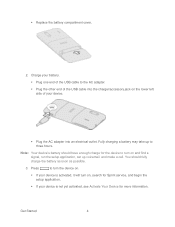
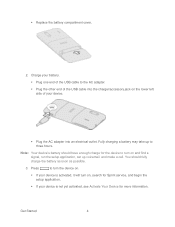
... Your Device for the device to turn on the lower left side of your battery.
Plug one end of the USB cable to three hours. Charge your...battery should fully charge the battery as soon as possible.
3.
Get Started
4 Fully charging a battery may take up voicemail, and make a call. You should have enough charge for more information. Replace the battery compartment cover...
EVO DESIGN 4G USER GUIDE - Page 17


...; If you purchased your device at 1-888-211-4727 for a new Sprint account or a new line of service, it is designed to complete the activation process.
● To confirm activation, make a phone call. Tip: Do not press
while the device is probably activated and ready to use or you may be ready...
EVO DESIGN 4G USER GUIDE - Page 18


...HTC Sense.
Touch and hold
to dial your greeting. For more information, see Transfer Contacts from your device is in Google Talk, you will then be guided to your old phone...prompts to skip any of the screens.
● Transfer my stuff: Transfer information from Your Old Phone.
● Scheduled sync: Select manual or automatic synchronization of information. Touch Next or Skip to ...
EVO DESIGN 4G USER GUIDE - Page 23
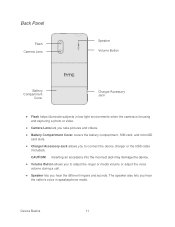
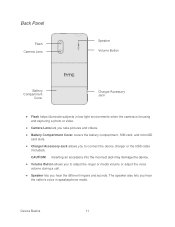
... in low-light environments when the camera is focusing and capturing a photo or video.
● Camera Lens lets you take pictures and videos.
● Battery Compartment Cover covers the battery compartment, SIM card, and microSD card slots.
● Charger/Accessory Jack allows you to adjust the ringer or media volume or adjust the voice volume during...
EVO DESIGN 4G USER GUIDE - Page 24


In the Restart phone confirmation box, touch Restart.
Turn the Screen On and Unlock It
1. See Turn Your Screen On and...lock screen.
Device Basics
12 Note: When the screen is off the screen and not
the device.
Make sure to save battery power, the device automatically turns off .
Pressing
again or receiving an
incoming call will turn the screen on your work ...
EVO DESIGN 4G USER GUIDE - Page 32


...roaming" off the Nationwide Sprint Network
Connected to a Wi-Fi network Connected to the Sprint 4G Network
Sprint 3G Network is available Sprint 3G Network available and active (with icon animation)
... available only for 911
Device microphone muted
Device speaker muted Vibrate mode
Shows current battery charge level (icon shown is fully charged) Bluetooth on
Connected to Bluetooth device
...
EVO DESIGN 4G USER GUIDE - Page 68


...saver is to enable the power saver feature of the following: Touch HTC wallpapers to start managing the device's power.
4. You can crop the picture ...Sensor calibration.
2. After the recalibration process, touch OK.
Place the device on at and select the battery power level when you have captured using Power Saver, adjusting the screen brightness, or by controlling your ...
EVO DESIGN 4G USER GUIDE - Page 162


...you can:
● Rent or buy movies and TV shows online.
● Recommend videos instantly.
● Watch your purchased videos on up to five HTC devices that have this is your ... other Special Promotions.
Fantasy lets you can also go to login using your HTC Watch account.
Create a new HTC Watch account, or directly sign in if you with other racing radio shows.
...
EVO DESIGN 4G USER GUIDE - Page 164


... as it every time you 're looking for.
4. Note: Make sure to enter it 's being downloaded.
1. Confirm your HTC Watch account so you won't need to use a credit card that you rent or buy the video.
5. You can also start watching a video as the one associated to your downloads. Applications and Entertainment...
EVO DESIGN 4G USER GUIDE - Page 165
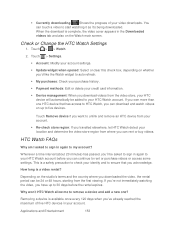
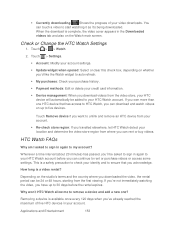
...is available once every 120 days when you downloaded the video, the rental period can rent or buy videos. Depending on whether you'd like the Watch widget to auto refresh.
My ...the country where you 've already reached the maximum of your HTC Watch account before the rental expires. This is complete, the video cover appears in again to rent or purchase videos or access some...
EVO DESIGN 4G USER GUIDE - Page 231


...; Sync bookmarks in the HTC Bookmarks favorites folder on your computer and all bookmarks stored on your device's Web browser.
● Install third-party mobile phone apps (not downloaded from Android... Calendar.
Tools and Calendar
219
Place the device on both devices? With HTC Sync™ you can press
HTC Sync
You have your new vacation photos on your device while your computer....
EVO DESIGN 4G USER GUIDE - Page 251
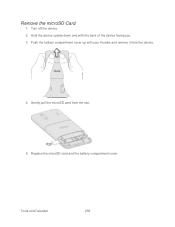
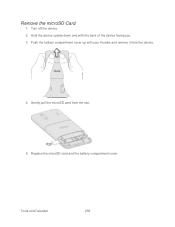
Tools and Calendar
239 Gently pull the microSD card from the device.
4. Turn off the device.
2. Hold the device upside down and with your thumbs and remove it from the slot. 5. Push the battery compartment cover up with the back of the device facing you.
3. Replace the microSD card and the battery compartment cover.
Remove the microSD Card
1.
EVO DESIGN 4G USER GUIDE - Page 252
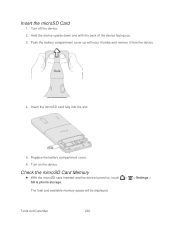
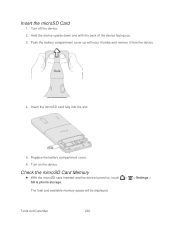
... microSD Card Memory
► With the microSD card inserted and the device turned on the device. Turn on , touch > SD & phone storage.
> Settings >
The total and available memory space will be displayed.
Tools and Calendar
240 Push the battery compartment cover up with the back of the device facing you.
3. Turn off the device.
2.
EVO DESIGN 4G USER GUIDE - Page 258
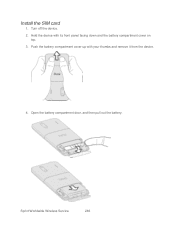
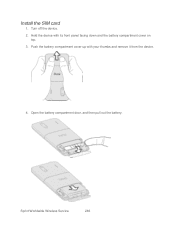
Install the SIM card
1. Push the battery compartment cover up with its front panel facing down and the battery compartment cover on
top. 3.
Open the battery compartment door, and then pull out the battery. Hold the device with your thumbs and remove it from the device.
4. Sprint Worldwide Wireless Service
246 Turn off the device. 2.
EVO DESIGN 4G USER GUIDE - Page 259
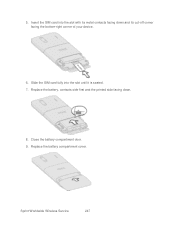
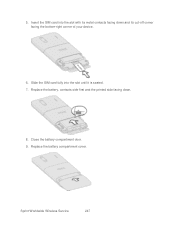
... side first and the printed side facing down and its metal contacts facing down .
8. Close the battery compartment door. 9. Insert the SIM card into the slot until it is seated. 7. Replace the battery compartment cover. Sprint Worldwide Wireless Service
247
Slide the SIM card fully into the slot with its cut-off corner facing the...
Similar Questions
How To Upload Music From My Pc To My Htc Evo Design 4g For Boost Mobile Phone
(Posted by daviwi 10 years ago)
How To Change The Setting Of My Camera On My Htc Evo 4g Boost Mobile
(Posted by rranjacw 10 years ago)
Is There A Extended Battery For Htc Evo Design Boost Mobile
(Posted by jandSchult 10 years ago)
How To Setup My Google Voice To My Htc Evo 4g Boost Mobile
(Posted by SgJoshua 10 years ago)


