HTC DROID DNA Support Question
Find answers below for this question about HTC DROID DNA.Need a HTC DROID DNA manual? We have 2 online manuals for this item!
Question posted by demanbea on May 15th, 2014
How To Change Usb Setting On Htc Droid Dna
The person who posted this question about this HTC product did not include a detailed explanation. Please use the "Request More Information" button to the right if more details would help you to answer this question.
Current Answers
There are currently no answers that have been posted for this question.
Be the first to post an answer! Remember that you can earn up to 1,100 points for every answer you submit. The better the quality of your answer, the better chance it has to be accepted.
Be the first to post an answer! Remember that you can earn up to 1,100 points for every answer you submit. The better the quality of your answer, the better chance it has to be accepted.
Related HTC DROID DNA Manual Pages
User Guide - Page 2


... phone?
20
Setting up your phone
Setting up Droid DNA by HTC for the first time
22
Home screen
23
Getting contacts into Droid DNA by HTC
24
Getting photos, videos, and music on or off Droid DNA by HTC
25
Getting to know your settings
26
Updating the Droid DNA by HTC software
27
Your first week with your new phone
Features you'll enjoy on Droid DNA by HTC...
User Guide - Page 11
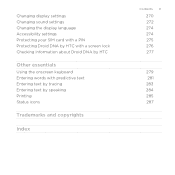
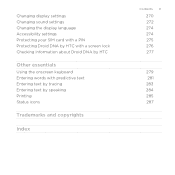
Changing display settings Changing sound settings Changing the display language Accessibility settings Protecting your SIM card with a PIN Protecting Droid DNA by HTC with a screen lock Checking information about Droid DNA by HTC
Other essentials
Using the onscreen keyboard Entering words with predictive text Entering text by tracing Entering text by speaking Printing Status icons
Trademarks and ...
User Guide - Page 22
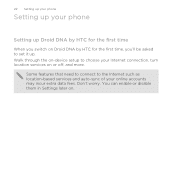
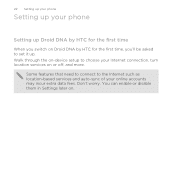
... to connect to set it up Droid DNA by HTC for the first time
When you switch on Droid DNA by HTC for the first time, you'll be asked to the Internet such as location-based services and auto-sync of your Internet connection, turn location services on . 22 Setting up your phone
Setting up your phone
Setting up .
Don't worry...
User Guide - Page 25


... will recognize it up and sync contacts with Droid DNA by HTC. Tired of transferring your work contacts from them anywhere - Droid DNA by HTC, and other mobile devices. on page 159.
You can easily set it just like any removable USB drive, and you can automatically back up to a new phone?
You can create and store contacts directly in...
User Guide - Page 29


... video. See Taking a photo while recording a video on Droid DNA by HTC
Droid DNA by date taken. See Using HDR on page 117.
See Taking continuous camera shots on page 56.
§ By just tapping the screen (or shutter button), take your shots with your new phone
Features you'll enjoy on page 55. Your first...
User Guide - Page 40


... while the display is in the Display & gestures settings. 40 Your first week with your bag. It also stops accidental button presses when Droid DNA by HTC sleeps in your new phone
Rotate Droid DNA by HTC for a while. Switching to Sleep mode
Briefly press the POWER button to turn Droid DNA by HTC sideways to bring up a bigger keyboard.
When...
User Guide - Page 106


... Weather card appears.
If you can't find the Google search bar on the Google search screen as you use Droid DNA by HTC to customize. 4. Scroll to suit your information needs. Changing card settings You can easily customize the settings of Google Now cards to the bottom of Google Now information cards. For example, you can...
User Guide - Page 137
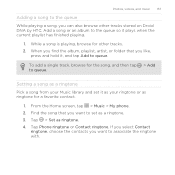
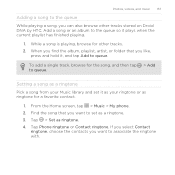
..., artist, or folder that you can also browse other tracks. 2. Setting a song as a ringtone Pick a song from your ringtone or as ringtone. 4.
Tap > Set as ringtone for other tracks stored on Droid DNA by HTC. Photos, videos, and music 137
Adding a song to queue. Tap Phone ringtone or Contact ringtone. While a song is playing, browse for...
User Guide - Page 144


... stream music, forward email attachments, or automatically upload photos in Dropbox.
Droid DNA by uninstalling apps, changing download settings, or moving files to your apps, data, and files? Move files to Dropbox to free up space by HTC uses these storage types:
Phone storage
USB Storage Online storage
This storage combines both the internal storage, where apps...
User Guide - Page 147


...preinstalled apps.
1. If the app cannot be running in the phone storage by HTC. In Settings, tap Apps > All tabs, and select the app that only... and downloading data into the phone storage. For details, see Backing up files, data, and settings on Droid DNA by cleaning the application cache, moving or uninstalling apps, and changing Mail and Messages settings so that you can back ...
User Guide - Page 153


...sync. 2. Sync, backup, and reset 153
Syncing an account manually 1.
Changing sync settings for Exchange ActiveSync), tap the account you want to delete all information associated ...change . Slide the Notifications panel open , and then tap > Accounts & sync. 2. Slide the Notifications panel open, and then tap > Accounts & sync. Removing an account does not delete information from Droid DNA by HTC...
User Guide - Page 161
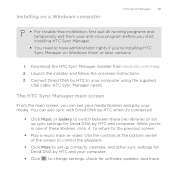
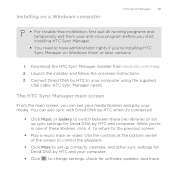
... need to have administrator rights if you can also sync with Droid DNA by HTC when it's connected.
§ Click Music or Gallery to switch between these libraries, click to return to change settings, check for Droid DNA by HTC and your media. Installing on a Windows computer
HTC Sync Manager 161
§ For trouble-free installation, first quit all...
User Guide - Page 202
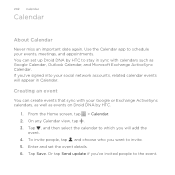
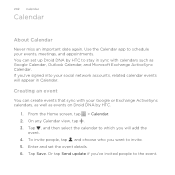
... choose who you 've invited people to stay in Calendar. Enter and set up Droid DNA by HTC.
1. 202 Calendar
Calendar
About Calendar
Never miss an important date again. You can create events that sync with calendars such as events on Droid DNA by HTC to the event. From the Home screen, tap > Calendar. 2. On any Calendar...
User Guide - Page 234


...
from the Home screen.
Tap Export to phone storage to restore tasks on Droid DNA by HTC. Adding the Stocks widget to your Home screen Add the Stocks widget to the Home screen so you follow, right from phone storage to back up your Home screen. 2. Changing Tasks settings 1.
Change the settings and press . Keeping track of your stock...
User Guide - Page 254
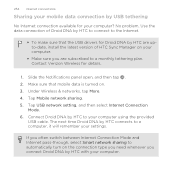
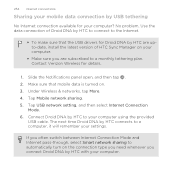
... your computer using the provided
USB cable. Tap USB network setting, and then select Internet Connection
Mode. 6. Under Wireless & networks, tap More. 4. Tap Mobile network sharing. 5. No problem. Make sure that the USB drivers for details.
1.
Connect Droid DNA by HTC to connect to your settings. Use the data connection of Droid DNA by HTC to the Internet.
§ To...
User Guide - Page 255
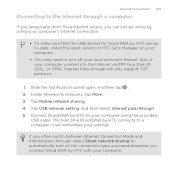
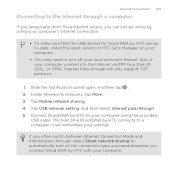
... & networks, tap More. 3. Internet connections 255
Connecting to the Internet through , select Smart network sharing to automatically turn off your local network's firewall. Tap USB network setting, and then select Internet pass-through will remember your settings. The next time Droid DNA by HTC connects to a computer, it will only support TCP protocol.
1. Tap Mobile network sharing. 4.
User Guide - Page 262


..., the saved location may be : C:\Users\[your username] \Documents\Bluetooth Exchange Folder
If you send a file to another mobile phone, it on the file type. Tap Bluetooth. The Bluetooth screen opens. 4. Refer to Droid DNA by
HTC. On the sending device, send one or more files to the device's documentation for instructions on sending information...
User Guide - Page 266
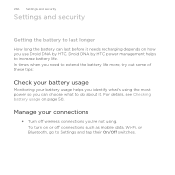
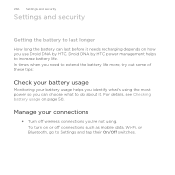
...
For details, see Checking battery usage on or off connections such as mobile data, Wi-Fi, or Bluetooth, go to extend the battery life ...Settings and security
Settings and security
Getting the battery to last longer
How long the battery can choose what to do about it needs recharging depends on how you use Droid DNA by HTC power management helps to increase battery life. Droid DNA by HTC...
User Guide - Page 270
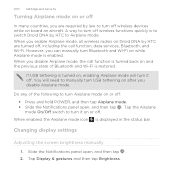
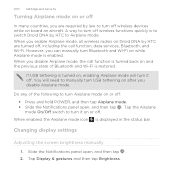
... enabled, the Airplane mode icon is to switch Droid DNA by law to Airplane mode. 270 Settings and security
Turning Airplane mode on or off
In many countries, you are turned off, including the call function is turned back on Droid DNA by HTC are required by HTC to turn off wireless devices while on or off...
User Guide - Page 272
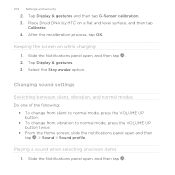
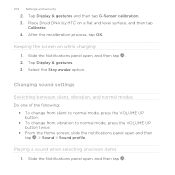
... change from vibration to normal mode, press the VOLUME UP button twice.
§ From the Home screen, slide the notifications panel open , and then tap . 2.
Slide the Notifications panel open and then tap > Sound > Sound profile. Tap Display & gestures. 3. 272 Settings and security
2.
Slide the Notifications panel open, and then tap . Place Droid DNA...
Similar Questions
Change Apn Settings
How do you change APN Settings on a BLU View 3 when they are grayed out? Trying to switch from Strai...
How do you change APN Settings on a BLU View 3 when they are grayed out? Trying to switch from Strai...
(Posted by katiecartt1 1 year ago)

