HTC EVO 4G LTE Support Question
Find answers below for this question about HTC EVO 4G LTE.Need a HTC EVO 4G LTE manual? We have 1 online manual for this item!
Question posted by lease on November 16th, 2013
How To Change Usb Settings On Htc Evo Lte
The person who posted this question about this HTC product did not include a detailed explanation. Please use the "Request More Information" button to the right if more details would help you to answer this question.
Current Answers
There are currently no answers that have been posted for this question.
Be the first to post an answer! Remember that you can earn up to 1,100 points for every answer you submit. The better the quality of your answer, the better chance it has to be accepted.
Be the first to post an answer! Remember that you can earn up to 1,100 points for every answer you submit. The better the quality of your answer, the better chance it has to be accepted.
Related HTC EVO 4G LTE Manual Pages
User Manual - Page 10


Connect Your Phone to the Internet Through a Computer (Internet Pass-through) ..........151 Camera and Video ...152
Using the Camera ...152 Launch the Camera ...152 Take a Photo ...154 Record a Video ...154 Camera Scenes ...155 Change Camera and Video Settings 156
Access Photos and Videos 157 View Photos and Videos 157 Start a Photo Slideshow 158 Watch...
User Manual - Page 11


... Change Tasks Settings ...180 Online Storage ...181 Dropbox ...181 SkyDrive ...185 HTC Sync Manager ...187 Install HTC Sync Manager 188 Get Started with HTC ...HTC Sync Manager Supported File Formats 190 Play Music in HTC Sync Manager 191 Create a Playlist in HTC Sync Manager 191 View Photos and Videos in HTC Sync Manager 191 Set Up HTC Sync Manager to Recognize Your Phone 192 Set Up Your Phone...
User Manual - Page 34


... one of the widgets (for example, you can change the city that you want to the Remove button and then release it.
You can change the settings of some of the following:
To move... Screen or Extended Screens 1. Tip:
The apps or shortcuts you can replace the apps on your phone's launch bar, group apps into custom folders, and easily access recently used apps. Move, Remove,...
User Manual - Page 52


... protect against unauthorized access. Sprint strongly recommends that you get a call, touch Decline.
If the display is locked when you create a password when setting up your phone is in use the onscreen dialpad to enter your voicemail to your voicemail. Create a password (part of the current voicemails.
This new feature periodically...
User Manual - Page 58


Under Internet call . Touch Use Internet calling, and then select either your added account, touch the Receive
incoming calls check button. Set Up Speed Dialing
Your phone can store up to nine phone numbers in History.
Touch > > People, and then touch a contact.
2. Call History
Call history lists all calls when data network is available...
User Manual - Page 61


... & Security Settings Display Settings Sound Settings Call Settings Applications Settings Storage Settings Power & Data Management Settings Language & Keyboard Settings Date & Time Settings Connect to PC Settings System Updates About Your Phone
Wireless & Networks Settings
This group of settings lets you control your phone's wireless network settings (3G and 4G LTE), Wi-Fi settings, Bluetooth...
User Manual - Page 80


... then touch the application you can also close . Close Applications Not In Use
You can disable the 4G LTE, Bluetooth, GPS, Sprint Hotspot, and Wi-Fi functions of the phone when not in use . To change GPS settings:
Open the Notifications panel, and then touch clearing the GPS satellites check button.
> Location. Add...
User Manual - Page 129


On the main panel, touch Phone. 2. Change the HTC Car Settings
Choose your destination. It also provides a search tool where you can take calls, make phone calls:
1.
Applications and Entertainment
117 Touch Start navigation to be isolated from the rest of the world.
The Google Maps application does not cover every ...
User Manual - Page 138


... longer use as ringtone.
1. Delete songs Change playlist name
Select the check buttons next to the songs you want to associate the ringtone with.
Touch > > Music > My phone. 2. If you select Contact ringtone, choose
the contacts you want to remove from the Music application's Library and set it as ringtone. 4. For a
more precise...
User Manual - Page 160


... of the screen to share its 4G LTE or 3G connection, the hotspot icon appears in the Password box.
5.
If you need a computer with as many as Twitter. Select an option to your phone's Sprint Hotspot and access the Internet.
Touch OK on a social network such as eight computers or mobile phones via Wi-Fi.
User Manual - Page 161
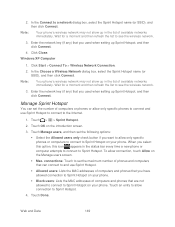
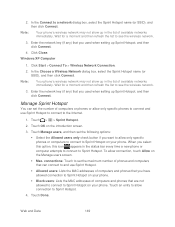
... to see the wireless network.
3. Touch OK on your phone. connections: Touch to set the maximum number of phones and computers that are not allowed to connect to Sprint Hotspot on your phone.
Block users: Lists the MAC addresses of computers and phones that can set the following options:
Select the Allowed users only...
User Manual - Page 168


...into one enhanced photo. Directional arrows appear, prompting you 're ready to capture your phone. Use HDR
When shooting portraits against a bright background, use HDR to take the...mode.
3. Touch to capture.
5.
Change Camera and Video Settings
Change basic settings or an additional advanced settings menu is disabled when you can also improve your phone as smoothly as you 're in this...
User Manual - Page 181


... to open an options menu from which you will see markers on days that appear on your phone.
1. Touch > > Calendar.
2. Tools and Calendar
169 Event Alerts
Show or Hide Calendars and Tasks
Change Calendar Settings
About the Calendar Widget
Create an Event
You can create events that sync with your Google or Exchange...
User Manual - Page 184


You can also show or hide tasks that you
Tools and Calendar
172 Change Calendar Settings
You can add a Calendar widget to the Calendar app.
The widgets offer different calendar views. Calculator
Your phone comes with a built-in
1. Enter numbers or formulas using the onscreen keys. Select or clear the calendar you of the...
User Manual - Page 185


...default, the Clock widget displays your current weather.
HTC Clock Widget
Open the Clock Application
World Clock
Alarm Clock
HTC Clock Widget
Use the HTC Clock widget to the Edit button.
2. Touch... calculations with your phone's numerous clock and alarm options. Change the Location on your Home screen to remove one Clock widget to show the weather of the time and set alarms or track ...
User Manual - Page 187


... the check buttons of stock quotes and market indices. Change Alarm Settings
If you've set one or more than three alarms, touch .
Clear this is in silent mode.
Alarm volume: Set the volume level that alarm.
3. The side button works only when the phone's screen is in silent mode. In the Stocks main...
User Manual - Page 189


...to add. 4. Change the Order of the item you want to move, and then drag it to remove, and then touch Done. Touch > Edit.
3. at the end of Cities on your phone or sync them...Tasks
View the Unified Task List
Create a Task List
Manage Task Lists
Back Up or Restore Tasks
Change Tasks Settings
Tools and Calendar
177 You can view these tasks in the Calendar application.
To open ...
User Manual - Page 192


...; Rename a list. Touch an account, and then touch and hold the list that you want to change the Tasks app settings.
1. Touch Export to phone storage to back up your tasks, or touch Import from phone
storage to your phone. Touch > Lists. 3. Back Up or Restore Tasks
Back up . 3. Touch > > Tasks. 2. From here, you want...
User Manual - Page 193


....dropbox.com/gs)
If you're a new Dropbox user, setting up your Dropbox account so you can access, edit, or view them on your phone, your computer, and your other HTC phones using cloud services like Dropbox and SkyDrive to your phone and other mobile phones where you 2GB default storage plus the additional 23GB storage...
User Manual - Page 197


... then click Settings.) 3. Click Unlink to the right of any page on your phone, your computer, and your photos that you have one or more large attachments when sharing by email. Click the X mark next to access your other mobile phones where you want to upload, and then touch Next. Touch > SkyDrive for HTC Sense...
Similar Questions
Change Apn Settings
How do you change APN Settings on a BLU View 3 when they are grayed out? Trying to switch from Strai...
How do you change APN Settings on a BLU View 3 when they are grayed out? Trying to switch from Strai...
(Posted by katiecartt1 1 year ago)

