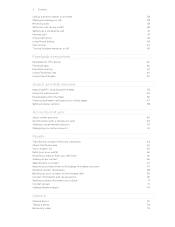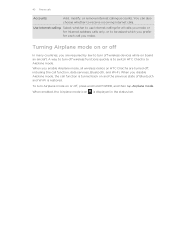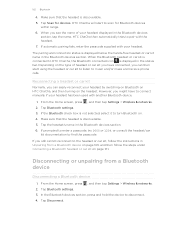HTC ChaCha Support Question
Find answers below for this question about HTC ChaCha.Need a HTC ChaCha manual? We have 1 online manual for this item!
Question posted by m3hoodn on January 12th, 2014
How To Service Manual Htc Chacha
The person who posted this question about this HTC product did not include a detailed explanation. Please use the "Request More Information" button to the right if more details would help you to answer this question.
Current Answers
Answer #1: Posted by TommyKervz on January 12th, 2014 7:51 AM
The available pdf resource for the model can be downloaded from here.
Related HTC ChaCha Manual Pages
Similar Questions
How Can I Install Malayalam In My Mobile Phone Htc Cha Cha A810e
(Posted by sareeshvs1 9 years ago)
Charging Problem Of Htc Chacha
My HTC chacha phone os not charging...i have tried many cables and chargers. when i tie-up and roll ...
My HTC chacha phone os not charging...i have tried many cables and chargers. when i tie-up and roll ...
(Posted by nmengr 9 years ago)
Can't Unlock My Htc Chacha With Gmail Account Info After Too Many Pattern Attemp
(Posted by JOUMANADAHDAL 10 years ago)