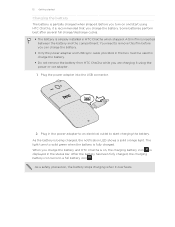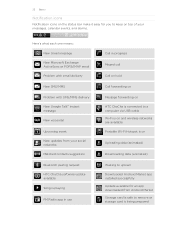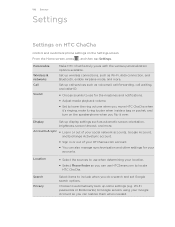HTC ChaCha Support Question
Find answers below for this question about HTC ChaCha.Need a HTC ChaCha manual? We have 1 online manual for this item!
Question posted by nmengr on May 26th, 2014
Charging Problem Of Htc Chacha
My HTC chacha phone os not charging...i have tried many cables and chargers. when i tie-up and roll charging cable around phone set, it starts charging but later on charging not done. What i think its the problem of charging port )jack) of phone set. Can any one guide plz?
Current Answers
Related HTC ChaCha Manual Pages
Similar Questions
How Can I Install Malayalam In My Mobile Phone Htc Cha Cha A810e
(Posted by sareeshvs1 9 years ago)
What Is The Sim Network Unlock Code For My Htc Wildfire S T Mobile Phone ?
IMEI
IMEI
(Posted by snugbug1113 10 years ago)
How Can I Upgrade My Verison Htc Xv6975 Window Mobile Phone
to upgrade verison htc xv6975 mobile window phone
to upgrade verison htc xv6975 mobile window phone
(Posted by kokobuttakellyson 10 years ago)