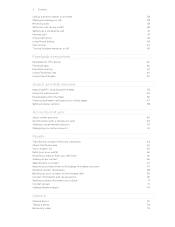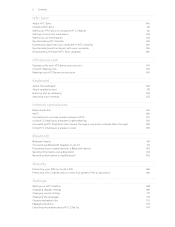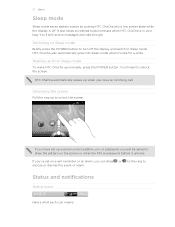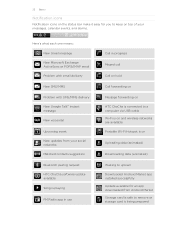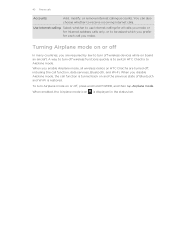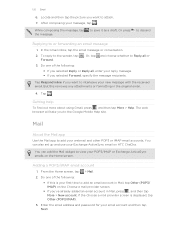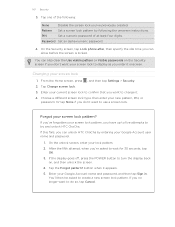HTC ChaCha Support Question
Find answers below for this question about HTC ChaCha.Need a HTC ChaCha manual? We have 1 online manual for this item!
Question posted by JOUMANADAHDAL on May 13th, 2013
Can't Unlock My Htc Chacha With Gmail Account Info After Too Many Pattern Attemp
The person who posted this question about this HTC product did not include a detailed explanation. Please use the "Request More Information" button to the right if more details would help you to answer this question.
Current Answers
Answer #1: Posted by TommyKervz on May 13th, 2013 2:21 AM
Greetings - As the last resort you may have to hard/factory reset your phone to regain access to it - IT ONLY THAT YOU WILL LOSE ALL YOUR PERSONAL FILES AND APPS WHICH ARE CURRENTLY ON THE PHONE MEMORY - the link below has instruction on how to do it -
http://www.hard-reset.com/htc-chacha-hard-reset.html
Hope this helps
Related HTC ChaCha Manual Pages
Similar Questions
How To Unlock A Htc Vivid From Failed Pattern Attemps
(Posted by bryanbormsi 9 years ago)
My Cha Cha Set In Not Getting Unlock By Gmail
Cha Cha is not unlocking by gmail
Cha Cha is not unlocking by gmail
(Posted by rahimnoore 9 years ago)
About Drawpattern
ihave htc chacha mobile. i forgot my drawpattern. how should i unlock my phone. this is second time,...
ihave htc chacha mobile. i forgot my drawpattern. how should i unlock my phone. this is second time,...
(Posted by harishmasheety 10 years ago)
My Mob. Cant Create Gmail Account Say That Your Mobile Is Not Provisioned To Ser
when i tried thousands of times to create an account to log on to android market and enjoy htc wildf...
when i tried thousands of times to create an account to log on to android market and enjoy htc wildf...
(Posted by ahmedwarak 12 years ago)