HTC ChaCha Support Question
Find answers below for this question about HTC ChaCha.Need a HTC ChaCha manual? We have 1 online manual for this item!
Question posted by Anonymous-105058 on March 27th, 2013
How Do I Logout Of Mail. Htc Chacha
How do I logout of my hotmail account on the mail app. Not the 'gmail' app the actual 'mail' app. It's using all my battery and internet data up! It's so annoying!
This is for the HTC CHACHA
Current Answers
There are currently no answers that have been posted for this question.
Be the first to post an answer! Remember that you can earn up to 1,100 points for every answer you submit. The better the quality of your answer, the better chance it has to be accepted.
Be the first to post an answer! Remember that you can earn up to 1,100 points for every answer you submit. The better the quality of your answer, the better chance it has to be accepted.
Related HTC ChaCha Manual Pages
User Guide - Page 8
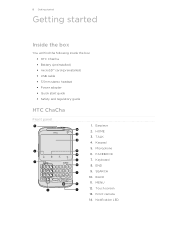
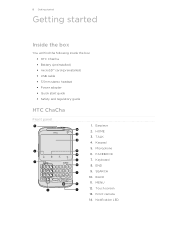
...
Inside the box
You will find the following inside the box: § HTC ChaCha § Battery (preinstalled) § microSD™ card (preinstalled) § USB cable § 3.5mm stereo headset § Power adapter § Quick start guide § Safety and regulatory guide
HTC ChaCha
Front panel
1. Earpiece 2. HOME 3. MENU 12. Front camera 14. Touch screen 13...
User Guide - Page 11
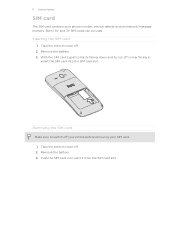
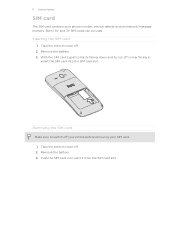
.... Both 1.8V and 3V SIM cards can be used. Take the bottom cover off . 2. Take the bottom cover off . 2.
Remove the battery. 3. Inserting the SIM card
1. Remove the battery. 3.
With the SIM card's gold contacts facing down and its cut-off your phone before removing your phone number, service details, and phonebook/message memory. Push...
User Guide - Page 13


...™ connection always on how you use (for the first time, you use HTC ChaCha. Removing the battery thin film
Before using your phone for example, leaving your mobile network and extreme temperature make the battery work harder. Lift the battery out from the battery. Remove the battery. 3. Removing the battery
1.
How long the battery can last before it needs recharging...
User Guide - Page 23
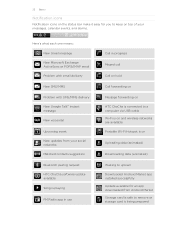
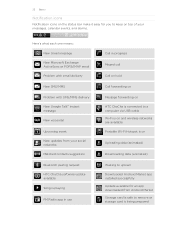
... Song is playing
FM Radio app in use
Call in progress
Missed call
Call on hold
Call forwarding on
Message forwarding on HTC ChaCha is connected to a computer via USB cable Wi-Fi is on and wireless networks are available Portable Wi-Fi Hotspot is on
Uploading data (animated)
Downloading data (animated)
Waiting to upload Downloaded...
User Guide - Page 31
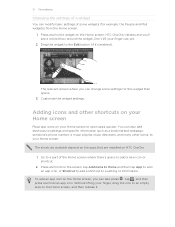
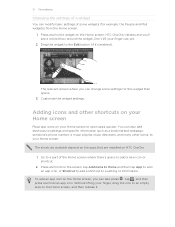
... Mail widgets) from the Home screen.
1. Adding icons and other items, to your Home screen to open apps ...phone number, a music playlist, route directions, and many other shortcuts on your Home screen
Place app icons on the Home screen, and then release it 's enabled). You can also add shortcuts to an empty area on your Home screen. To add an app icon on the Home screen.
HTC ChaCha...
User Guide - Page 34
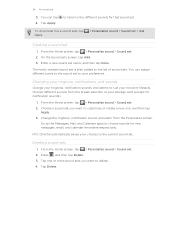
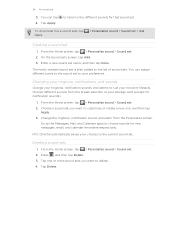
..., notification sounds, and alarms to the current sound set name, and then tap Done.
HTC ChaCha automatically saves your preference. Press , and then tap Delete. 3. You can assign different ...the Home screen, tap > Personalize sound > Sound set
1. Tap Apply.
Go to the Messages, Mail, and Calendar apps to delete. 4. From the Home screen, tap > Personalize sound > Sound set . 2. You ...
User Guide - Page 44


...press from the voice mail number on your mobile operator to find out about the availability of call with this feature, you must know your phone settings such as caller ... and more.
Call services
HTC ChaCha can also set of cell broadcast messages.
Voicemail service Shows the current voicemail service being used. You can directly link to the mobile phone network, and enable you '...
User Guide - Page 53
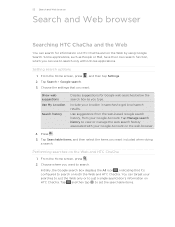
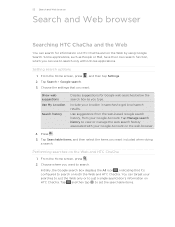
...and Web browser
Search and Web browser
Searching HTC ChaCha and the Web
You can search for Google web searches below the search box as People or Mail, have their own search function, which ...on the Web by using Google Search. Initially, the Google search box displays the All icon , indicating that you can target your Google Account on the Web and HTC ChaCha
1. Some applications, such...
User Guide - Page 60


...with popular online social networking and email accounts.
Tap Add account > Google. 3. 60 Accounts and sync
Accounts and sync
About online accounts
HTC ChaCha can sync with a Google Account
Signing in to your Google Account lets you sync Gmail and your Google contacts and calendars between HTC ChaCha and the Web. Other Google services use Google apps such as Facebook and Twitter. §...
User Guide - Page 61
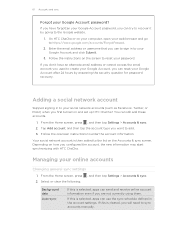
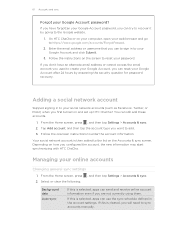
... and go to https://www.google.com/accounts/ForgotPasswd.
2.
You can still add these accounts.
1. Your social network account is selected, apps can send and receive online account information even if you are not currently using them. Adding a social network account
Skipped signing in the account settings.
Depending on and set up HTC ChaCha? If this is then added to...
User Guide - Page 92


... as ringtone options menu, tap Phone ringtone or Contact ringtone. Tap Bluetooth... music can choose a song from the Music app's library and send it back. 4. It's...or More > Share). 5. Finding music videos on HTC ChaCha and connect to send via Bluetooth and then
play... Home screen, press , and then tap Settings. 2. Sharing music using Bluetooth.
1.
From the Home screen, tap > Music. 2. and...
User Guide - Page 93


... or type of the following to find an app:
Browse featured apps Browse apps by Top paid apps ranging from productivity apps, entertainment, to games. You need a Google Checkout account to purchase items on HTC ChaCha. Paid apps are currently only available in .
Choose from a wide variety of using downloaded apps.
Be cautious when downloading apps that have access to functions or...
User Guide - Page 120
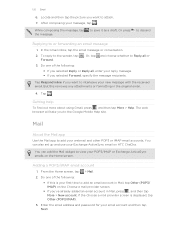
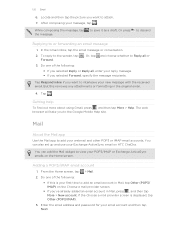
...add an email account in Mail, tap Other (POP3/ IMAP) on HTC ChaCha.
The web browser will take you want to add your email account and then tap Next.
Mail
About the Mail app
Use the Mail app to interleave ... all or
3. Getting help
To find out more about using Gmail, press , and then tap More > Help. You can also set up and use your message, tap . to or forwarding an email message...
User Guide - Page 121


... Finish.
If your corporate Exchange Server does not support auto-detect, you'll need to HTC ChaCha, then tap Next.
5. If the account type you want to update and sync email to enter your Mail inbox
When you open the Mail app, it displays the inbox of information you tap Next. You can add up is...
User Guide - Page 124
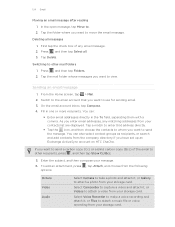
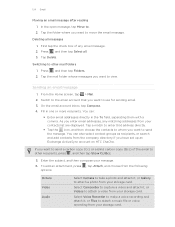
...and then tap Select all messages 1. As you want to other mail folders 1. 124 Email
Moving an email message after reading 1. ... and attach it , or Gallery to . 2. Switching to use for sending email.
3. If you want to attach a music file... On the email account inbox, tap Compose.
4. Tap a match to enter that you have set up an Exchange ActiveSync account on HTC ChaCha. To add an ...
User Guide - Page 125


.... In the email account inbox, press , and then tap Folders > Drafts. 2. From the Home screen, tap > Mail. 2. Tap Forward. You can be downloaded will be inserted in your storage card.
7. Attach a calendar event. Once there's Wi-Fi or data connection available, the saved email will be sent automatically next time HTC ChaCha syncs. Tap the...
User Guide - Page 132
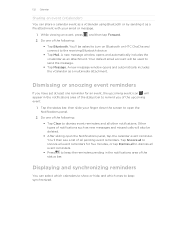
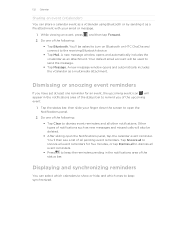
..., the upcoming event icon will be used to dismiss event reminders and all other...account will appear in the notifications area of the status bar to keep the reminders pending in the notifications area of the following :
§ Tap Clear to send the message.
§ Tap Message. You'll be asked to turn on Bluetooth on HTC ChaCha and connect to the receiving Bluetooth device.
§ Tap Mail...
User Guide - Page 140


... bookmarks on both your computer and HTC ChaCha web browsers.
§ Install third-party mobile phone apps (not downloaded from Android Market) from your computer.
§ You need a storage card inserted into HTC ChaCha to be able to your computer. 140 HTC Sync
HTC Sync
About HTC Sync
You have your new vacation photos on HTC ChaCha while your business calendar is...
User Guide - Page 145
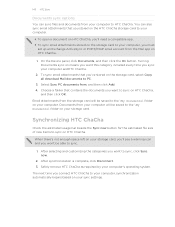
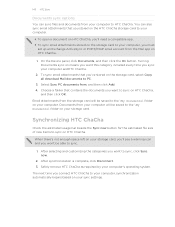
..., select Copy all download Mail documents to your computer, you must
set up an Exchange ActiveSync or POP3/IMAP email account from , and then click Add. 4.
To sync email attachments that you stored on the HTC ChaCha storage card to your computer.
§ To open a document on HTC ChaCha, you'll need a compatible app. § To sync...
User Guide - Page 164


...Send. If prompted, accept the pairing request on HTC ChaCha and on the type of the receiving device.
6. For example, if you send a calendar event to a compatible phone, the event is normally added directly to a Windows..., tap Scan for devices.
5. On the People app, tap a contact to do so.
4.
Choose which details to another mobile phone, it 's saved depends on the receiving device.
Similar Questions
How Can I Install Malayalam In My Mobile Phone Htc Cha Cha A810e
(Posted by sareeshvs1 9 years ago)
Charging Problem Of Htc Chacha
My HTC chacha phone os not charging...i have tried many cables and chargers. when i tie-up and roll ...
My HTC chacha phone os not charging...i have tried many cables and chargers. when i tie-up and roll ...
(Posted by nmengr 9 years ago)
I Want To Use My Pc Internet Data In My Htc Chacha
(Posted by sotwalshubham 10 years ago)
How Can I Upgrade My Verison Htc Xv6975 Window Mobile Phone
to upgrade verison htc xv6975 mobile window phone
to upgrade verison htc xv6975 mobile window phone
(Posted by kokobuttakellyson 10 years ago)

