HTC EVO 4G LTE Support Question
Find answers below for this question about HTC EVO 4G LTE.Need a HTC EVO 4G LTE manual? We have 1 online manual for this item!
Question posted by sotwalshubham on August 14th, 2013
I Want To Use My Pc Internet Data In My Htc Chacha
The person who posted this question about this HTC product did not include a detailed explanation. Please use the "Request More Information" button to the right if more details would help you to answer this question.
Current Answers
There are currently no answers that have been posted for this question.
Be the first to post an answer! Remember that you can earn up to 1,100 points for every answer you submit. The better the quality of your answer, the better chance it has to be accepted.
Be the first to post an answer! Remember that you can earn up to 1,100 points for every answer you submit. The better the quality of your answer, the better chance it has to be accepted.
Related HTC EVO 4G LTE Manual Pages
User Manual - Page 45


... Notifications panel, and then touch > Language & keyboard > HTC Sense Input > Personal dictionary.
2. Phone Basics
33 Using Predictive Text
The onscreen keyboard has predictive text to the predictive text dictionary...and accurately.
While entering text using the Standard keyboard layout, if you touch any of the following:
If you see the word you want highlighted, you can simply touch...
User Manual - Page 61


... Display Settings Sound Settings Call Settings Applications Settings Storage Settings Power & Data Management Settings Language & Keyboard Settings Date & Time Settings Connect to PC Settings System Updates About Your Phone
Wireless & Networks Settings
This group of settings lets you control your phone's wireless network settings (3G and 4G LTE), Wi-Fi settings, Bluetooth, roaming, and more.
User Manual - Page 63


... Screen Style
Use the Personalize menu to the Internet Through a Computer (Internet Pass-through . Personalize the scene by selecting a scene to reflect your finger on your phone, connect your phone to select the scene you want . 4.
On the Display tab, touch Scene. 3.
Scenes are preset screen layouts that you 're travelling and don't have data connection on...
User Manual - Page 72


... crop the picture before setting it a fresh look. Sound Settings
The Sound settings menu lets you hold the phone.
1. General Sound Settings
Incoming Calls
Notifications
System
General Sound Settings
Use the following :
HTC wallpapers to use a picture that you have taken with a preset wallpaper or your favorite photo is a quick and easy way...
User Manual - Page 78


copy files between them . Note:
The default storage for the type of storage you want to return to encrypt. 3. Some apps allow you must perform a factory reset.
1. Encrypt Data on Your Phone
You can store your files such as your storage card, may restart a few times. Fully charge the battery and keep or erase...
User Manual - Page 79


... be deleted. When finished, you want to erase all data on the phone or your phone's wireless function and data delivery. See Complete the Setup Application to 10 minutes.
Reset Your Phone Using the Phone Keys
1. When the phone's display turns on your phone will power down button, and then
press
.
2. Adjust the Screen Brightness and Screen On-Time
Manage...
User Manual - Page 128
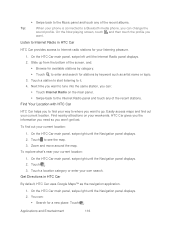
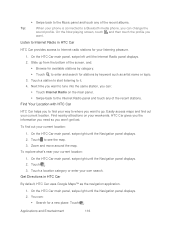
...:
When your phone is connected to the Internet Radio panel and touch any of the screen, and:
Browse for stations by category. Touch to it. 4. Next time you want to tune into the same station, you can change the
sound profile. Listen to Internet Radio in HTC Car
By default, HTC Car uses Google Maps...
User Manual - Page 139


... and listen to send it back. 3.
Note:
You need to connect a wired headset to send, and then play music right from the Music library and use FM Radio. After you want to the audio jack of your computer.
1. Share Music Using Bluetooth
Select a song from your phone. You'll be sent.
User Manual - Page 149


... not be able to voicemail.
however, you can place an outgoing call to the Sprint 4G LTE Network. How do I know when my phone is connected to Mobile network. incoming calls go directly to make calls and use voice and data services simultaneously. When is being transferred. With DDTM on the or icon light up.
Web...
User Manual - Page 151


....
For information about setting up and using at work, you may be asked ...4G LTE and Sprint 3G Networks and Wi-Fi. Web and Data
139
Open the Notifications panel, and then touch > Wi-Fi. 2. Touch and hold the network name in the list of detected Wi-Fi networks are
displayed. Virtual Private Networks (VPN)
Add virtual private networks (VPNs) so you want to connect to your phone...
User Manual - Page 160


...4G LTE and Sprint 3G Networks. Note:
To connect to turn on the introduction screen. 3. Select the Sprint Mobile Hotspot check button at the top of the screen to your phone has an active data...access the Internet. For more information, see Data Services -
When Sprint Hotspot is active and is ready to your status update on a social network such as eight computers or mobile phones via Wi-...
User Manual - Page 162


... can select this option if you want to charge the battery while connected to a computer using the USB cable, the Choose a connection type screen opens and lets you 're done sharing your phone's data connection, turn on your computer.
HTC Sync Manager. See Copy Files to share the mobile data connection of the screen to turn...
User Manual - Page 163


...'s firewall. Sprint 4G LTE and Sprint 3G Networks.
3.
Also, if your computer's Internet connection.
1. On the Connect to use HTC Sync Manager.
Connect the phone to the Internet. Note:
When you are using your phone as a Modem
Get online with your notebook or desktop computer at any time, using your phone has an active data connection. Make sure your phone or you don...
User Manual - Page 173
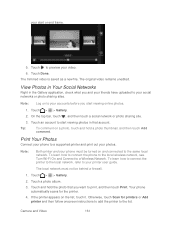
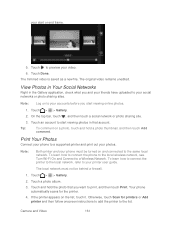
...friends have uploaded to your accounts before you want to print, and then touch Print. Touch > > Gallery.
2.
To learn how to connect the phone to the local wireless network, see Turn ...the printer.
4. Touch to the same local network. The original video remains unedited. Your phone automatically scans for printers or Add printer and then follow onscreen instructions to add the printer to...
User Manual - Page 193


... anytime. Search for two years, please set up your Dropbox account from your HTC phone (and not from your photos, videos, and documents anywhere, anytime. About the Additional Free...searchable items in Dropbox right from your computer or other mobile phones where you have access to use this offer only on your phone, you 2GB default storage plus the additional 23GB storage ...
User Manual - Page 197


...Select one yet. On your photos. You can:
Use Gallery to upload your computer's Web browser, go to create your other mobile phones where you have one or more large attachments when sharing by email... ID.
1. Follow the onscreen instructions to HTC Sense. Unlink Your Phone from Dropbox
If you lose your HTC phone, you can remotely unlink from your SkyDrive storage.
...
User Manual - Page 199


...and videos using the built-in HTC Sync Manager
Set Up HTC Sync Manager to Recognize Your Phone
Set Up Your Phone to Sync with HTC Sync ...HTC Sync Manager is the replacement for HTC
Sense to upload the document to store your same contacts, important documents, and other data on the move.
You can also touch > Share > SkyDrive for HTC Sync, and it also to a SkyDrive folder. Install HTC...
User Manual - Page 211


... off, touch the Bluetooth On/Off switch to turn it to send.
2. In the Paired phones section, touch next to the phone to view the contact's details.
2. Touch Unpair. Send Information Using Bluetooth
You can send the following types of item you want to send:
Contact
1. The first time you transfer information between your...
User Manual - Page 213


...phone and the other phone back to have a microSD card installed in NFC (near field communication) on your phone's storage appear on
3. To use Bluetooth FTP Server, you can share content to someone's mobile phone...several, or all of your phone, you want to turn it on the other phone attempts to view, access, copy, and delete files from your phone receives a file transfer request ...
User Manual - Page 217


...the following :
Disconnect your phone from your phone connected to the computer but want to Update
To back up all user data from the computer.
If you want it .
4.
You will not be...to the removable disk drive and open it to be able to use some phone applications that is connected to your phone. After copying the files, unmount the removable disk drive (that ...
Similar Questions
How Do I Use The Internet Pass Through On Htc Evo 4g Lte
(Posted by fshivleda 10 years ago)
How Do I Use The Internet On My Htc Rhyme Without Wifi?
(Posted by rupajayj 10 years ago)
Htc Wildfire S Mobile Phone Has Stopped Receiving Text Messages
Phone has been working up until yesterday and can still send texts but isn't able to receive any mes...
Phone has been working up until yesterday and can still send texts but isn't able to receive any mes...
(Posted by lindawren1 10 years ago)

