HTC ChaCha Support Question
Find answers below for this question about HTC ChaCha.Need a HTC ChaCha manual? We have 1 online manual for this item!
Question posted by bharathhs007 on September 7th, 2014
How Can I Disabled Car Mode Option In Chacha
Hi Team, My chacha smartphone now automatically showing car mode enabled. I searched a lot in settings options , but i couldn't find out how to disable it. Please helps me to solve my issue
Current Answers
There are currently no answers that have been posted for this question.
Be the first to post an answer! Remember that you can earn up to 1,100 points for every answer you submit. The better the quality of your answer, the better chance it has to be accepted.
Be the first to post an answer! Remember that you can earn up to 1,100 points for every answer you submit. The better the quality of your answer, the better chance it has to be accepted.
Related HTC ChaCha Manual Pages
User Guide - Page 3
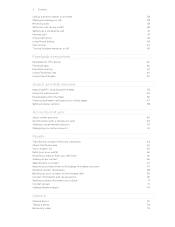
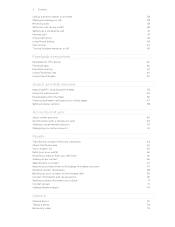
...
46
Facebook sharing
47
Using Facebook chat
49
Using Friend Stream
50
Search and Web browser
Searching HTC ChaCha and the Web
53
Using the web browser
54
Downloading from the Web
56
Viewing bookmarks and previously visited pages
57
Setting browser options
58
Accounts and sync
About online accounts
60
Synchronizing with a Google Account...
User Guide - Page 16


...a PIN (personal identification number) set it back on, then unlock the screen.
2. Just contact your mobile operator. Flicking the screen is ...to turn on HTC ChaCha for example, a contact or link in a vertical direction, such as application and settings icons, simply tap ...not release your finger.
No problem. To open the available options for an item (for the first time, you have reached...
User Guide - Page 21
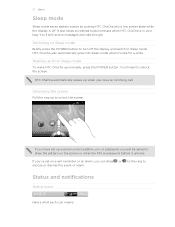
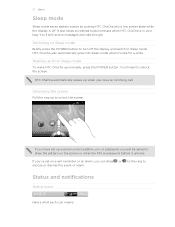
You'll need to Sleep mode. HTC ChaCha automatically wakes up a screen unlock pattern, pin, or password, you have an incoming call.
If you've set up when you have set an event reminder or an alarm, you can drag or to the ring to unlock the screen. HTC ChaCha also automatically goes into a low power state while...
User Guide - Page 25


...; Disconnect HTC ChaCha from the storage card to your computer.
5.
This mode is recognized as required by your computer's operating system to copy files between your computer, you can select this mode to share the mobile data connection of the following choices, and then tap Done:
Charge only Disk drive
Select this option to access...
User Guide - Page 44


...
HTC ChaCha can directly link to the mobile phone network, and enable you can turn off Home dialing.
1. To open call services, press from the voice mail number on your phone settings such as caller ID and call waiting, voicemail, and more.
Additional settings Enable or disable operator services such as automatic saving of cell broadcast messages.
Voicemail service Shows the...
User Guide - Page 45
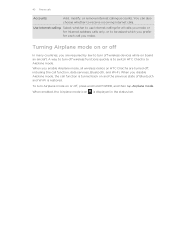
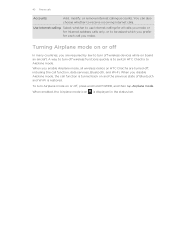
... status bar. When enabled, the Airplane mode icon is to switch HTC ChaCha to receive incoming Internet calls. A way to turn off , press and hold POWER, and then tap Airplane mode. When you make or for each call you disable Airplane mode, the call function, data services, Bluetooth, and Wi-Fi. 45 Phone calls
Accounts
Add, modify...
User Guide - Page 60


If these problems persist, you may need to sign in the Mail app or the Accounts & sync settings.
However, subsequent Google Accounts can set up HTC ChaCha again. From the Home screen, press , and then tap Settings > Accounts & sync. 2. Follow the onscreen instructions to sign in to use the first Google Account you sync Gmail...
User Guide - Page 63


... see a security passkey on and searches for Bluetooth devices. 6. Depending on your old phone's model, you want to HTC ChaCha through Bluetooth. On your old phone to import), and then tap Next. 9. 63 People
People
Transferring contacts from your old phone
Easily transfer contacts from your old phone, turn Bluetooth on and set it . 8. From the Home...
User Guide - Page 67


...contacts, matching names are displayed. 3. Importing a contact from your Exchange ActiveSync account set up on HTC ChaCha. Tap Save. From the Home screen, tap > People. 2. Press , and ... screen. Searching for a work contact from an Exchange ActiveSync account
You can search for a contact
1. Tap the contact to have your Exchange ActiveSync account, and then copy it on HTC ChaCha first.
...
User Guide - Page 114


... options menu. Select another phone number of your contacts.
§ If the attachment is downloaded.
Press and then tap More > Recipient phone number. 4.
When Auto-retrieve in MMS settings is disabled,...downloads, check the multimedia message size first before the phone number to indicate the number type (for example, M stands for Mobile). Tap the box that contact.
2.
Viewing and...
User Guide - Page 117


... conversation thread (excluding locked messages), and enable automatic deletion of text or MMS messages to store in the status bar and set limits are reached.
§ Forward received text and MMS messages to show pop-up notifications on the screen when messages are sent successfully or not, or disable this option. Text messages (SMS)
§ Receive...
User Guide - Page 140


....
§ The available categories and options depend on the device you've connected to your computer.
§ Store the same bookmarks on both devices? Why not make these types of files and information available on both your computer and HTC ChaCha web browsers.
§ Install third-party mobile phone apps (not downloaded from Android...
User Guide - Page 162
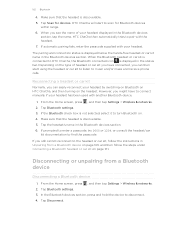
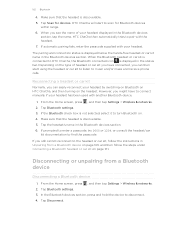
... Bluetooth device
1. Tap Disconnect. 162 Bluetooth
4. HTC ChaCha then automatically tries to scan for devices. The pairing and connection status...ChaCha, and then turning on the type of headset or car kit you have to turn Bluetooth on page 161. When the Bluetooth headset or car kit is connected to music and/or make and receive phone calls. From the Home screen, press , and then tap Settings...
User Guide - Page 164


... device. If prompted, accept the pairing request on HTC ChaCha and on Bluetooth if you send a file to another file... details.
2. Where sent information is normally added directly to another mobile phone, it may be : C:\Users\[your username]\Documents
§ On...On Windows XP, the path may be: C:\Documents and Settings\[your username]\My Documents\Bluetooth Exchange
§ On Windows ...
User Guide - Page 168
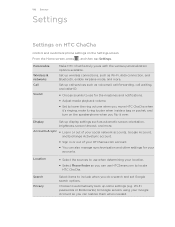
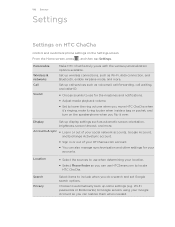
..., enable Airplane mode, and more . Wi-Fi passwords or Bookmarks) to Google servers using your HTCSense.com account.
§ You can also manage synchronization and other settings for the ringtones and notifications.
§ Adjust media playback volume.
§ Set to include when you do a search and set Google search options.
Personalize
Wireless & networks Call
Sound
Make HTC ChaCha truly...
User Guide - Page 169


... as the mobile network type, signal strength, battery level, and more. Clear the Automatic brightness check box. Also, if you've installed a text-tospeech (voice data) application, use whenever you 're helping us know if HTC ChaCha encounters a technical problem.
§ View different information about HTC ChaCha, such as a screen reader that you set HTC ChaCha to...
User Guide - Page 171


... on or off the animation or enable only some animations when switching between modes. Lowering the ring volume automatically
HTC ChaCha has a quiet ring feature that automatically lowers the ring volume when you want. Select the Audible selection check box.
From the Home screen, press , and then tap Settings. 2. 171 Settings
Switching animation effects on pickup check...
User Guide - Page 172


..., press , and then tap Settings. 2. From the Home screen, press , and then tap Settings. 2. If you want to the Home screen. From the Home screen, press , and then tap Settings. 2. The languages available to use . 4. Select or clear the Pocket mode check box.
Changing the language
When you set HTC ChaCha to automatically switch to speakerphone by...
User Guide - Page 176


... a software update: § If the display is finished, HTC ChaCha will be available. The update will automatically restart. Depending on and you if there's a new update. Installing an update
Make sure HTC ChaCha has a storage card inserted.
From the Home screen, press , and then tap Settings. 2.
After the call , the update notification icon appears...
User Guide - Page 177
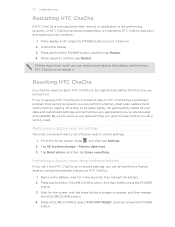
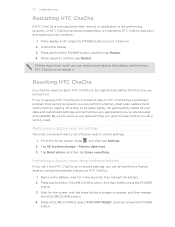
... you do a factory reset is via settings
The most convenient way to be solved, you can still perform a factory reset by using hardware buttons
If you can remove and replace the battery, and then turn HTC ChaCha on to someone else or HTC ChaCha has a persistent problem that helps solve the problem.
1.
Press VOLUME DOWN to...
Similar Questions
How Can I Install Malayalam In My Mobile Phone Htc Cha Cha A810e
(Posted by sareeshvs1 9 years ago)
What Is The Sim Network Unlock Code For My Htc Wildfire S T Mobile Phone ?
IMEI
IMEI
(Posted by snugbug1113 10 years ago)
How Can I Upgrade My Verison Htc Xv6975 Window Mobile Phone
to upgrade verison htc xv6975 mobile window phone
to upgrade verison htc xv6975 mobile window phone
(Posted by kokobuttakellyson 10 years ago)
How To Disable Car Mode?
My HTC ChaCha randomly puts itself to car mode and it doesn't let me transfer my stuff to my compute...
My HTC ChaCha randomly puts itself to car mode and it doesn't let me transfer my stuff to my compute...
(Posted by bereniceblahh 11 years ago)

