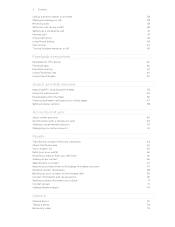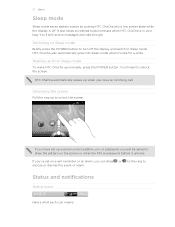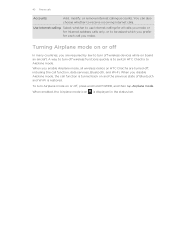HTC ChaCha Support Question
Find answers below for this question about HTC ChaCha.Need a HTC ChaCha manual? We have 1 online manual for this item!
Question posted by chaJahim on September 14th, 2013
How To Disable Car Mode On Htc Chacha
The person who posted this question about this HTC product did not include a detailed explanation. Please use the "Request More Information" button to the right if more details would help you to answer this question.
Current Answers
Answer #1: Posted by pinkshells on September 14th, 2013 6:55 AM
Go to menu--->Settings---->sound ---->(under incoming calls) uncheck Flip for speaker option. Hope fully it will work
Read more: How can I disable car mode for htc chacha? - I don`t know how I can disable car mode ::
If My Answer to Your Question Satisfies You, Please Click Choose as Accepted Solution. Thanks
Feel the Pink
Related HTC ChaCha Manual Pages
Similar Questions
How Can I Disabled Car Mode Option In Chacha
Hi Team, My chacha smartphone now automatically showing car mode enabled. I searched a lot in setti...
Hi Team, My chacha smartphone now automatically showing car mode enabled. I searched a lot in setti...
(Posted by bharathhs007 9 years ago)
How To Disable Car Mode?
My HTC ChaCha randomly puts itself to car mode and it doesn't let me transfer my stuff to my compute...
My HTC ChaCha randomly puts itself to car mode and it doesn't let me transfer my stuff to my compute...
(Posted by bereniceblahh 11 years ago)