HTC Amaze 4G T-Mobile Support Question
Find answers below for this question about HTC Amaze 4G T-Mobile.Need a HTC Amaze 4G T-Mobile manual? We have 1 online manual for this item!
Question posted by Elimma on September 21st, 2014
How To Reset Wireless Networks Htc Amaze
The person who posted this question about this HTC product did not include a detailed explanation. Please use the "Request More Information" button to the right if more details would help you to answer this question.
Current Answers
There are currently no answers that have been posted for this question.
Be the first to post an answer! Remember that you can earn up to 1,100 points for every answer you submit. The better the quality of your answer, the better chance it has to be accepted.
Be the first to post an answer! Remember that you can earn up to 1,100 points for every answer you submit. The better the quality of your answer, the better chance it has to be accepted.
Related HTC Amaze 4G T-Mobile Manual Pages
Amaze 4G User Guide - Page 5


... text by tracing
173
Editing text
173
Adjusting input settings
174
Internet connections
Data connection
176
Wi-Fi
177
Connecting to a virtual private network (VPN)
178
Using HTC Amaze 4G as a modem (USB tethering)
180
Connecting HTC Amaze 4G to the Internet through a computer (Internet Pass-through)
180
Using HTC Amaze 4G as a wireless router
181
Bluetooth
Bluetooth basics
182
Amaze 4G User Guide - Page 14


... battery from your mobile network and extreme temperature make the battery work harder. 14 Getting started
Battery
HTC Amaze 4G uses a rechargeable battery. Also, consider your Bluetooth® connection always on how you use HTC Amaze 4G.The features and accessories you need to remove the thin film that's underneath the battery.
1.
Removing the battery
1. Long phone calls and...
Amaze 4G User Guide - Page 17


...SIM card comes with a PIN (personal identification number) set by T-Mobile. When the Power options menu appears, tap Power off
1.
Just follow...also set it up your other email accounts, favorite social networks like Gmail™ and Android Market™. Entering your ... finger.
Be sure to sign in settings later on HTC Amaze 4G for example, a contact or link
hold your finger vertically...
Amaze 4G User Guide - Page 18


...contacts directly in HTC Amaze 4G or transfer existing ones from HTC Amaze 4G. Microsoft® Exchange ActiveSync®
HTC Amaze 4G syncs your work contacts from the T-Mobile server.
Ways of getting contacts into HTC Amaze 4G
There are imported to HTC Amaze 4G after you can choose to your contacts from the Microsoft Exchange ActiveSync Server in your old phone. Phone contacts
You...
Amaze 4G User Guide - Page 24


...card installed
Connected to a Bluetooth device
Connected to a Wi-Fi® network
Airplane mode
Data synchronizing
GPS is on
Network sharing is on
Alarm is set
Notification icons
Notification icons on the status bar... hold
Call forwarding on
Message forwarding on HTC Amaze 4G is connected to a computer via USB cable Wi-Fi is on and wireless networks are available Portable Wi-Fi Hotspot is on
Amaze 4G User Guide - Page 29


... disks (on HTC Amaze 4G as required by your computer to any of HTC Amaze 4G with HTC Amaze 4G. 29 Basics
USB tethering When you do not have access to a Wi-Fi
through
network, you can select this mode to share the mobile data connection of the removable disks, or vice versa.
5. Copy the files from the phone storage or storage...
Amaze 4G User Guide - Page 47


... add it to the conference. Go to the Phone dialer, Call History, or Contacts app to make and receive calls over Wi-Fi using your HTC Amaze 4G to the conference call , and then dial the number of the contact you want to invite to a Wi-Fi network.
1. Make sure your SIM card is enabled...
Amaze 4G User Guide - Page 48


..., press , and then tap Settings > Wireless & networks. 2. Adding an Internet calling account
§ Check with an Internet calling service that supports voice calls over the cellular network. Select a connection option, and then tap OK.
48 Phone calls
Changing Wi-Fi Calling settings
1. HTC Amaze 4G will always use the Wi-Fi network when you make sure that you...
Amaze 4G User Guide - Page 51


... country code to find out about the availability of call waiting, voicemail, and more.
Call services
HTC Amaze 4G can turn off Home dialing
If you prefer to manually enter complete phone numbers to call while roaming, you can directly link to the mobile phone network, and enable you to access and change the settings of various...
Amaze 4G User Guide - Page 139


... the following:
Use wireless networks
Use GPS satellites
Uses Wi-Fi or your mobile data connection to find your location with Google Maps, you need to enable location sources. § The Google Maps app does not cover every country or city. This requires a clear view of interest or an address on HTC Amaze 4G, you need...
Amaze 4G User Guide - Page 176


..., and other synchronized information.
1. From the Home screen, press , and then tap Settings > Wireless & networks. 2.
Tap Mobile networks, and then select the Data roaming check box. Select the Data roaming sound check box if you'd like HTC Amaze 4G to play a sound so you'll know when it will be automatically set up to use data roaming...
Amaze 4G User Guide - Page 177
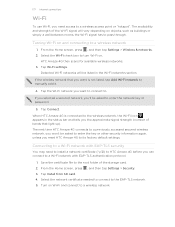
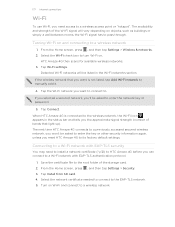
... its factory default settings. The next time HTC Amaze 4G connects to a previously accessed secured wireless network, you won't be asked to enter the key or other security information again, unless you reset HTC Amaze 4G to enter the network key or password.
5.
Connecting to a Wi-Fi network with EAP-TLS authentication protocol.
1. Select the network certificate needed to connect to a Wi...
Amaze 4G User Guide - Page 181
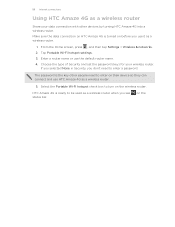
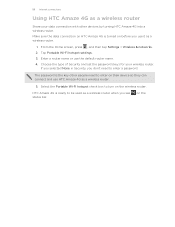
... the wireless router. Choose the type of Security and set the password (key) for your data connection with other people need to be used as a wireless router when you see status bar. HTC Amaze 4G is turned on before you don't need to turn on the From the Home screen, press , and then tap Settings > Wireless & networks.
2.
Amaze 4G User Guide - Page 184


... HTC Amaze 4G. Sending information using Bluetooth
You can send the following types of item you begin, set it to "Receive Beams" or "Receive Files". Photos or videos
1. Tap , and then tap Bluetooth. 3. Tap Bluetooth settings. 3.
Choose which details to view the contact's details.
2. From the Home screen, press , and then tap Settings > Wireless & networks...
Amaze 4G User Guide - Page 185


... displayed on the receiving device.
If prompted, accept the pairing request on HTC Amaze 4G and on the Music app's Now playing screen, press , and then tap Share > Bluetooth (or More > Share > Bluetooth). If you send another file type to another mobile phone, it is shown in a folder named "Images". Also enter the same passcode...
Amaze 4G User Guide - Page 189


...Phone finder so you do a search and set Google search options.
§ Choose to locate HTC Amaze 4G. Search Privacy
Select items to lower the ring volume when you move HTC Amaze 4G ... it over. Display
Accounts & sync
Set up some settings (e.g.
Personalize
Wireless & networks Sound
Make HTC Amaze 4G truly yours with the various personalization options available. From the Home screen,...
Amaze 4G User Guide - Page 190


... space in the internal storage and your storage card.
§ From this to set the text-to the level that suit you remove it from HTC Amaze 4G.
§ You can also do a factory reset. Security
Power
Applications
SD & phone storage
Set a screen lock, enable the SIM card lock, or manage the credential storage.
Amaze 4G User Guide - Page 196


... battery. Software updates
Tell HTC
Network
Phone identity
Battery
Hardware information Software information
Legal information
Enable or disable the automatic check feature for software updates for software updates. When enabled, you want to manually check for HTC Amaze 4G.
Select one of the web browser.
Check information about your mobile network and its current battery level...
Amaze 4G User Guide - Page 198
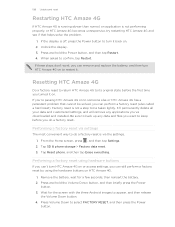
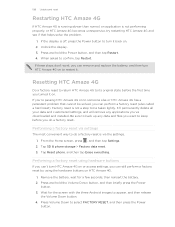
... Home screen, press , and then tap Settings. 2. Remove the battery, wait for the screen with the three Android images to restart it back on HTC Amaze 4G.
1. Tap Reset phone, and then tap Erase everything. When asked to keep before the first time you turned it on to appear, and then release
the Volume Down...
Amaze 4G User Guide - Page 199
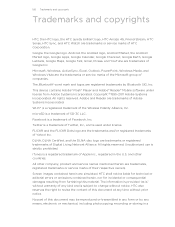
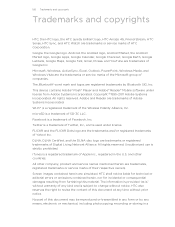
...HTC, the HTC logo, the HTC quietly brilliant logo, HTC Amaze 4G, Friend Stream, HTC Sense, HTC Sync, and HTC Watch are trademarks or service marks of SD-3C LLC. Copyright ©1995-2011 Adobe Systems Incorporated. microSD is a trademark of HTC...Mobile...HTC shall not be reproduced or transmitted in any kind and is " without warranty of Digital Living Network Alliance. HTC...the Wireless Fidelity...
Similar Questions
How To Delete Secured Wireless Network Password From Htp Vivid Cell
(Posted by jebsi 10 years ago)
Unlocked Htc Amaze Wont Connect To Mobile Network
(Posted by cgmjh 10 years ago)
Cannot Get On Tmobile Network With My Amaze Phone
(Posted by lumax 10 years ago)

