HTC Amaze 4G T-Mobile Support Question
Find answers below for this question about HTC Amaze 4G T-Mobile.Need a HTC Amaze 4G T-Mobile manual? We have 1 online manual for this item!
Question posted by cgmjh on March 13th, 2014
Unlocked Htc Amaze Wont Connect To Mobile Network
The person who posted this question about this HTC product did not include a detailed explanation. Please use the "Request More Information" button to the right if more details would help you to answer this question.
Current Answers
There are currently no answers that have been posted for this question.
Be the first to post an answer! Remember that you can earn up to 1,100 points for every answer you submit. The better the quality of your answer, the better chance it has to be accepted.
Be the first to post an answer! Remember that you can earn up to 1,100 points for every answer you submit. The better the quality of your answer, the better chance it has to be accepted.
Related HTC Amaze 4G T-Mobile Manual Pages
Amaze 4G User Guide - Page 5


... text by tracing
173
Editing text
173
Adjusting input settings
174
Internet connections
Data connection
176
Wi-Fi
177
Connecting to a virtual private network (VPN)
178
Using HTC Amaze 4G as a modem (USB tethering)
180
Connecting HTC Amaze 4G to the Internet through a computer (Internet Pass-through)
180
Using HTC Amaze 4G as a wireless router
181
Bluetooth
Bluetooth basics
182
Amaze 4G User Guide - Page 14


... mobile network and extreme temperature make the battery work harder. Take the back cover off . 2. Take the back cover off . 2. Removing the battery thin film
Before using HTC Amaze 4G for the first time, you use can last before it from the battery compartment.
Also, consider your location: poor signal strength from your Bluetooth® connection...
Amaze 4G User Guide - Page 17


... back on, then unlock the screen.
2. ..., favorite social networks like Gmail™...HTC Amaze 4G for the PUK (PIN Unblocking Key). Drag
Press and hold your finger vertically or
slide
horizontally across the screen.
You can use Google apps like Facebook® and Twitter™, and more. If the display is blocked. Don't worry. If you 'll be automatically detected. Just contact T-Mobile...
Amaze 4G User Guide - Page 18


Ways of getting contacts into HTC Amaze 4G
There are imported to HTC Amaze 4G after you can turn HTC Amaze 4G sideways to HTC Amaze 4G. T-Mobile Contacts If you previously used T-Mobile Contacts Backup, you sign in to import your Facebook friends' contact information.
When entering text, you can
Backup
import your Google Account.
Phone contacts
You can also create more ....
Amaze 4G User Guide - Page 24


.../MMS
Problem with SMS/MMS delivery New Google Talk™ instant message New voicemail
Missed call
Call on hold
Call forwarding on
Message forwarding on HTC Amaze 4G is connected to a computer via USB cable Wi-Fi is on and wireless networks are available Portable Wi-Fi Hotspot is on
Amaze 4G User Guide - Page 29


... storages on the connected HTC Amaze 4G) as removable disks.
3. After copying the files, unmount the removable disks (on HTC Amaze 4G as required by your computer using the supplied USB cable.
2. 29 Basics
USB tethering When you do not have access to a Wi-Fi
through
network, you can select this mode to share the mobile data connection of the...
Amaze 4G User Guide - Page 31


... Look for related information on Wikipedia®, based on the text that you want. Printing
Connect HTC Amaze 4G to the same local network. 31 Basics
Searching or translating text
1. Wikipedia Look for videos on YouTube®, based on and connected to a supported printer and print out documents, email messages, photos, and more than one of...
Amaze 4G User Guide - Page 42


...your SIM card is set by T-Mobile.
to call. Tap to close the phone keypad and to quickly call a contact.
Making a call on the phone keypad. To browse through the filtered...email to call, or press a single number on HTC Amaze 4G, you enter a wrong digit or letter, tap press and hold .
42 Phone calls
Phone calls
Different ways of making calls
Besides making calls from...
Amaze 4G User Guide - Page 47


...Phone calls
Setting up a conference call
Conference calling with your friends, family, or co-workers is enabled with Wi-Fi connection...When connected to a Wi-Fi network.
1.
Wi-Fi Calling
When you want to invite to the conference. Make sure your HTC Amaze 4G to...Mobile for details.
1. and then select
7. Using Wi-Fi Calling
Wi-Fi Calling is put on the options menu. When connected...
Amaze 4G User Guide - Page 48


... > Call. 2. Under Internet call . Tap Wi-Fi Calling > Connection Preferences. 3. HTC Amaze 4G will always use the Wi-Fi network when you make and receive calls through an Internet calling account. From the Home screen, press , and then tap Settings > Wireless & networks. 2.
To set HTC Amaze 4G to save your account details. 5.
48 Phone calls
Changing Wi-Fi Calling settings
1.
Amaze 4G User Guide - Page 51


... that reduces interference to hearing aids.
Clear the Home country check box. Call services
HTC Amaze 4G can turn off Home dialing
If you prefer to manually enter complete phone numbers to call while roaming, you can directly link to the mobile phone network, and enable you to a fixed set the call with this feature, you 're...
Amaze 4G User Guide - Page 139


...an address on a map, or view locations at street level.
§ You need to connect to the Internet to use Google Maps. § To find your location on location services... the following:
Use wireless networks
Use GPS satellites
Uses Wi-Fi or your mobile data connection to find your approximate location. 139 Maps and location
Maps and location
Turning on HTC Amaze 4G, you need to enable ...
Amaze 4G User Guide - Page 162


....
§ Easily import your captured photos and videos from HTC Amaze 4G to your computer.
§ Store the same web bookmarks on both your computer and HTC Amaze 4G. § Install third-party mobile apps from your files and information available on your computer to connect and sync with HTC Amaze 4G.
§ For trouble-free installation, first quit all running...
Amaze 4G User Guide - Page 176


... screen, press , and then tap Settings > Wireless & networks. 2.
176 Internet connections
Internet connections
Data connection
When you turn on HTC Amaze 4G for data roaming rates before you use the mobile network of T-Mobile coverage areas. However, if you don't have data connection turned on and you're also not connected to a Wi-Fi network, you won't receive automatic updates to turn off...
Amaze 4G User Guide - Page 177
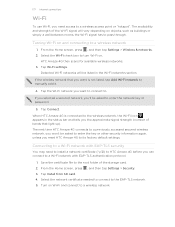
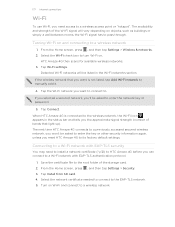
... the certificate file to manually add it.
4. 177 Internet connections
Wi-Fi
To use Wi-Fi, you need to install a network certificate (*.p12) to HTC Amaze 4G before you reset HTC Amaze 4G to . From the Home screen, press , and then tap Settings > Wireless & networks. 2.
HTC Amaze 4G then scans for available wireless networks. 3. Turn on .
From the Home screen, press , and then...
Amaze 4G User Guide - Page 185


... event or contact, it may depend on the file type. If you send another mobile phone, it is normally saved in the Bluetooth Exchange folder within your personal document folders.
... device.
6. Tap Bluetooth settings.
, and then tap Settings > Wireless & networks. If prompted, accept the pairing request on HTC Amaze 4G and on the Music app's Now playing screen, press , and then tap ...
Amaze 4G User Guide - Page 188
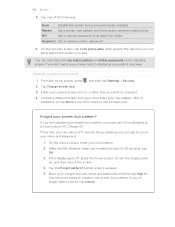
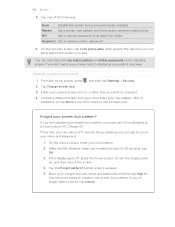
...unlock the screen.
4.
button when it . 4.
On the Security screen, tap Lock phone after, then specify the idle time you enter it onscreen. Or tap None if you have up to five attempts to try and unlock HTC Amaze 4G...30 seconds, tap OK.
3. If you want to display as you can unlock HTC Amaze 4G by following :
None
Disable the screen lock you've previously created. 188 ...
Amaze 4G User Guide - Page 190


... you've installed a text-tospeech (voice data) application, use whenever you connect HTC Amaze 4G to your storage card before you 've downloaded and installed an accessibility tool, such as the mobile network type, signal strength, battery level, and more. Security
Power
Applications
SD & phone storage
Set a screen lock, enable the SIM card lock, or manage the...
Amaze 4G User Guide - Page 196


... to manually check for HTC Amaze 4G. From the Home screen, press 2. Turn Tell HTC on or off. Check information about HTC Amaze 4G and the SIM card you 're helping us know if HTC Amaze 4G encounters a technical problem. You can also check the version of the following:
, and then tap Settings. Check information about your mobile network and its current...
Amaze 4G User Guide - Page 199
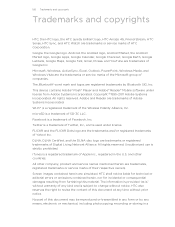
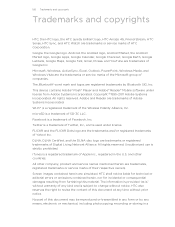
...HTC also reserves the right to change without prior notice. The Bluetooth® word mark and logos are trademarks or registered trademarks of Digital Living Network Alliance. This device contains Adobe® Flash® Player and Adobe® Reader® Mobile...and copyrights
HTC, the HTC logo, the HTC quietly brilliant logo, HTC Amaze 4G, Friend Stream, HTC Sense, HTC Sync, and HTC Watch are...
Similar Questions
My Htc Amaze Wont Connect To The Internet, It Just Says Turning On
(Posted by Abstho 10 years ago)

