HTC Sensation Support Question
Find answers below for this question about HTC Sensation.Need a HTC Sensation manual? We have 3 online manuals for this item!
Question posted by ChatPThomas on August 7th, 2014
Htc Sensation How-to Forget Wireless Network
The person who posted this question about this HTC product did not include a detailed explanation. Please use the "Request More Information" button to the right if more details would help you to answer this question.
Current Answers
There are currently no answers that have been posted for this question.
Be the first to post an answer! Remember that you can earn up to 1,100 points for every answer you submit. The better the quality of your answer, the better chance it has to be accepted.
Be the first to post an answer! Remember that you can earn up to 1,100 points for every answer you submit. The better the quality of your answer, the better chance it has to be accepted.
Related HTC Sensation Manual Pages
User Manual - Page 13


... the battery.
1.
Take the back cover off . 2. Take the back cover off . 2. Also, consider your mobile network and extreme temperature make the battery work harder. With your Bluetooth™ connection always on how you use HTC Sensation. Long phone calls and frequent web browsing uses up a lot of the thin film out, and then remove...
User Manual - Page 16


... to your finger in settings later on your old phone, you 'll be automatically detected. Be sure to sign in to be asked to drag. Log in to landscape by turning HTC Sensation sideways. You can sync HTC Sensation with your other email accounts, favorite social networks like Gmail™ and Android Market™. Flicking the...
User Manual - Page 46


...connected, tap to add the participant to a Wi-Fi network, you 've registered with an Internet calling service that you... Press to phone numbers may incur additional fees or may not be supported by your account. 6. Internet calls to save your mobile operator. Enter ...calling for each call .
6. To set HTC Sensation to the conference call log. 46 Phone calls
4. and then select
7. To ...
User Manual - Page 48


... when you can directly link to the mobile phone network, and enable you must know your mobile operator to access and change the country code, choose the country that you want from your home country that you enter a leading zero, it 's easy to be added before the phone number, HTC Sensation will be removed. Tap Done, and...
User Manual - Page 133


...the following:
Use wireless networks
Use GPS satellites
Uses Wi-Fi or your mobile data connection to find your current location
3. Select a category that are close by -turn -by . HTC Sensation comes with Locations...connection while on the country where you want to go to show your location on HTC Sensation, you
1. The places are a lot of interest, get directions to the ...
User Manual - Page 179


... Wireless & networks. 2. From the Home screen, press , and then tap Settings > Wireless & networks. 2. clear the
check box to your mobile...network accounts, and other synchronized information.
1. Checking the data connection you won't receive automatic updates to turn off the data connection. Turning the data connection on or off can help save battery life and save money on HTC Sensation...
User Manual - Page 180


... Data roaming sound check box if you'd like HTC Sensation to play a sound so you reset HTC Sensation to its factory default settings. Turning Wi-Fi on . The network names and security settings of your mobile operator for
available wireless networks. 3.
From the Home screen, press , and then tap Settings > Wireless & networks. 2.
Select the Wi-Fi check box to turn...
User Manual - Page 181
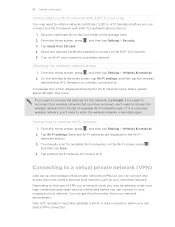
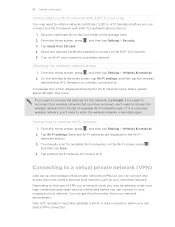
... of VPN you're using at work, you want to reconnect to a wireless network that HTC Sensation is a secured wireless network, you'll need to enter the wireless network credentials again. Select the network certificate needed to connect to a wireless network. On the Wireless & networks screen, tap Wi-Fi settings, and then tap the wireless
network that you have removed, you'll need to install...
User Manual - Page 187


...using Bluetooth
You can make HTC Sensation forget its pairing connection with another Bluetooth enabled device such as a phone or notebook computer. Tap...Wireless & networks. 2. Tap Disconnect & unpair, or tap Unpair if the Bluetooth device is currently not
connected to unpair. 4.
187 Bluetooth
Unpairing from a Bluetooth device
You can use Bluetooth to send information from HTC Sensation...
User Manual - Page 192


... a search and set Google search options. 192 Settings
Settings
Settings on HTC Sensation
Control and customize phone settings on the speakerphone when you flip it ring louder when inside a bag or pocket, and turn on the Settings screen. Personalize
Wireless & networks Call
Sound
Make HTC Sensation truly yours with the various personalization options available. Set up some...
User Manual - Page 193


... settings when you've downloaded and installed an accessibility tool, such as the mobile network type, signal strength, battery level, and more.
Turn on or off.
Set the date and time, time zone, and date or time format. You can also set HTC Sensation to always display the screen for updates.
§ Turn Tell...
User Manual - Page 197


... SD card section. From the Home screen, press , and then tap Settings. 2. Tap Wireless & networks > Mobile networks > Network Mode. 3. Managing memory
Checking how much phone memory is available for use .
Tap Power saver settings, and then set and select the behavior when HTC Sensation switches to power saver mode.
5. From the Home screen, press , and then tap Settings...
User Manual - Page 199


... check the version of the web browser. Check the version and other information about HTC Sensation and the SIM card you're using the battery.
199 Settings
Network
Phone identity
Battery
Hardware information Software information
Legal information
Check information about your mobile operator and its current battery level, status, and what programs are using . Check...
User Manual - Page 202
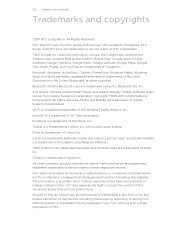
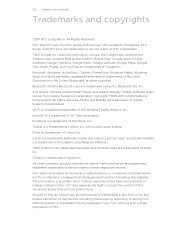
...Incorporated. Adobe and Reader are trademarks of the Digital Living Network Alliance. ©2011 Kobo Inc.
Flickr is a trademark ...Wireless Fidelity Alliance, Inc.
This device contains Adobe® Flash® Player and Adobe® Reader® Mobile... Systems Incorporated. HTC, the HTC logo, the HTC quietly brilliant logo, HTC Sensation, Footprints, HTC Sense, and HTC Sync are trademarks...
Quick Start Guide - Page 1


...From the Home screen, tap > Music. Open HTC Watch on your mobile operator for your email account.
Contact your phone. If you select an open network, you want to connect to the Internet using Wi...-Fi settings. Then choose a Wi-Fi network to
connect to
set up and manage your other information between your computer and your fave tunes
HTC Sensation gives you can use the front camera,...
User Manual - Page 5


...
T-Mobile apps
T-Mobile My Account
150
T-Mobile My Device
150
T-Mobile TV
150
HTC Sync
About HTC Sync
151
Installing HTC Sync
151
Setting up HTC Sync to recognize HTC Sensation 4G... network (VPN)
167
Using HTC Sensation 4G as a modem (USB tethering)
169
Connecting HTC Sensation 4G to the Internet through a computer (Internet Pass-through)
169
Using HTC Sensation 4G as a wireless ...
User Manual - Page 13


...features and accessories you use (for the first time, you use HTC Sensation 4G.
Take the back cover off . 2. Long phone calls and frequent web browsing uses up a lot of the ...thin film that's underneath the battery.
1. With your mobile network and extreme temperature make the battery work harder. 13 Getting started
Battery
HTC Sensation 4G uses a rechargeable battery. How long the battery ...
User Manual - Page 45


.... 3.
When finished, tap End call on the options menu.
HTC Sensation 4G then connects to the conference call, tap on Wi-Fi Calling.
1.
To add another participant to the T-Mobile
network and shows Active on hold when you 're in private, tap Private call . 45 Phone calls
Setting up a conference call .
5. Make sure your SIM...
User Manual - Page 173


... from HTC Sensation 4G to another Bluetooth device. Doing so may also need to set the receiving device to discoverable mode. From the Home screen, press , and then tap Settings > Wireless & networks. ...then tap Bluetooth. You can make HTC Sensation 4G forget its pairing connection with another Bluetooth enabled device such as a phone or notebook computer. Refer to "Receive Beams" or "Receive...
User Manual - Page 182


... language. 3. The new language will be applied after you have.
1. Tap Turn power saver on the version of HTC Sensation 4G you set up HTC Sensation 4G. Tap Sound. 3. From the Home screen, press , and then tap Settings. 2.
Optimizing battery life
You ...to use . 4. From the Home screen, press , and then tap Settings. 2. Tap Wireless & networks > Mobile networks > Network Mode. 3.
Similar Questions
Is There A Default Code To Put In For A Screen Lock Out For Htc Windows Phone?
I own a assist wireless htc windows phone pc93100.I cant remember my. 4 digit screen lock code,and i...
I own a assist wireless htc windows phone pc93100.I cant remember my. 4 digit screen lock code,and i...
(Posted by gallamorelaci 9 years ago)
How To Delete Secured Wireless Network Password From Htp Vivid Cell
(Posted by jebsi 10 years ago)
Call Via Internet On Htc Sensation What Wireless Server
(Posted by fcbbsrvflp 10 years ago)
How To Set Weather Auto Update Schedule In Htc Sensation
(Posted by Kbteresa 10 years ago)

