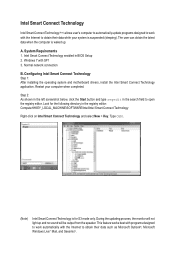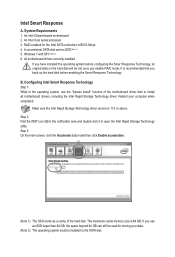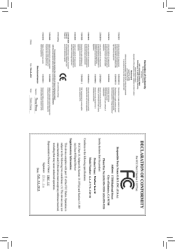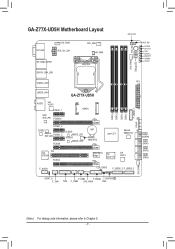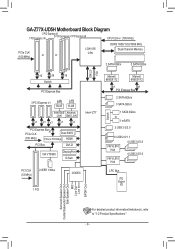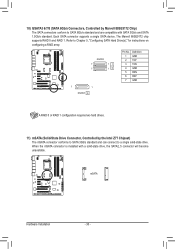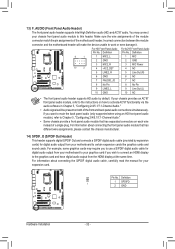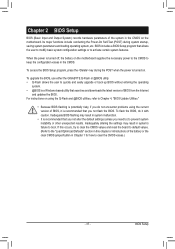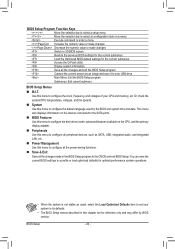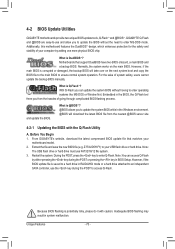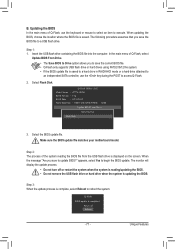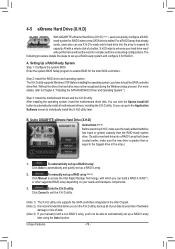Gigabyte GA-Z77X-UD5H Support Question
Find answers below for this question about Gigabyte GA-Z77X-UD5H.Need a Gigabyte GA-Z77X-UD5H manual? We have 2 online manuals for this item!
Question posted by TheMoqqqq1 on December 2nd, 2013
Ga-z77x-ud5h Cannot Access Bios
The person who posted this question about this Gigabyte product did not include a detailed explanation. Please use the "Request More Information" button to the right if more details would help you to answer this question.
Current Answers
Related Gigabyte GA-Z77X-UD5H Manual Pages
Similar Questions
Wake On Lan
Will this motherboard support WoL(wake up lan), there are no online topics about it? how to turn it ...
Will this motherboard support WoL(wake up lan), there are no online topics about it? how to turn it ...
(Posted by Sanek35455 1 year ago)
Windows 8 On Ga-m61pme-s2 Nx Bios Option Not In Bios Settings. What Do I Neeed
Cannot set the NX option in the bios, is there an update?
Cannot set the NX option in the bios, is there an update?
(Posted by dvandigg 11 years ago)
Xhci Pre-boot Driver (intel Z77 Chipset)
xHCI Pre-Boot Driver (Intel Z77 Chipset) should I enable or disable this in my bios what are the adv...
xHCI Pre-Boot Driver (Intel Z77 Chipset) should I enable or disable this in my bios what are the adv...
(Posted by ret4125z 11 years ago)