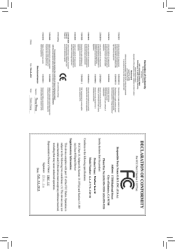Gigabyte GA-Z77X-UD5H Support Question
Find answers below for this question about Gigabyte GA-Z77X-UD5H.Need a Gigabyte GA-Z77X-UD5H manual? We have 2 online manuals for this item!
Question posted by ret4125z on September 6th, 2012
Xhci Pre-boot Driver (intel Z77 Chipset)
xHCI Pre-Boot Driver (Intel Z77 Chipset) should I enable or disable this in my bios what are the advantages to enabling or disabling this feature I have windows 7 64 bit
Current Answers
There are currently no answers that have been posted for this question.
Be the first to post an answer! Remember that you can earn up to 1,100 points for every answer you submit. The better the quality of your answer, the better chance it has to be accepted.
Be the first to post an answer! Remember that you can earn up to 1,100 points for every answer you submit. The better the quality of your answer, the better chance it has to be accepted.
Related Gigabyte GA-Z77X-UD5H Manual Pages
User Guide - Page 2


...Enabling the Intel Rapid Start Technology in the operating system, insert the motherboard driver disk, go to Application Software\Install Application
Software, and select Intel Rapid Start Technology to install. Installing and Configuring the Intel Rapid Start Application 1.
Launch the Intel...the last command where you to enable or disable the Intel Rapid Start Technology. When the...
Manual - Page 5


Chapter 3 Drivers Installation 63 3-1 Installing Chipset Drivers 63 3-2 Application Software 64 3-3 Technical Manuals 64 3-4 Contact...65 3-5 System...65 3-6 Download Center 66 3-7 New Program 66
Chapter 4 Unique Features 67 4-1 Xpress Recovery2 67 4-2 BIOS Update Utilities 70
4-2-1 Updating the BIOS with the Q-Flash Utility 70 4-2-2 Updating the BIOS with the @BIOS Utility 73 4-3 ...
Manual - Page 19
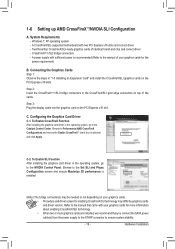
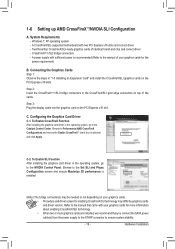
...enabled.
(Note) The bridge connector(s) may be needed or not depending on top of identical brand and chip and correct driver --
Configuring the Graphics Card Driver C-1.
Hardware Installation Windows... motherboard with two PCI Express x16 slots and correct driver -- Browse to the Catalyst Control Center.
C. To Enable SLI Function After installing the graphics card driver ...
Manual - Page 23


...))
•• Always turn on/off your computer and unplug the power cord from the backup BIOS)
BIOS LED Indicators: BBIOS_LED (The backup BIOS is active) MBIOS_LED (The main BIOS is active.
BIOS Switch: SW4 1: Main BIOS (Boot from the main BIOS) 3: Backup BIOS (Boot from the power outlet before clearing the CMOS values.
•• After system restart, go...
Manual - Page 29
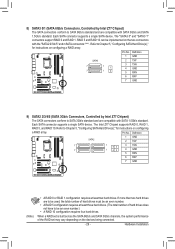
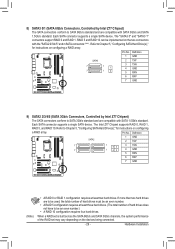
...2 TXP 3 TXN 4 GND 5 RXN
6 RXP
7 GND
9) SATA2 2/3/4/5 (SATA 3Gb/s Connectors, Controlled by Intel Z77 Chipset) The SATA connectors conform to SATA 6Gb/s standard and are compatible with SATA 3Gb/s and SATA 1.5Gb/s standard.
...two hard drives. 8) SATA3 0/1 (SATA 6Gb/s Connectors, Controlled by Intel Z77 Chipset)
BUG
The SATA connectors conform to SATA 3Gb/s standard and are compatible ...
Manual - Page 30
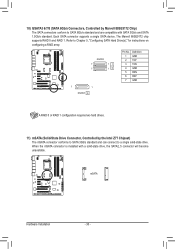
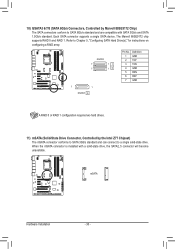
...GA-IVB) SMB_CPT (GA-IVB) CLR_CMOS CI DIS_ME GP15_CPT (GA-IVB) XDP_CPU XDP_PCH (GA-IVB)
F_PANEL (H61M-D2)
mSATA
PWM Switch (X58A-OC)
BIOS Switcher (X58A-OC) 1 M_SATA
F_PANEL(NH)
DIP 1 23
)(X58A-OC)
DIP 1 23
1
DIP 1 23
1
Hardware Installation
DIP
1 23
1
- 30 -
(SW4)
58A-OC) 10) GSATA3 6/7/8 (SATA 6Gb/s Connectors, Controlled by the Intel Z77 Chipset...-UD7)
BIOS_PH (GA-IVB)
DIP 12345...
Manual - Page 38


.... 2-1 Startup Screen
The following startup Logo screen will boot from the device immediately. The system will appear when the computer boots. Note: The setting in BIOS Setup. : SYSTEM INFORMATION
Press the key to display your system information. : BOOT MENU
Boot Menu allows you to set the first boot device without having to accept. Function Keys
Function...
Manual - Page 52


...the BIOS.
&& System Date Sets the system date. Use to switch between the Hour, Minute, and Second fields and use the or key to each SATA port or enable/disable the hot plug capability. You can also select the default language used by Intel Z77 Chipset.... desired value.
&& Access Level Displays the current access level depending on your CPU, memory, motherboard model, and BIOS version.
Manual - Page 53


...type is installed.
&& Bootup NumLock State Enables or disables Numlock feature on the numeric keypad of the same ...boot device list. BIOS Setup For example, only hard drive defined as Windows 7 64-bit, select the optical drive that contains the Windows 7 64-bit installation disk and is present only if at system startup. 2-5 BIOS Features
&& Boot Option Priorities Specifies the overall boot...
Manual - Page 54
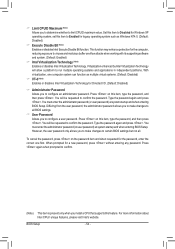
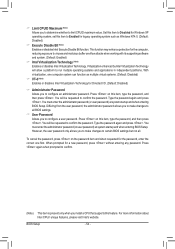
.... When prompted for the password, enter the correct one computer system can function as Windows NT4.0. (Default: Disabled)
&& Execute Disable Bit (Note) Enables or disables Intel Execute Disable Bit function. BIOS Setup
- 54 - Differing from the user password, the administrator password allows you to make changes to configure a user password. However, the user password only allows...
Manual - Page 56


... controller during the BIOS boot process. BIOS Setup
- 56 - xHCI controller enabling and rerouting should follow the steps in the pre-boot environment. All USB 3.0 devices function as Native Command Queuing and hot plug. (Default)
&& xHCI Pre-Boot Driver (Intel Z77 Chipset) Enabled The USB 3.0 ports are routed to the xHCI controller before booting to enable the xHCI controller and...
Manual - Page 57


... Specifes the frst initiation of the monitor display from UASP driver vendors to be enabled for full legacy support for an operating system without EHCI Hand-off support. (Default: Disabled)
&& Port 60/64 Emulation Enables or disables emulation of the onboard graphics.
&& xHCI Streams (Intel Z77 Chipset) Enables or disables multi-stream data transfer. This item is configurable only when...
Manual - Page 77


... Enters Suspend to RAM mode Disables this function
The Bluetooth dongle included in the motherboard package(Note 2) allows you ... many times Auto Green will keep rescanning according to enable system power savings via a Bluetooth cell phone.
Configuring...on the left will be turned off the hard drive. Unique Features The Configuration dialog box: First, you set your computer.
-...
Manual - Page 79


... BIOS Setup. Figure 3
Figure 4
D.
While in the notification area. Unique Features
Installing and Configuring the Intel Rapid Start Application 1.
DISKPART>detail disk DISKPART>select volume X
DISKPART>set id=84 override
(Displays the properties of your computer. "X" is complete, we recommend that disk) (Selects the specified volume. Refer to enable or disable...
Manual - Page 85


... the RAID set may prepare only one hard drive. •• Windows 7/XP setup disk. •• Motherboard driver disk. •• A USB floppy disk drive (needed during Windows XP installation) •• An empty formatted floppy disk (needed during Windows XP installation)
5-1-1 Configuring Intel Z77 SATA Controllers
A. Install SATA hard drive(s) in your computer Attach one...
Manual - Page 99
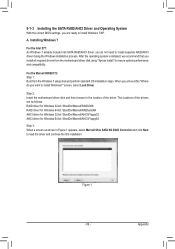
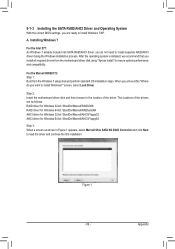
... the motherboard driver disk and then browse to the location of the drivers are ready to install Windows 7/XP.
5-1-3 Installing the SATA RAID/AHCI Driver and Operating System
With the correct BIOS settings, you are as follows: RAID driver for Windows 32-bit: \BootDrv\Marvell\RAID\i386 RAID driver for Windows 64-bit: \BootDrv\Marvell\RAID\amd64 AHCI driver for Windows 32-bit: \BootDrv...
Manual - Page 100
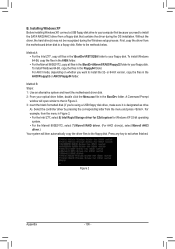
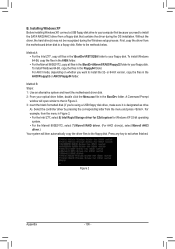
... B: Steps: 1: Use an alternative system and insert the motherboard driver disk. 2: From your floppy disk. Select the controller driver by pressing the corresponding letter from the motherboard driver disk to that contains the driver during the Windows setup process. Refer to exit when finished. Method A: •• For the Intel Z77, copy all files in the \BootDrv\Marvell\RAID...
Manual - Page 101


.../Server Express Chipset SATA RAID Controller Intel(R) Mobile Express Chipset SATA RAID Controller
ENTER=Select F3=Exit
Figure 3
- 101 - A screen will appear. Windows Setup
You have chosen to install a 3rd party SCSI or RAID driver." Step 2: For the Intel Z77: Insert the floppy disk containing the SATA RAID/AHCI driver and press . Step 1: Restart your system to boot from...
Manual - Page 102
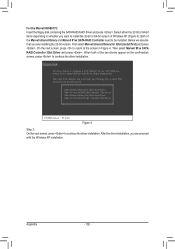
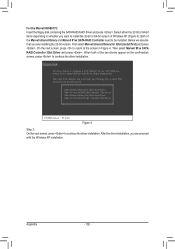
... press . First select Marvell shared library for use with the Windows XP installation.
Appendix
- 102 - Select either the 32-bit or 64-bit items depending on the confirmation screen, press to the previous screen. On the next screen, press to return to continue the driver installation.
For the Marvell 88SE9172: Insert the floppy disk containing...
Similar Questions
How To Manually Overclock Gigabyte Motherboard Ga-970a-ud3
(Posted by mk45Snowfl 9 years ago)
Gigabyte Motherboard Ga-h55-usb3 (rev. 2.0)
what is the price in INR and from where purchase in india local or online.
what is the price in INR and from where purchase in india local or online.
(Posted by shailkam2001 11 years ago)
Pls. Send Me A Pdf Wiring Installation Guide For My Motherboard Ga-h61m-ds2..thn
(Posted by DAVIDJR1261 11 years ago)
Why My Motherboard Ga-g31m-es2l Not Sporting Any Game
(Posted by camonurai 12 years ago)