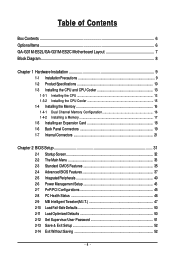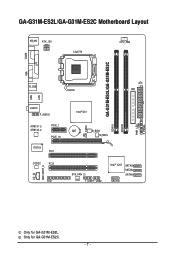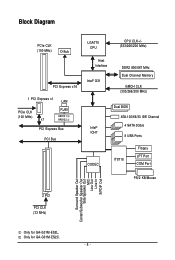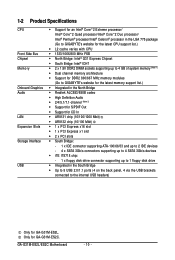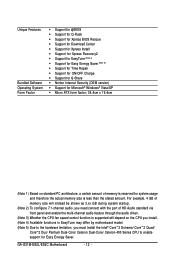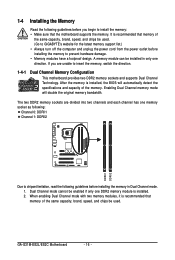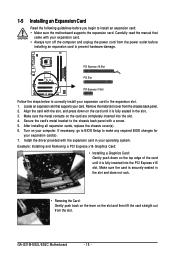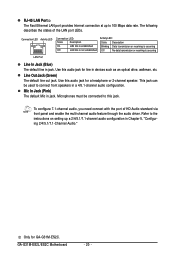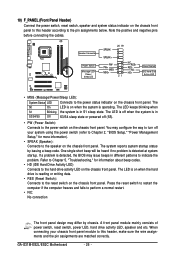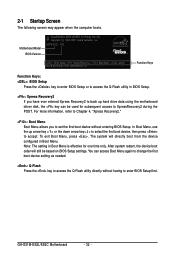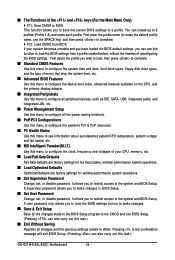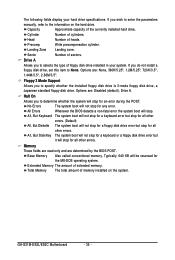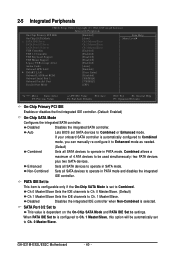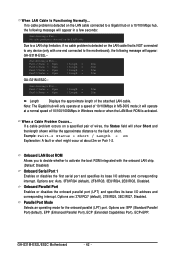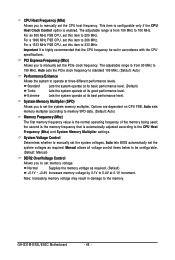Gigabyte GA-G31M-ES2C Support Question
Find answers below for this question about Gigabyte GA-G31M-ES2C.Need a Gigabyte GA-G31M-ES2C manual? We have 1 online manual for this item!
Question posted by dmmahamud on December 22nd, 2011
Ga-g31m-es2c Is Bios Error
The person who posted this question about this Gigabyte product did not include a detailed explanation. Please use the "Request More Information" button to the right if more details would help you to answer this question.
Current Answers
Related Gigabyte GA-G31M-ES2C Manual Pages
Similar Questions
How To Fix Ga G31m Es2c Hang Up After Start Up
power on keyboard and mouse lighted but after start up screen appear , nothing happen all keys on ke...
power on keyboard and mouse lighted but after start up screen appear , nothing happen all keys on ke...
(Posted by otrebladeoro6 9 years ago)
How To Update Bios Of Gigabyte Ga-g31m-es2l Motherboard Flash Drive
(Posted by m5tke 9 years ago)
Pc Don't Want To Switch On
PC don't want to switch on, should I replace the power supply?
PC don't want to switch on, should I replace the power supply?
(Posted by candiceafrica 11 years ago)