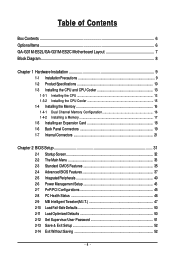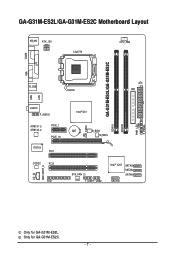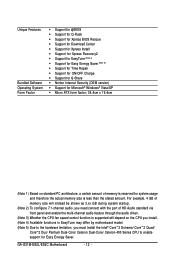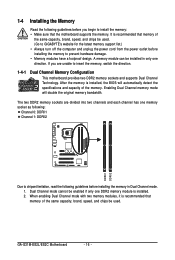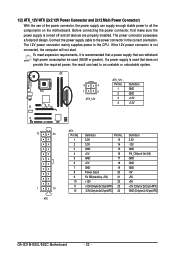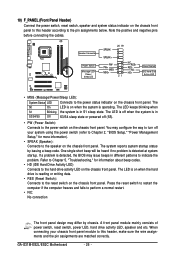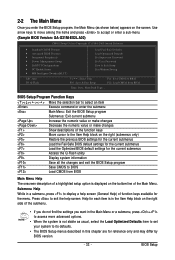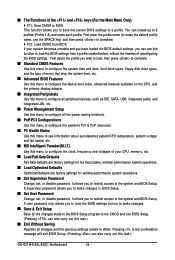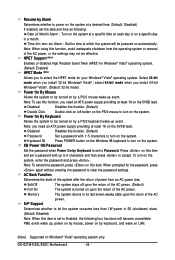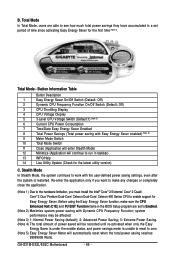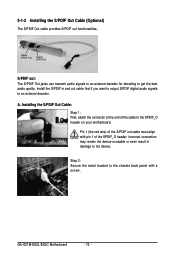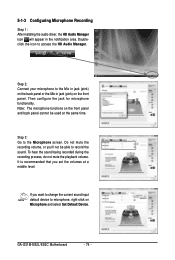Gigabyte GA-G31M-ES2C Support Question
Find answers below for this question about Gigabyte GA-G31M-ES2C.Need a Gigabyte GA-G31M-ES2C manual? We have 1 online manual for this item!
Question posted by candiceafrica on March 19th, 2013
Pc Don't Want To Switch On
PC don't want to switch on, should I replace the power supply?
Current Answers
Answer #1: Posted by tintinb on April 11th, 2013 11:08 PM
The power supply may be one of the possible problems of your Gigabyte GA-G31M-ES2C motherboard/coimputer. However, the proper connection of the power switches may be also another one. It is better if you bring the device to the service/repair center for proper diagnosis and repair.
If you have more questions, please don't hesitate to ask here at HelpOwl. Experts here are always willing to answer your questions to the best of our knowledge and expertise.
Regards,
Tintin
Related Gigabyte GA-G31M-ES2C Manual Pages
Similar Questions
Power Supply For Ga-b75m-d3h
Hi is a 450 w power supply enough for the gigabyte ga-b75m-d3h?
Hi is a 450 w power supply enough for the gigabyte ga-b75m-d3h?
(Posted by eugenemellet21 1 year ago)
How To Fix Ga G31m Es2c Hang Up After Start Up
power on keyboard and mouse lighted but after start up screen appear , nothing happen all keys on ke...
power on keyboard and mouse lighted but after start up screen appear , nothing happen all keys on ke...
(Posted by otrebladeoro6 9 years ago)
Why My Motherboard Ga-g31m-es2l Not Sporting Any Game
(Posted by camonurai 12 years ago)