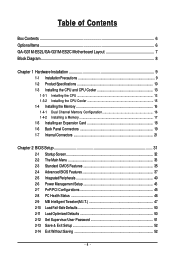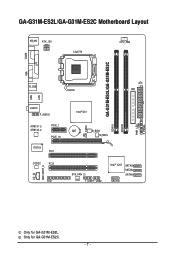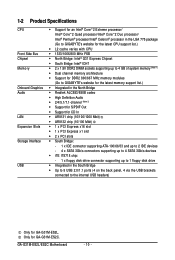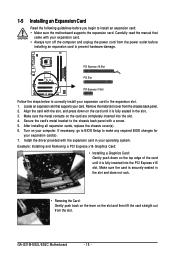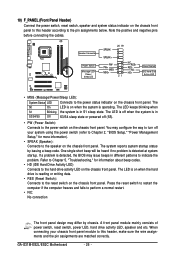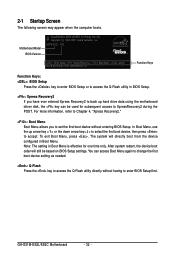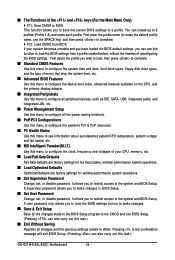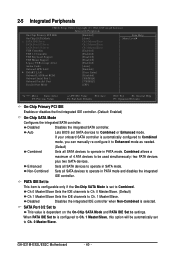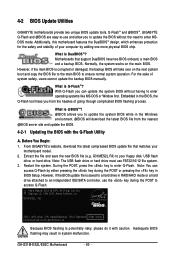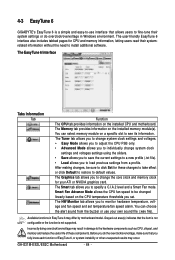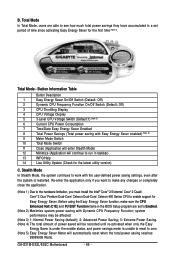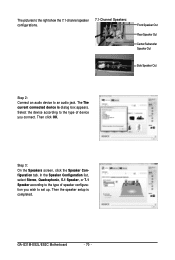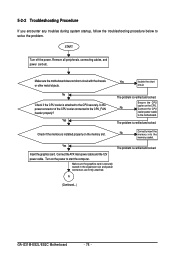Gigabyte GA-G31M-ES2C Support Question
Find answers below for this question about Gigabyte GA-G31M-ES2C.Need a Gigabyte GA-G31M-ES2C manual? We have 1 online manual for this item!
Question posted by vincentsibanda1 on October 26th, 2022
It Doesnt See Graphic How To Setup It
Current Answers
Answer #1: Posted by SonuKumar on October 26th, 2022 9:43 PM
https://www.gigabyte.com/in/Motherboard/GA-G31M-ES2C-rev-2x/sp#sp
Please respond to my effort to provide you with the best possible solution by using the "Acceptable Solution" and/or the "Helpful" buttons when the answer has proven to be helpful.
Regards,
Sonu
Your search handyman for all e-support needs!!
Answer #2: Posted by hzplj9 on October 27th, 2022 8:12 AM
https://www.manualslib.com/manual/271395/Gigabyte-Ga-G31m-Es2c.html
It explains how to install an alternative graphics card.
Hope that solves your problem. Please mark as helpful if it leads you to a satisfactory solution.Thank you.
Related Gigabyte GA-G31M-ES2C Manual Pages
Similar Questions
power on keyboard and mouse lighted but after start up screen appear , nothing happen all keys on ke...
i have gigabyte ga-h61m-s1 board ,this board not showing display to a monitor. and i have checked al...