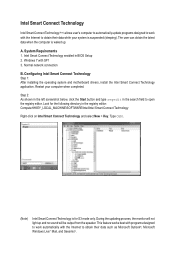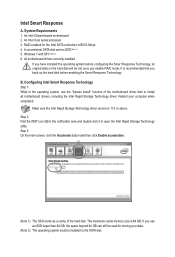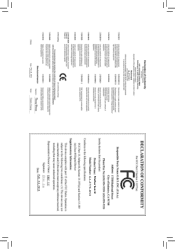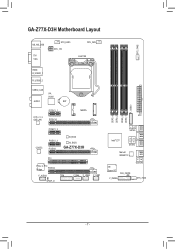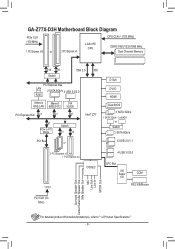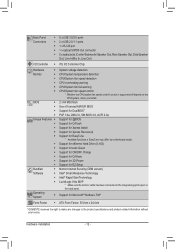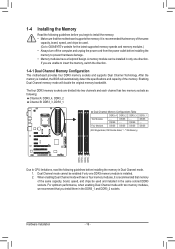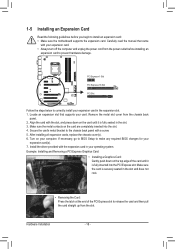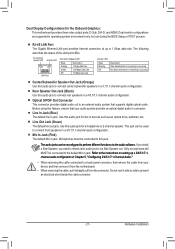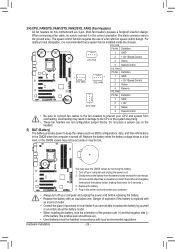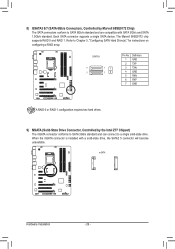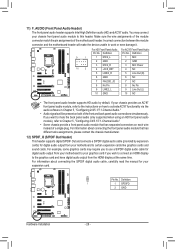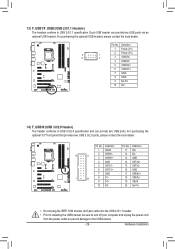Gigabyte GA-Z77X-D3H Support Question
Find answers below for this question about Gigabyte GA-Z77X-D3H.Need a Gigabyte GA-Z77X-D3H manual? We have 2 online manuals for this item!
Question posted by snc on October 3rd, 2013
Bios Error
The person who posted this question about this Gigabyte product did not include a detailed explanation. Please use the "Request More Information" button to the right if more details would help you to answer this question.
Current Answers
Related Gigabyte GA-Z77X-D3H Manual Pages
Similar Questions
Gpu Compatibility For Gigabyte Z77-d3h Motherboard
Hi there, I have a GIGABYTE Z77-D3H motherboard in my system with Core i7 3770K CPU, 32GB DDR3 RAM &...
Hi there, I have a GIGABYTE Z77-D3H motherboard in my system with Core i7 3770K CPU, 32GB DDR3 RAM &...
(Posted by sifatsayeed 1 year ago)
How To Update Bios Of Gigabyte Ga-g31m-es2l Motherboard Flash Drive
(Posted by m5tke 9 years ago)