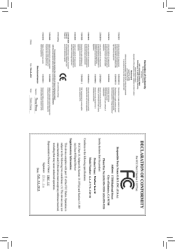Gigabyte GA-Z77X-UD5H Support Question
Find answers below for this question about Gigabyte GA-Z77X-UD5H.Need a Gigabyte GA-Z77X-UD5H manual? We have 2 online manuals for this item!
Question posted by markinbarrie on December 14th, 2012
How Do I Change My Memory Frequency To 1866mhz,
I have installed Corsair Vengence 1866MHz memory, the board doesn't recogize the 1866Mhz and shows 1333MHz
Current Answers
There are currently no answers that have been posted for this question.
Be the first to post an answer! Remember that you can earn up to 1,100 points for every answer you submit. The better the quality of your answer, the better chance it has to be accepted.
Be the first to post an answer! Remember that you can earn up to 1,100 points for every answer you submit. The better the quality of your answer, the better chance it has to be accepted.
Related Gigabyte GA-Z77X-UD5H Manual Pages
User Guide - Page 1


...SSD with SP1 2. At the diskpart prompt, type the following commands in BIOS Setup 4. All motherboard drivers correctly installed
B. Step 2: Select the SSD on which you want to results from
"list disk" for...Enter the size of the required partition (it
cannot be sure to take care of the memory
currently installed on the SATA hard drive. AHCI/RAID mode supported (please note if the SSD has ...
User Guide - Page 2


Installing and Configuring the Intel Rapid Start Application 1. Restart your store partition. When the system restarts, press to the results from "detail disk" for exact volume number) (Change the partition type) (Figure 3)
GPT format: Follow the commands for MBR format. E. Launch the Intel Rapid Start Technology Manager application from the memory to enable or...
User Guide - Page 4
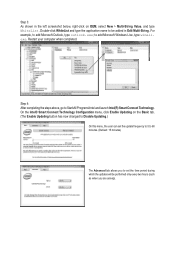
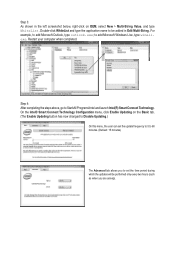
... be added in the left screenshot below, right-click on the Basic tab. (The Enable Updating button has now changed to Disable Updating.)
On this menu, the user can set the update frequency to 5 to 60 minutes. (Default: 15 minutes)
The Advanced tab allows you to Start\All Programs\Intel and launch...
Manual - Page 4


...GA-Z77X-UD5H Motherboard Layout 7 GA-Z77X-UD5H Motherboard Block Diagram 8
Chapter 1 Hardware Installation 9 1-1 Installation Precautions 9 1-2 Product Specifications 10 1-3 Installing the CPU and CPU Cooler 13
1-3-1 Installing the CPU 13 1-3-2 Installing the CPU Cooler 15 1-4 Installing the Memory 16 1-4-1 Dual Channel Memory Configuration 16 1-4-2 Installing a Memory 17 1-5 Installing...
Manual - Page 6


Box Contents
55 GA-Z77X-UD5H motherboard 55 Motherboard driver disk 55 User's Manual 55 Quick Installation Guide 55 Six SATA 6Gb/s cables 55 I/O Shield 55 3.5" Front Panel with 2 USB 3.0/2.0 ports 55 One 2-Way SLI bridge connector 55 One GC-WB300D (including two antennas, one USB 2.0 cable, driver disk,
and user's manual)j
MM Only for GA-Z77X-UD5H The box...
Manual - Page 7
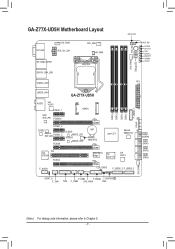
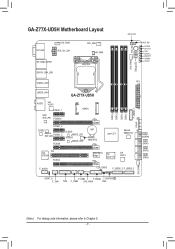
GA-Z77X-UD5H Motherboard Layout
DVI VGA
SYS_FAN3 ATX_12V_2X4
DP_HDMI_SPDIF ESATA_1394_USB USB30_LAN2
CPU_FAN HP_PWR
LGA1155
PW_SW
CMOS_SW
RST_SW
VCORE CPUVTT VSA CPUPLL DDRVTT VDIMM PCHIO
SYS_FAN2 Debug LED (Note)
ATX
USB30_LAN1
AUDIO
VIA VL810
PCIEX1_1
Intel® GbE LAN PCIEX16
GA-Z77X-UD5H
mSATA
PCIEX1_2
CODEC
Atheros GbE LAN
PCIEX1_3
PCIEX8
B_BIOS BBIOS_LED
M_BIOS
...
Manual - Page 8
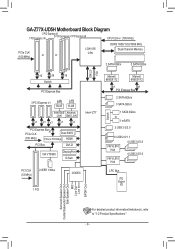
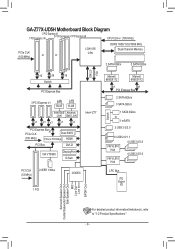
GA-Z77X-UD5H Motherboard Block Diagram
2 PCI Express x8
1 PCI Express x16
2 PCI Express x4+1 PCI Express x8
CPU CLK+/- (100 MHz)
PCIe CLK (100 MHz)
or
or
LGA1155 CPU
DDR3 1600/1333/1066 MHz Dual Channel Memory
2 SATA 6Gb/s
2 SATA 6Gb/s
DMI 2.0 FDI
x16
x16
x16
Switch
PCI Express Bus
3 PCI Express x1
LAN
LAN...
Manual - Page 13
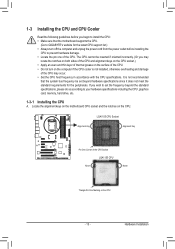
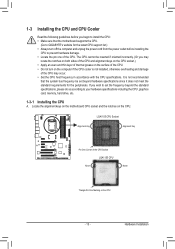
...motherboard CPU socket and the notches on the CPU
- 13 -
Hardware Installation If you wish to set beyond the standard specifications, please do so according to your hardware specifications including the CPU, graphics card, memory, hard drive, etc.
1-3-1 Installing... begin to install the CPU: •• Make sure that the system bus frequency be set the frequency beyond hardware ...
Manual - Page 32
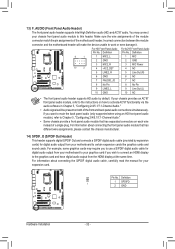
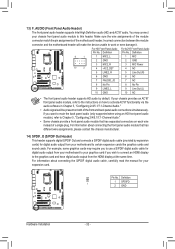
...motherboard...(GA-IVB)
instead of the motherboard ...header. DIP 1 23
1
DIP 1 23
1
DIP 1 23
1
14) SPDIF_O (S/PDIF Out Header) DIP
This header supports digital S/PDIF Out an1d2 3connects a S/PDIF digital audio cable (provided by default. CLR_CMOS CI DIS_ME GP15_CPT (GA...motherboard... for your motherboard to Chapter ...by expansion
SMB_CPT (GA-IVB)
carPdCsIe) pfoowredricgointanelcatourd...
Manual - Page 39


... menu of the BIOS Setup Program.)
B. Or you can use your mouse arrow over the CPU and memory sockets and enter the System Tuning menu to enter the function menu in each area for quick configuration.... BIOS Setup program, press arrow keys to move through the motherboard image and click to configure CPU/memory frequency, memory timings, and voltage settings. 2-2 The Main Menu
A. BIOS Setup
Manual - Page 40
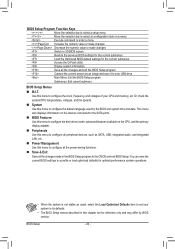
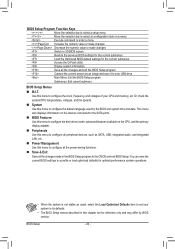
... the Q-Flash utility
Display system information
Save all the changes made in this chapter are for optimal-performance system operations...menus described in the BIOS Setup program to configure the clock, frequency, and voltages of your USB drive
Main Menu: Exit the BIOS...„„ M.I.T.
You can save it to your CPU and memory, etc. BIOS Setup
- 40 -
Use this menu to the...
Manual - Page 41


... dependent on the BIOS version, CPU base clock, CPU frequency, memory frequency, total memory size , CPU temperature, Vcore, and memory voltage.
- 41 -
If this occurs, clear the CMOS values and reset the board to boot.
2-3 M.I.T. Incorrectly doing overclock/overvoltage may result in damage to CPU, chipset, or memory and reduce the useful life of these components. BIOS...
Manual - Page 42


... clock.
The adjustable range is highly recommended that the CPU frequency be set in 0.01 MHz increments. (Default: Auto) Important: It is dependent on CPU/memory frequencies/parameters.
`` Advanced Frequency Settings
&& CPU/PCIe Base Clock Allows you to alter the clock ratio for the installed CPU. `` M.I.T. Current Status This screen provides information on the CPU...
Manual - Page 44
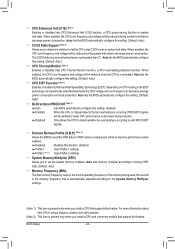
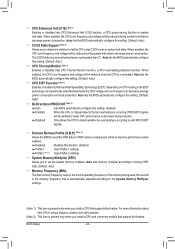
... C3/C6 mode in system halt state. the second is the memory frequency that supports this function. (Default) Profile1 Uses Profile 1 settings. Profile2 (Note 2) Uses Profile 2 settings.
&& System Memory Multiplier (SPD) Allows you install a CPU that is automatically adjusted according to set the system memory multiplier. && CPU Enhanced Halt (C1E) (Note 1) Enables or disables Intel...
Manual - Page 45


... install a CPU and a memory module that support this setting. (Default: Auto)
&& Rank Interleaving Enables or disables memory rank interleaving. BIOS Setup Enabled allows the system to simultaneously access different ranks of the memory to be configurable. Auto lets the BIOS automatically configure this setting. (Default: Auto)
(Note) This item is dependent on the Advanced Frequency...
Manual - Page 52


...key to set , the default will display as Administrator.) The Administrator level allows you to make changes to all .
`` ATA Port Information This section provides information on the device connected to each... User level only allows you to make changes to set the desired value.
&& Access Level Displays the current access level depending on your CPU, memory, motherboard model, and BIOS version.
Manual - Page 74
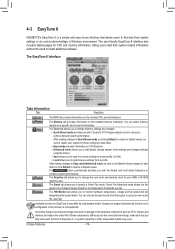
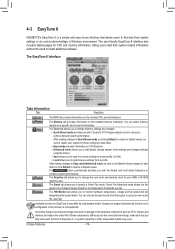
... such as CPU, chipset, and memory and reduce the useful life of CPU frequency/base clock to choose to
achieve desired system performance.
The HW Monitor tab allows you with 3 levels of these changes to take effect.
•• Easy mode provides information on the installed CPU and motherboard.
The
button automatically provides you to...
Manual - Page 79


... the memory to the SSD after completing the commands above. Instructions: The Intel Rapid Start application allows you change the partition type (set id="XXX"), enter the following command instead (Figure 4):
DISKPART>set when to install.
While in BIOS Setup 1.
Enabling the Intel Rapid Start Technology in the operating system, insert the motherboard driver...
Manual - Page 116
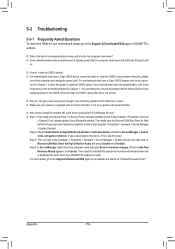
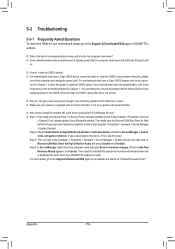
...motherboard...motherboards...board doesn't have a Clear CMOS jumper, refer to clear the CMOS values.
A: For motherboards that 's why the light is still
on the motherboard...install. Then make sure Service Pack 1 or Service Pack 2 has been installed...install the onboard HD audio driver from the motherboard driver disk or download the audio driver from Microsoft's website. Q: Why do I install...
Similar Questions
How To Manually Overclock Gigabyte Motherboard Ga-970a-ud3
(Posted by mk45Snowfl 9 years ago)
Pls. Send Me A Pdf Wiring Installation Guide For My Motherboard Ga-h61m-ds2..thn
(Posted by DAVIDJR1261 11 years ago)
Why My Motherboard Ga-g31m-es2l Not Sporting Any Game
(Posted by camonurai 12 years ago)