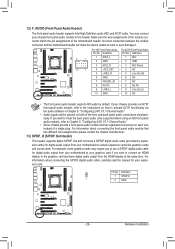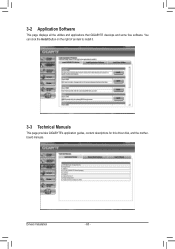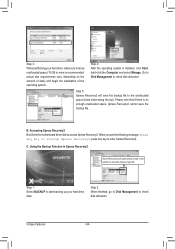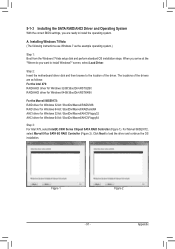Gigabyte GA-X79-UD3 Support Question
Find answers below for this question about Gigabyte GA-X79-UD3.Need a Gigabyte GA-X79-UD3 manual? We have 1 online manual for this item!
Question posted by SaundersEMC on September 19th, 2013
Rj45 Internte Driver
The person who posted this question about this Gigabyte product did not include a detailed explanation. Please use the "Request More Information" button to the right if more details would help you to answer this question.
Current Answers
Related Gigabyte GA-X79-UD3 Manual Pages
Similar Questions
One Long And Two Short Beeps During Post. What Does It Mean?
During POST, I get long and two short beeps on ga- x79- ud3 mobo. And video. what does it mean and t...
During POST, I get long and two short beeps on ga- x79- ud3 mobo. And video. what does it mean and t...
(Posted by nripenr 9 years ago)
How To Manually Overclock Gigabyte Motherboard Ga-970a-ud3
(Posted by mk45Snowfl 9 years ago)
How I Can Download Audio Driver Gigabyte Ga-vm800pmc Vm800pmc Drivers For Window
i want to download audio driver Gigabyte GA-VM800PMC ga-vm800pmc drivers for windows 7
i want to download audio driver Gigabyte GA-VM800PMC ga-vm800pmc drivers for windows 7
(Posted by khanabuhoraira 11 years ago)
Can't Install Usb Drivers For Ga-ep45-ud3l Mobo
mouse & keyboard works only in 2 ports (one external). Itry instal drivers from cd and download ...
mouse & keyboard works only in 2 ports (one external). Itry instal drivers from cd and download ...
(Posted by januszkusina 12 years ago)