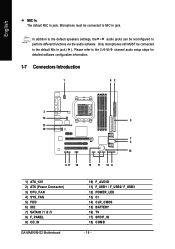Gigabyte GA-MA69VM-S2 Support Question
Find answers below for this question about Gigabyte GA-MA69VM-S2.Need a Gigabyte GA-MA69VM-S2 manual? We have 1 online manual for this item!
Question posted by ramonc9 on August 31st, 2011
Broken Part Replacement
The plactic bracket that holds the heatsink to the cpu broke, is it possible to get a replacement bracket?
Current Answers
Related Gigabyte GA-MA69VM-S2 Manual Pages
Similar Questions
How To Manually Overclock Gigabyte Motherboard Ga-970a-ud3
(Posted by mk45Snowfl 9 years ago)
Gigabyte Motherboard Ga-h55-usb3 (rev. 2.0)
what is the price in INR and from where purchase in india local or online.
what is the price in INR and from where purchase in india local or online.
(Posted by shailkam2001 10 years ago)
Pls. Send Me A Pdf Wiring Installation Guide For My Motherboard Ga-h61m-ds2..thn
(Posted by DAVIDJR1261 11 years ago)
Why My Motherboard Ga-g31m-es2l Not Sporting Any Game
(Posted by camonurai 11 years ago)